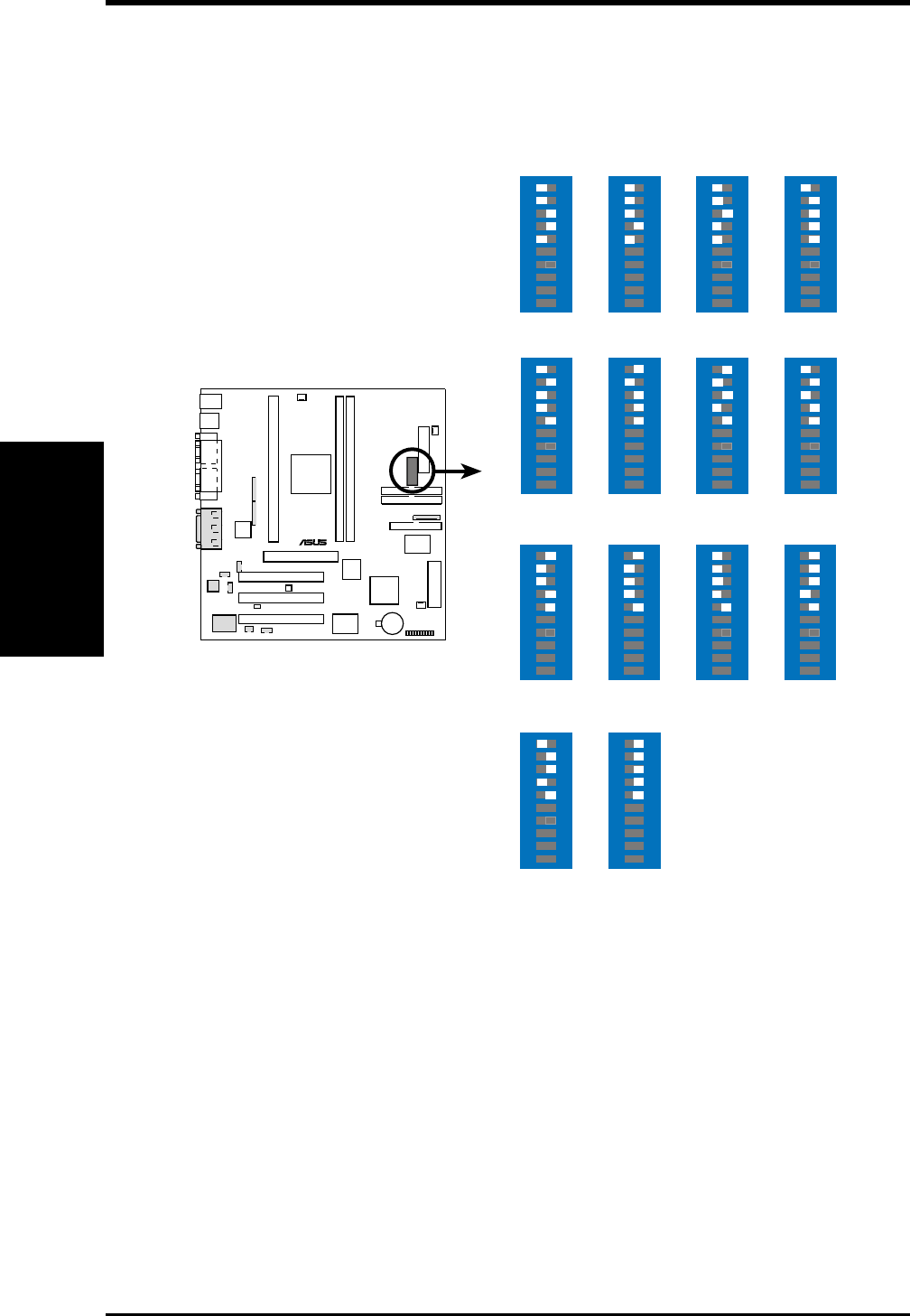
18
ASUS P3B-1394 User’s Manual
3. HARDWARE SETUP
Motherboard Settings
3. H/W SETUP
1) CPU External Frequency Selection (DIP_SW Switches 6-10)
This option tells the clock generator what frequency to send to the CPU, DRAM, and
the PCI bus. This allows the selection of the CPU’s External frequency (or BUS Clock).
The BUS Clock multiplied by the Frequency Multiple equals the CPU’s Internal fre-
quency (the advertised CPU speed).
P3B-1394
®
P3B-1394
CPU External
Frequency Settings
105MHz
35MHz
103.0MHz
34.3MHz
110.0MHz
36.7MHz
112.0MHz
37.3MHz
115.0MHz
38.3MHz
120.0MHz
40.0MHz
124.0MHz
41.3MHz
124.0MHz
31.0MHz
75.0MHz
37.5MHz
66.0MHz
33.4MHz
CPU
PCI
83.0MHz
41.6MHz
100.0MHz
33.4MHz
CPU
PCI
CPU
PCI
ON
12345678910
ON
12345678910
ON
12345678910
ON
12345678910
ON
12345678910
ON
12345678910
ON
12345678910
ON
12345678910
ON
12345678910
ON
12345678910
ON
12345678910
ON
12345678910
133.0MHz
44.3MHz
133.0MHz
33.3MHz
CPU
PCI
ON
12345678910
ON
12345678910
NOTE: Overclocking your processor is not recommended. It may result in a slower
speed. Voltage Regulator Output Selection (VID) is not needed for the Pentium III /
II / Celeron processor because it sends VID signals directly to the onboard power
controller.


















