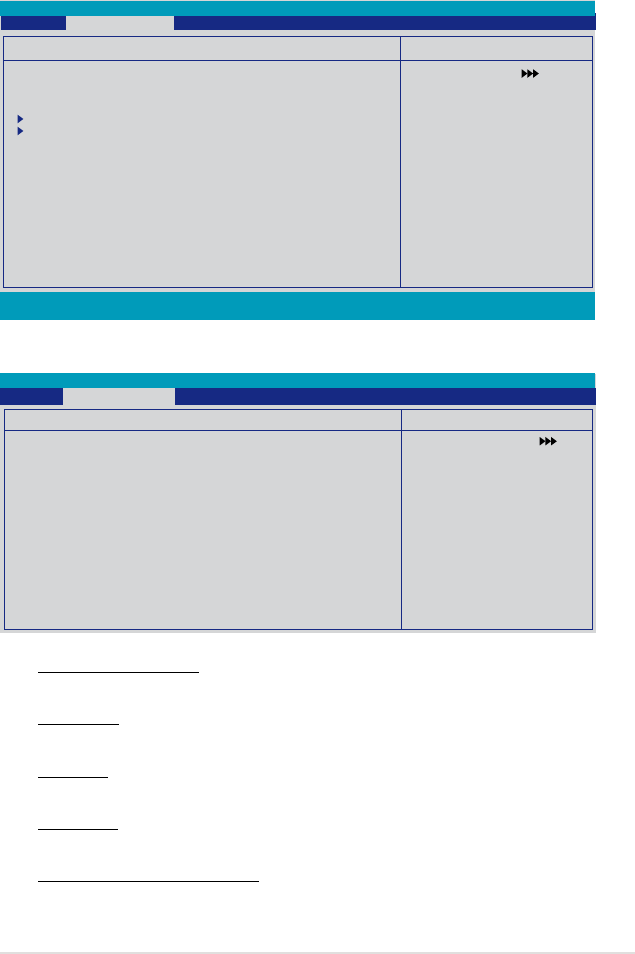
ASUS P5N-T Deluxe 4-21
4.4.2 Overclocking
This sub-menu allows you to adjust the system frequency-related items. Select an
item, then press <Enter> to edit.
F1:Help ↑↓ : Select Item -/+: Change Value F5: Setup Defaults
ESC: Exit →←: Select Menu Enter: Select Sub-menu F10: Save and Exit
Select Menu
Item Specic Help
Overclocking
CPU Type Genuine Intel (R) CPU
CPU Speed 2.80GHz
Cache RAM 1024K x2
Memory Timing Setting
Spread Spectrum Control
Intel SpeedStep [Disabled]
CPU Internal Thermal Control [Disabled]
Limit CPUID MaxVal [Disabled]
EnhancedC1 (C1E) [Disabled]
Execute Disable Bit [Enabled]
Enhanced Intel SpeedStep(tm) Tech. [Disabled]
Hyper-Threading Technology [Enabled]
LDT Frequency [5x]
Memory Timing Setting
tCL (CAS Latency) [Auto]
Conguration options: [Auto] [1] [2] [3] [4] [5] [6] [7]
tRCD [Auto]
Conguration options: [Auto] [1] [2] [3] [4] [5] [6] [7]
tRP [Auto]
Conguration options: [Auto] [1] [2] [3] [4] [5] [6] [7]
tRAS [Auto]
Conguration options: [Auto] [1] [2] [3] [4] [5] [6] [7]...[31]
Command Per Clock (CMD) [Auto]
Conguration options: [Auto] [1 clock] [2 clock]
Phoenix-Award BIOS CMOS Setup Utility
Extreme Tweaker
Phoenix-Award BIOS CMOS Setup Utility
Extreme Tweaker
Select Menu
Item Specic Help
CAS# latency (CAS# to
read data valid)
Set Memory timings
to [Optimal] to use
the value recommended
by the DIM’s
manufacturer.
Memory Timing Setting
tCL (CAS Latency) [Auto]
tRCD [Auto]
tRP [Auto]
tRAS [Auto]
Command Per Clock (CMD) [Auto]
** Advanced Memory Settings **
tRRD [Auto]
tRC [Auto]
tWR [Auto]
tWTR [Auto]
tREF [Auto]
tRD [Auto]
tRFC [Auto]
Async Latency [Auto]


















