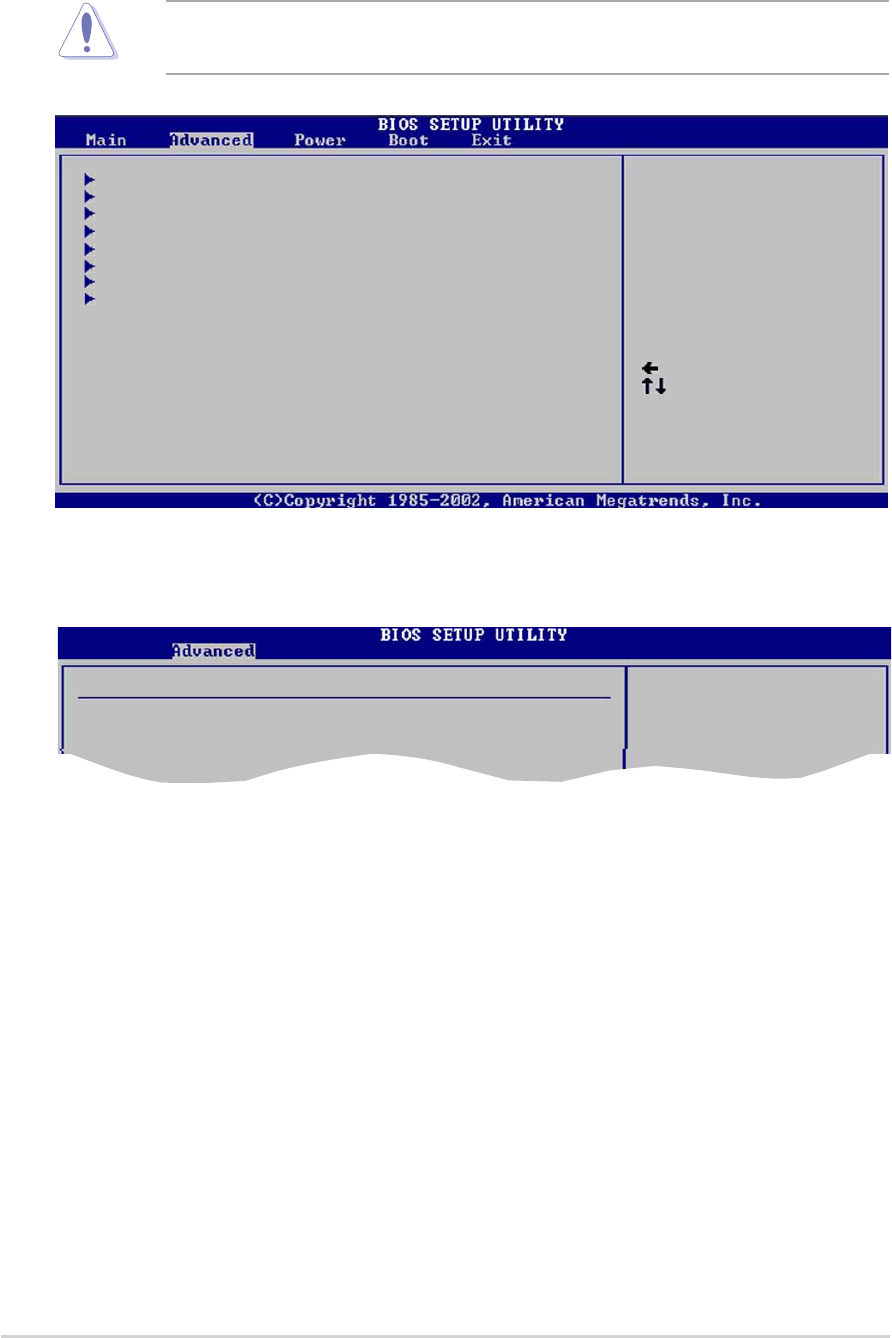
4-184-18
4-184-18
4-18
Chapter 4: BIOS setupChapter 4: BIOS setup
Chapter 4: BIOS setupChapter 4: BIOS setup
Chapter 4: BIOS setup
4.4 Advanced menu
The Advanced menu items allow you to change the settings for the CPU
and other system devices.
Take caution when changing the settings of the Advanced menu items.
Incorrect field values can cause the system to malfunction.
Configure CPU.
Select Screen
Select Item
Enter Go to Sub-screen
F1 General Help
F10 Save and Exit
ESC Exit
JumperFree Configuration
CPU Configuration
Chipset
Onboard Devices Configuration
PCI PnP
USB Configuration
Instant Music Configuration
LAN Cable Status
4.4.14.4.1
4.4.14.4.1
4.4.1
JumperFree ConfigurationJumperFree Configuration
JumperFree ConfigurationJumperFree Configuration
JumperFree Configuration
AI Overclock Tuner [Standard]AI Overclock Tuner [Standard]
AI Overclock Tuner [Standard]AI Overclock Tuner [Standard]
AI Overclock Tuner [Standard]
Allows selection of CPU overclocking options to achieve desired CPU
internal frequency. Select either one of the preset overclocking options.
Configuration options: [Manual] [Standard] [Overclock 5%]
[Overclock 10%] [Overclock 20%] [Overclock 30%] [A.I. NOS]
CPU Lock Free [Auto]CPU Lock Free [Auto]
CPU Lock Free [Auto]CPU Lock Free [Auto]
CPU Lock Free [Auto]
Allows you to adjust the CPU multiplier to 14x. Setting this item to [Auto]
allows the motherboard to automatically reduce the CPU multiplier value for
more flexibility when increasing the external FSB. This item appears only if
you installed a CPU with the CPU Lock Free feature.
Configuration options: [Auto] [Disabled] [Enabled]
Configure System Frequency/Voltage
AI Overclock Tuner [Standard]


















