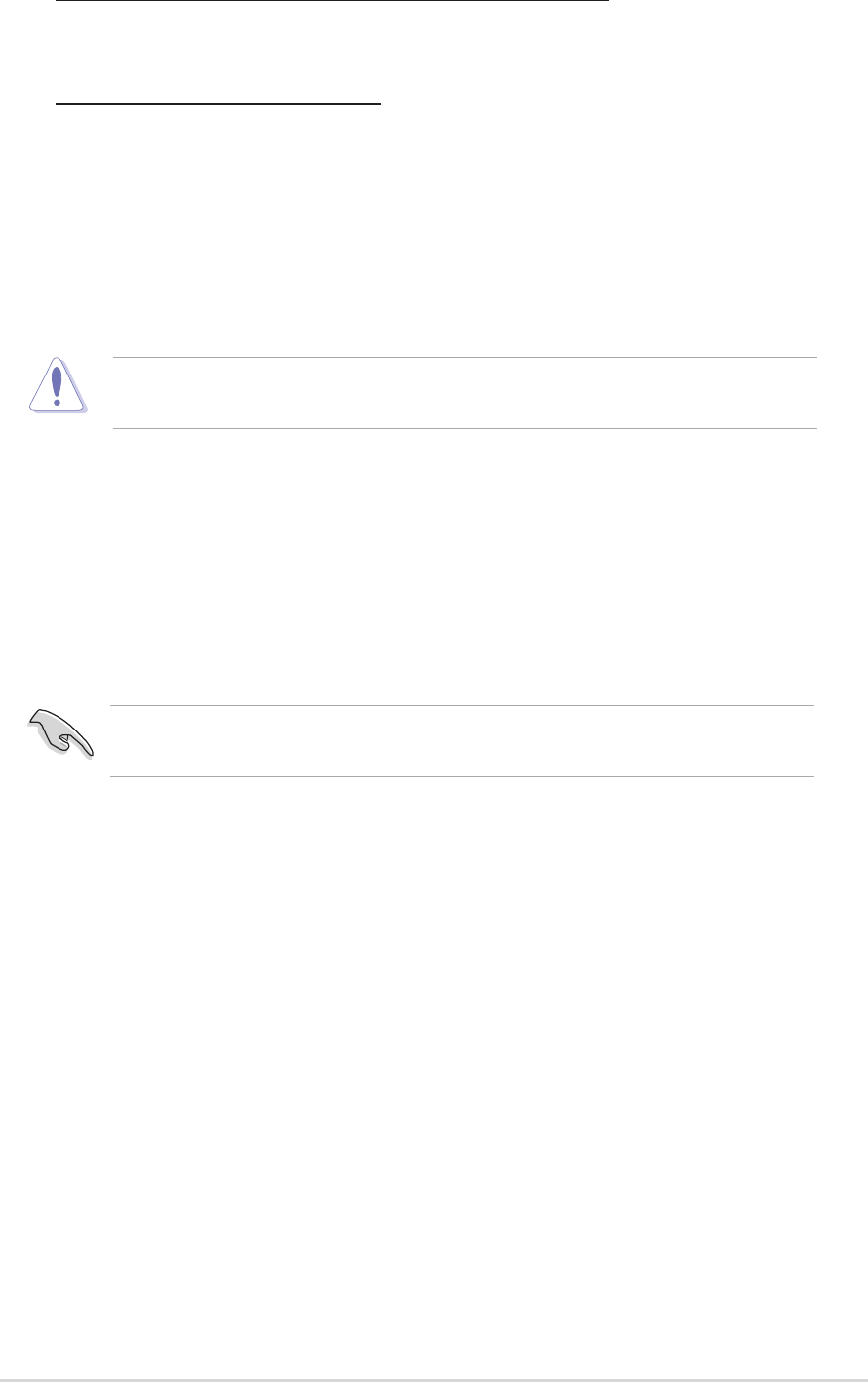
ASUS P5P800ASUS P5P800
ASUS P5P800ASUS P5P800
ASUS P5P800
4-234-23
4-234-23
4-23
DRAM RAS# Activate to Precharge Delay [8 Clocks]
Sets the RAS Activate to Precharge timing.
Configuration options: [8 Clocks] [7 Clocks] [6 Clocks] [5 Clocks]
DRAM Burst Length [8 Clocks]
Sets the DRAM Burst Length.
Configuration options: [4 Clocks] [8 Clocks]
Memory Acceleration Mode [Auto]Memory Acceleration Mode [Auto]
Memory Acceleration Mode [Auto]Memory Acceleration Mode [Auto]
Memory Acceleration Mode [Auto]
This field when [Enabled] minimize latencies from CPU to memory to boost
system performance. Enable this item to activate the ASUS HyperPath
Technology feature. Configuration options: [Auto] [Enabled]
Setting to
[Enabled] [Enabled]
[Enabled] [Enabled]
[Enabled] may cause the system to become unstable! If
this happens, revert to the default setting
[Auto][Auto]
[Auto][Auto]
[Auto].
If the system becomes unstable after changing the settings of any of
the above items, revert to the default settings.
DRAM Idle Timer [Auto]DRAM Idle Timer [Auto]
DRAM Idle Timer [Auto]DRAM Idle Timer [Auto]
DRAM Idle Timer [Auto]
Sets the DRAM idle timer.
Configuration options: [Infinite] [0T] [8T] [16T] [64T] [Auto]
DRAM Refresh Rate [Auto]DRAM Refresh Rate [Auto]
DRAM Refresh Rate [Auto]DRAM Refresh Rate [Auto]
DRAM Refresh Rate [Auto]
Sets the DRAM refresh rate.
Configuration options: [Auto] [15.6 uSec] [7.8 uSec] [64 uSec] [64T]
Graphic Adapter Priority [AGP/PCI]Graphic Adapter Priority [AGP/PCI]
Graphic Adapter Priority [AGP/PCI]Graphic Adapter Priority [AGP/PCI]
Graphic Adapter Priority [AGP/PCI]
Allows selection of the graphics controller to use as primary boot device.
Configuration options: [AGP/PCI] [PCI/AGP]
Graphics Aperture Size [64MB]Graphics Aperture Size [64MB]
Graphics Aperture Size [64MB]Graphics Aperture Size [64MB]
Graphics Aperture Size [64MB]
Allows you to select the size of mapped memory for AGP graphic data.
Configuration options: [4MB] [8MB] [16MB] [32MB] [64MB] [128MB]
[256MB]
Spread Spectrum [Enabled]Spread Spectrum [Enabled]
Spread Spectrum [Enabled]Spread Spectrum [Enabled]
Spread Spectrum [Enabled]
This field enables or disables the clock generator spread spectrum.
Configuration options: [Disabled] [Enabled]
MPS Revision [1.1]MPS Revision [1.1]
MPS Revision [1.1]MPS Revision [1.1]
MPS Revision [1.1]
Sets the Multi-Processor Specification (MPS) version.
Configuration options: [1.1] [1.4]


















