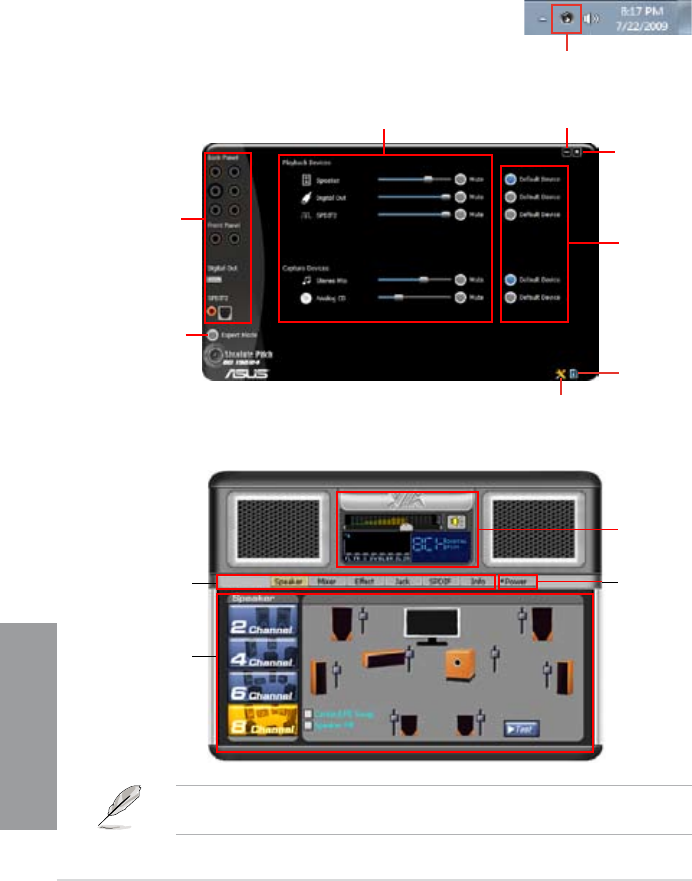
4-8 Chapter 4: Software support
Chapter 4
Refer to the software manual in the support DVD or visit the ASUS website at
www.asus.com for detailed software conguration.
B. VIA HD Audio Deck for Windows XP
Control settings
window
Conguration
options
Display panel and
volume control
Minimize button
4.3.6 VIA
®
High Denition Audio utility
The VIA
®
High Denition Audio CODEC provides 8-channel audio capability to deliver the
ultimate audio experience on your computer. The software provides Jack-Detection,
Multi-Streaming, Front Panel Jack-Retasking and S/PDIF Out support.
Follow the installation wizard to install the VIA
®
Audio Driver from the support CD/DVD that
came with the motherboard package.
If the VIA audio software is correctly installed, you will nd the
VIA HD Audio Deck icon on the Windows notication area. Click
on the icon to display the VIA HD Audio Deck.
VIA HD Audio Deck
A. VIA HD Audio Deck for Windows
®
Vista™ / Windows
®
7™
Minimize button
Exit button
Default Device
button
Device volume control
Analog
and digital
connector
status
Expert Mode
Software
information
Advanced Options


















