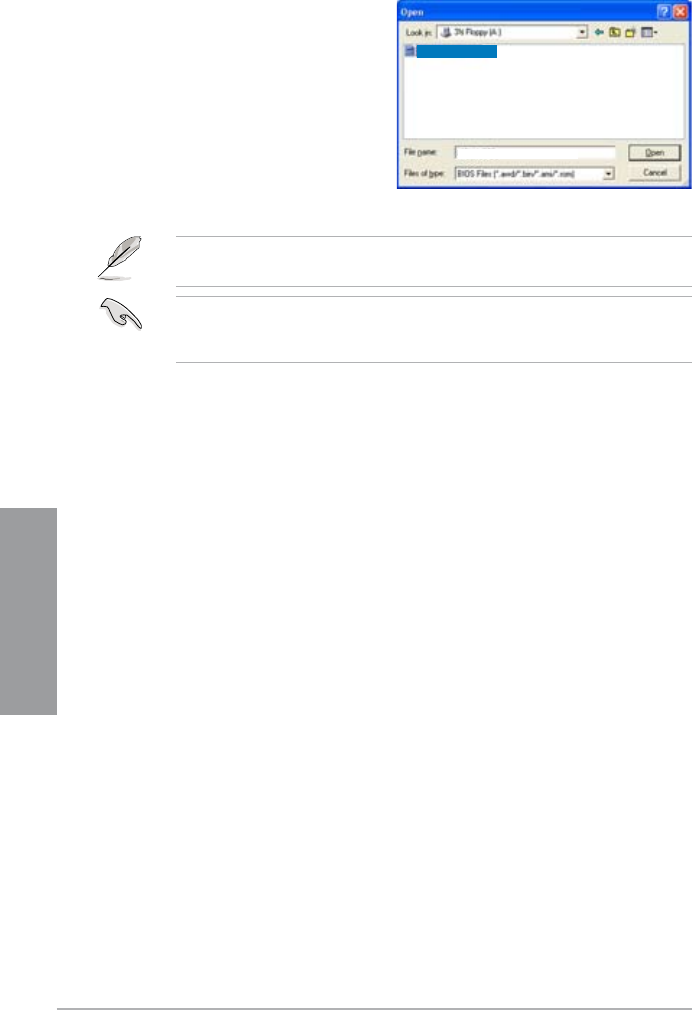
3-4 Chapter 3: BIOS setup
Chapter 3
P7P55D
P7P55D.ROM
Ensure to load the BIOS default settings to ensure system compatibility and stability.
Select the Load Setup Defaults item under the Exit menu. See section 3.10 Exit Menu for
details.
b. Locate the BIOS le from the OpenLocate the BIOS le from the Open
window, then click Open.
3. Follow the onscreen instructions to complete the update process.
The ASUS Update utility is capable of updating itself through the Internet. Always update
the utility to avail all its features.


















