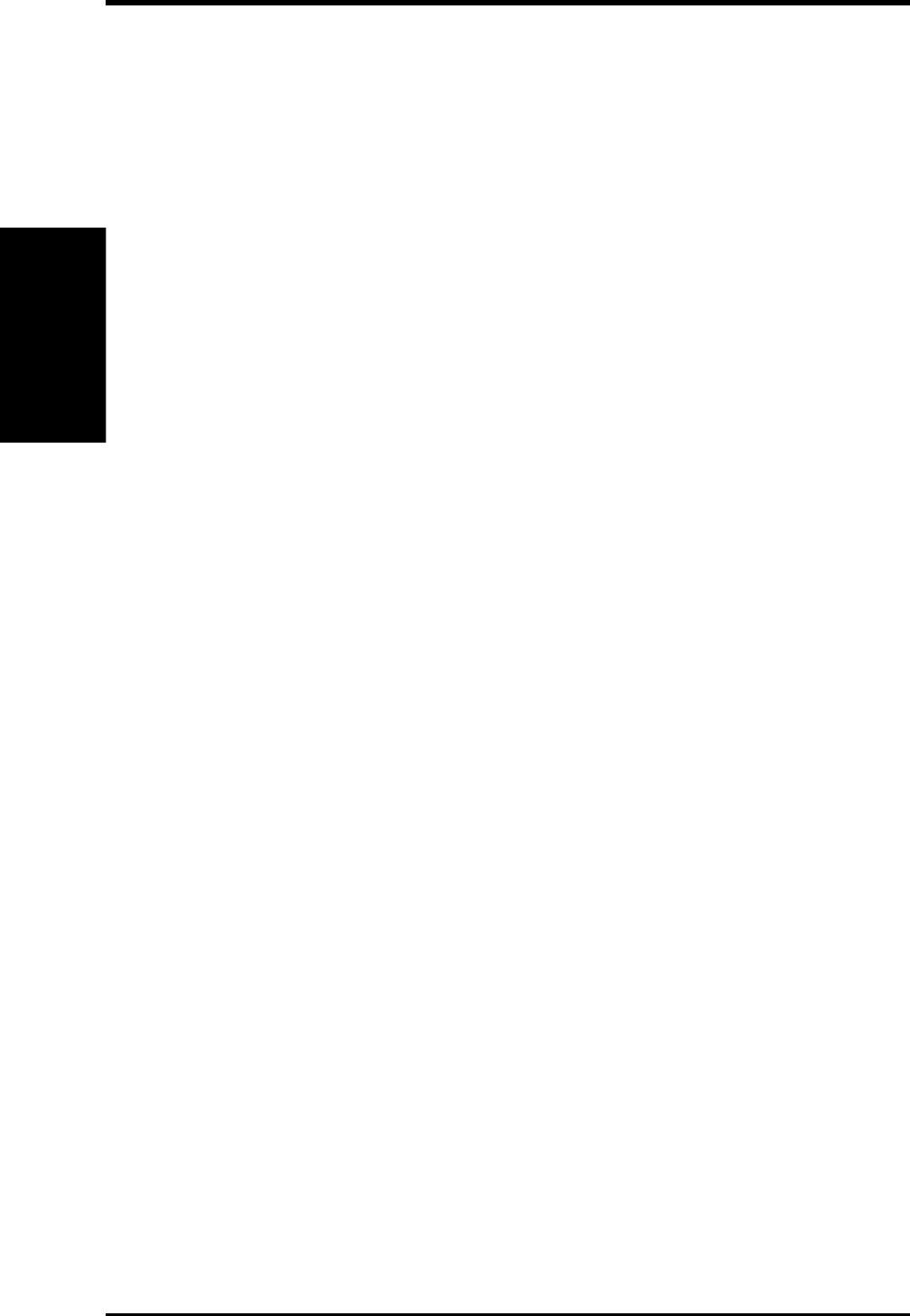
86 ASUS P/I-AP55TV User's Manual
A. Troubleshooting
Test Patterns OK; Applications Do Not Sync
The wrong monitor type has been selected. Change the settings in the INSTALL
program.
Windows Driver Not Installing Properly
Windows must be running in 386 Enhanced Mode. Incompatible memory managers
may prevent Windows from starting in enhanced mode. If this occurs, remove the
offending driver or memory manager.
Windows NT 4.0 driver cannot pass "Test VGA."
Please bypass "Test VGA" then load ATI drivers after completing installation.
AutoCAD Driver Not Installing Properly
If using a 386, ensure that AutoCAD has been configured for the appropriate ADI
driver. The protected mode driver requires extended memory.
Error Codes and Messages
Problems and solutions for some common errors found by the test program are pro-
vided for your reference as follows:
Memory aperture test failure or Diagnostics program locks or Reboots during
aperture test
If you receive an error message indicating that the memory aperture location is con-
flicting with your system memory, restart the INSTALL program as follows: IN-
STALL APMAP <Enter>. Now when you enable Memory Aperture, you must se-
lect a location above but not overlapping System Memory (S), BIOS (B) or Re-
served (R) locations. Not applicable for ISA cards.
Desired resolution is disabled and displayed in gray
A mode displayed in gray means that the BIOS is told this mode is not available,
based on the device configuration. Reinstall using custom monitor selection.
Menu item is disabled and displayed in gray
The test program has determined that the mode or test is not available under the
current configuration. Aperture tests are not available if the aperture is disabled, and
CRT mode and pixel depth are determined by current installation, DAC type, memory
size, and memory type.
Adapter not detected
This message should only occur when a mach64 ASIC is not detected. If this mes-
sage occurs and a mach64 board is present, it may indicate an I/O conflict, conflicts
between the Extended Memory Manager (EMM) and the video ROM. Try remov-
ing all other boards from the system and booting from a plain DOS disk. Try exclud-
ing the video BIOS address (C0000-C7FFF) from the memory manager. Refer to
the documentation furnished with the memory manager software for information.
A. Troubleshooting
(Error Codes)


















