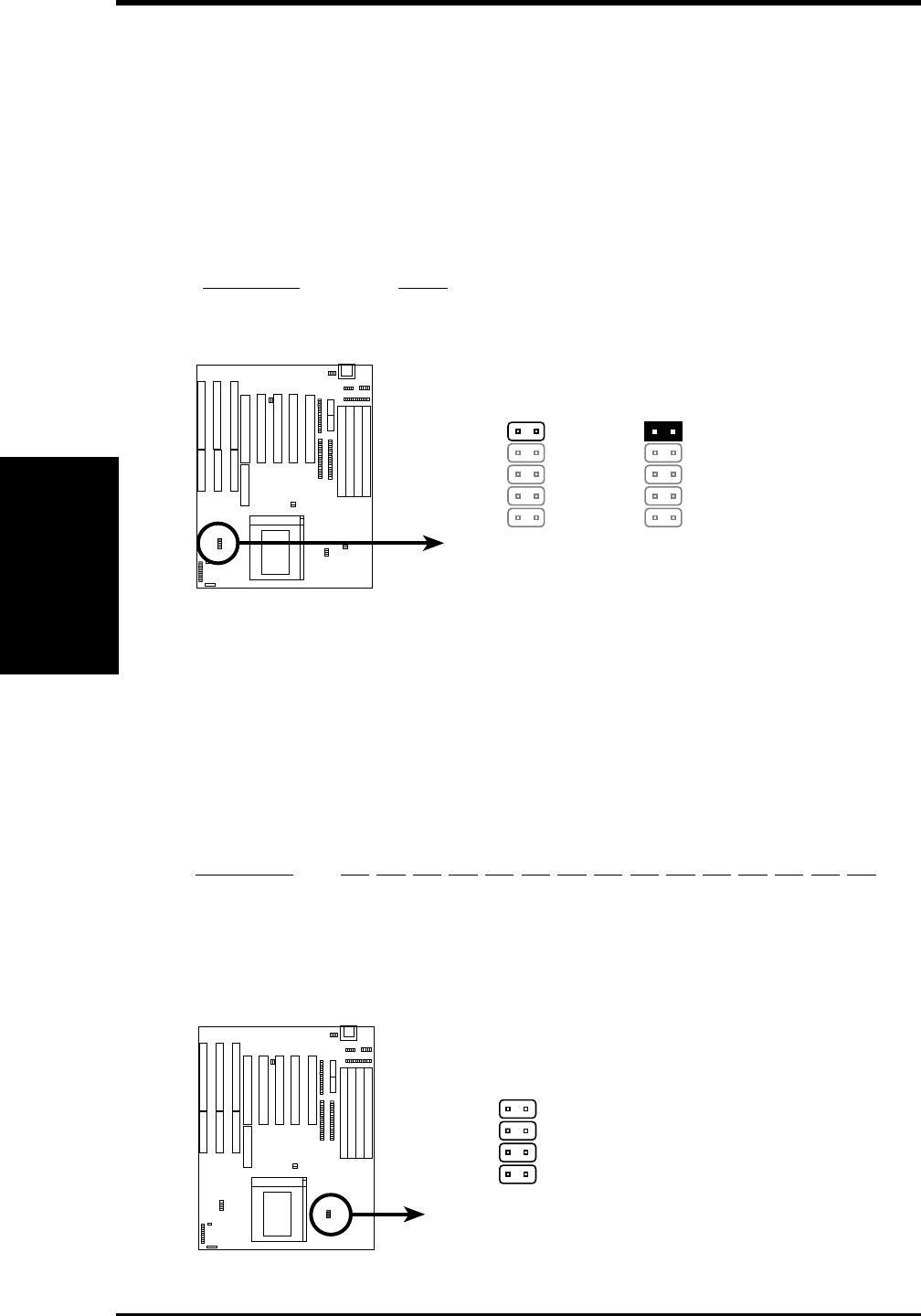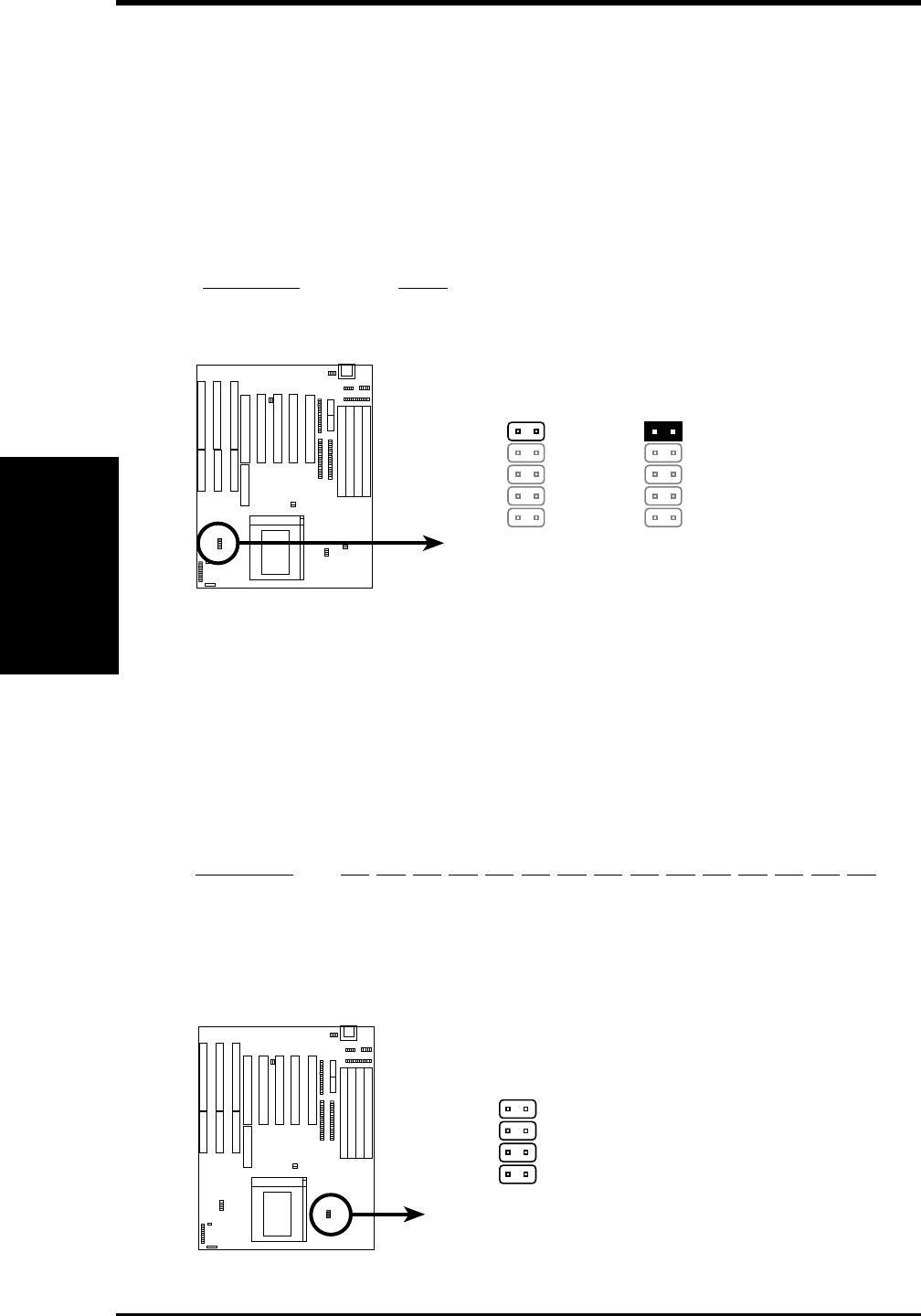
P/I-P6NP5 User's Manual
8
III. INSTALLATION
3. CMOS RAM (JP12)
This clears the user-entered information stored in the CMOS RAM of
the Real Time Clock such as hard disk information and passwords. To
clear the CMOS data: (1) Turn off the PC, (2) Set jumper to "Clear", (3)
Power on the PC, (4) Turn off the PC, (5) Set jumper to "Operation", (6)
Power on the PC, (7) Hold down <Delete> during bootup and enter BIOS
setup to re-enter user preferences.
Selections JP12
Normal [open] (Default)
Clear CMOS [short] (momentarily)
CMOS RAM (Operation / Clear CMOS Data)
Operation (Default)
Clear Data
JP12 JP12
4. Voltage Regulator Output Selection (JP15, 16, 17, 18)
Pentium Pro Processors may require different voltages. Current
processors (marked "Pentium Pro") support VID and will automatically
adjust the voltage regulator so that no jumper settings are needed (leave
these jumpers open in this case). Older processors without VID support
require manual voltage ID setting. Use [S] for Short and [O] or Open.
Selections 3.5 3.4 3.3 3.2 3.1 3.0 2.9 2.8 2.7 2.6 2.5 2.4 2.3 2.2 2.1
JP15 (VID 0) [S] [O] [S] [O] [S] [O] [S] [O] [S] [O] [S] [O] [S] [O] [S]
JP16 (VID 1) [S] [S] [O] [O] [S] [S] [O] [O] [S] [S] [O] [O] [S] [S] [O]
JP17 (VID 2) [S] [S] [S] [S] [O] [O] [O] [O] [S] [S] [S] [S] [O] [O] [O]
JP18 (VID 3) [S] [S] [S] [S] [S] [S] [S] [S] [O] [O] [O] [O] [O] [O] [O]
Voltage ID 0, 1, 2, 3 (VID Support or Manual)
VID Support (Default)
JP15 (VID 0)
JP16 (VID 1)
JP17 (VID 2)
JP18 (VID 3)
(Jumpers)
III. INSTALLATION