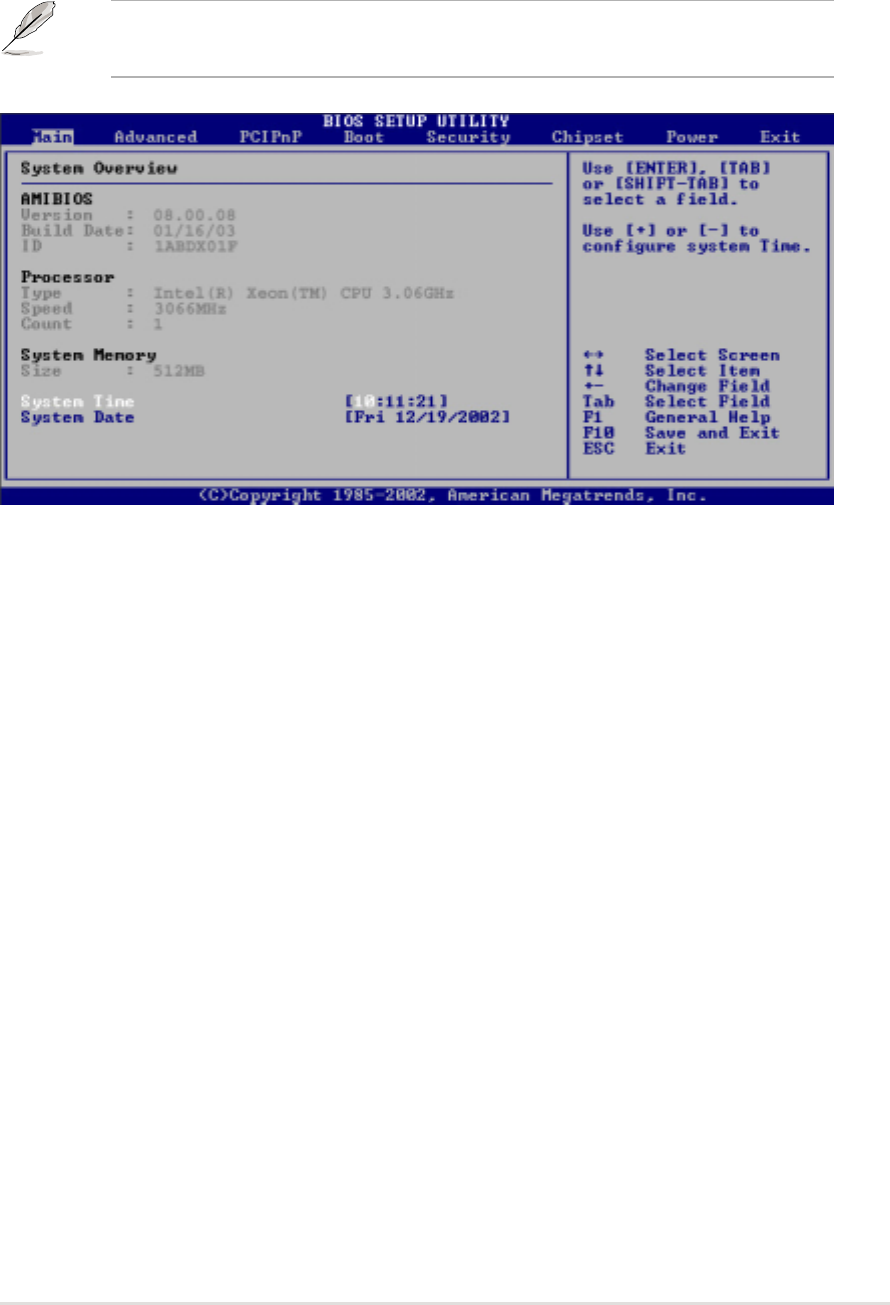
ASUS PP-DLW motherboard user guide
4-5
4.3 Main menu
When you enter the BIOS Setup program, the Main menu screen appears
giving you an overview of the basic system information.
4.3.1 AMI BIOS
This item displays the auto-detected BIOS information.
4.3.2 Processor
This item displays the auto-detected CPU specification.
4.3.3 System Memory
This item displays the auto-detected system memory installed.
4.3.4 System Time [xx:xx:xxxx]
This item allows you to set the system time.
4.3.5 System Date [Day xx/xx/xxxx]
This item allows you to set the system date.
Refer to section “4.2.1 BIOS menu screen” for information on the
menu screen items and how to navigate through them.


















