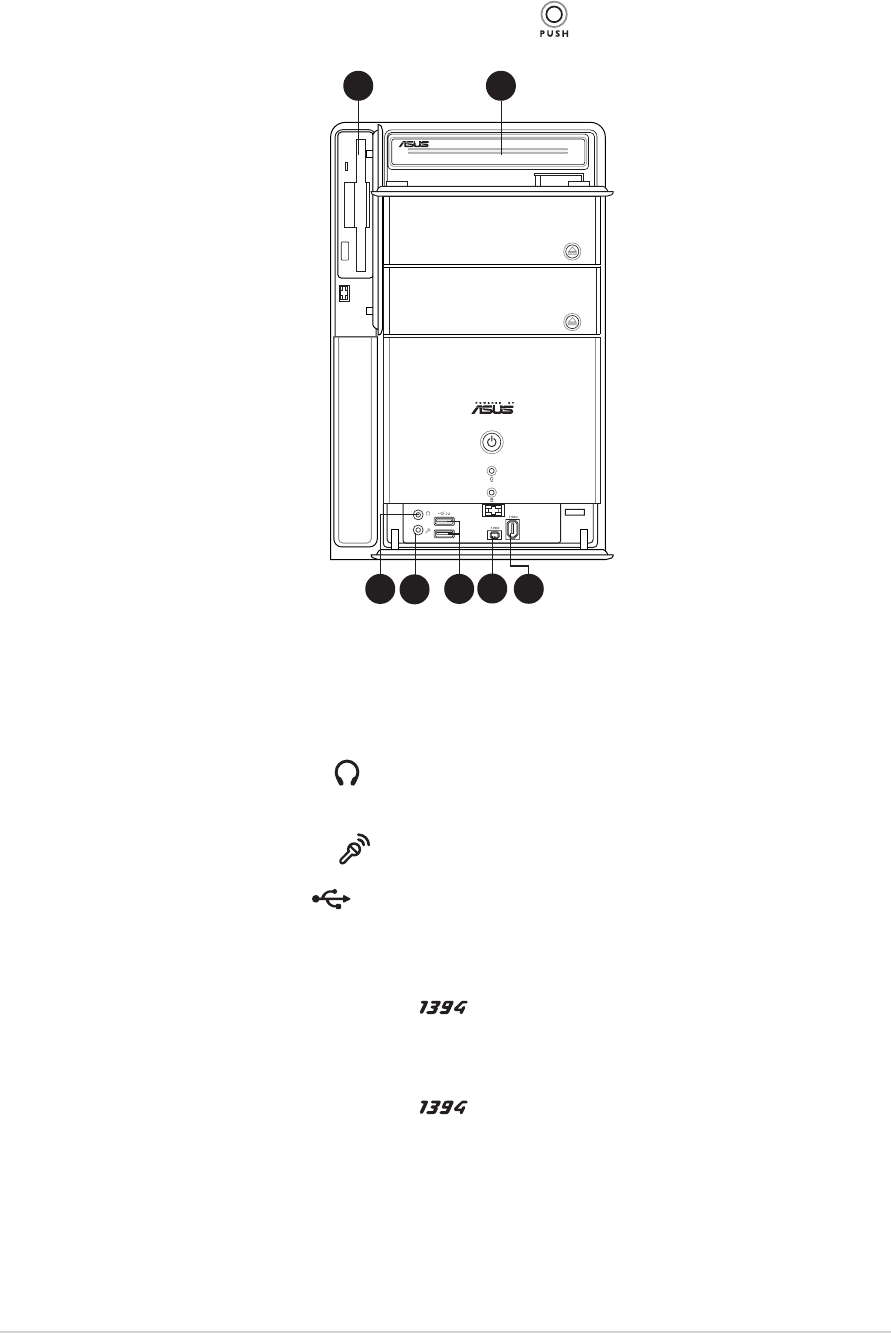
1-41-4
1-41-4
1-4
Chapter 1: System introductionChapter 1: System introduction
Chapter 1: System introductionChapter 1: System introduction
Chapter 1: System introduction
1.3 Front panel (internal)
The optical drive(s), storage card reader slots, and several I/O ports are
located inside the front panel doors.
Open the front panel doors by pressing the
mark.
9.9.
9.9.
9.
Floppy disk drive. Floppy disk drive.
Floppy disk drive. Floppy disk drive.
Floppy disk drive. This drive is for a 1.44 MB, 3.5-inch floppy disk.
1010
1010
10
..
..
.
Optical drive Optical drive
Optical drive Optical drive
Optical drive
(optional)
.
This is an IDE optical drive.
11.11.
11.11.
11.
Headphone port Headphone port
Headphone port Headphone port
Headphone port
. .
. .
. This port connects a headphone with a stereo
mini-plug.
12.12.
12.12.
12.
Microphone port Microphone port
Microphone port Microphone port
Microphone port
. .
. .
. This Mic (pink) port connects a microphone.
13.13.
13.13.
13.
USB 2.0 ports USB 2.0 ports
USB 2.0 ports USB 2.0 ports
USB 2.0 ports
2
.0
. .
. .
. These Universal Serial Bus 2.0 (USB 2.0)
ports are available for connecting USB 2.0 devices such as a mouse,
printer, scanner, camera, PDA, and others.
14.14.
14.14.
14.
4-pin IEEE 1394a port 4-pin IEEE 1394a port
4-pin IEEE 1394a port 4-pin IEEE 1394a port
4-pin IEEE 1394a port
..
..
. This port provides high-speed
connectivity for IEEE 1394a-compliant audio/video devices, storage
peripherals, and other PC devices.
15.15.
15.15.
15.
6-pin IEEE 1394a port 6-pin IEEE 1394a port
6-pin IEEE 1394a port 6-pin IEEE 1394a port
6-pin IEEE 1394a port
. .
. .
. This port provides high-speed
connectivity for IEEE 1394a-compliant audio/video devices, storage
peripherals, and other PC devices.
11
11
1
00
00
0
99
99
9
1111
1111
11
11
11
1
22
22
2
1313
1313
13
3030
3030
30
28
1515
1515
15
1414
1414
14


















