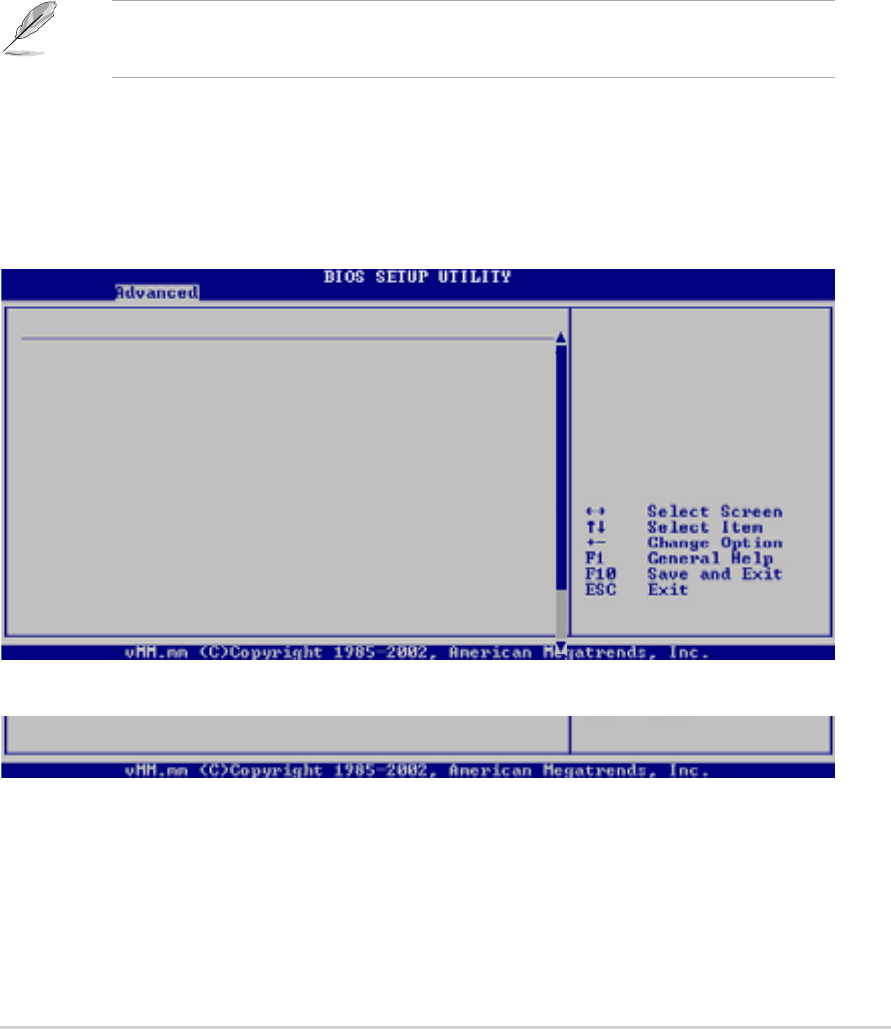
105
ASUS Terminator 2 barebone system
L3 Cache [Enabled]
This item allows you to enable or disable the L3 cache.
Configuration options: [Enabled] [Disabled]
Max CPUID Value Limit [Disabled]
This item allows you to enable or disable the CPUID maximum value limit
support for older OS. Configuration options: [Disabled] [Enabled]
Hyper-Threading Technology [Enabled]
This item allows you to enable or disable the processor Hyper-Threading
Technology. Configuration options: [Disabled] [Enabled]
5.4.2 Chipset
The Chipset menu items allow you to change the advanced chipset settings.
Select an item then press Enter to display the sub-menu.
Advanced Chipset settings
WARNING: Setting wrong values in the sections below
may cause system to malfunction.
DDR Reference Voltage [Auto]
DRAM Frequency [Auto]
Configure DRAM Timing by SPD [Enabled]
Internal Graphic Acceleration Mode [Auto]
Graphic Adapter Priority [AGP/Int-VGA]
Onboard Video Memory [Enabled, 8MB]
Graphics Aperture Size [ 64MB]
Boot Display Device [Auto]
Flat Panel type [640x480LVDS]
TV Standard [Auto]
Set DDR reference
voltage.
MPS Revision [1.4]
Scroll down to view more option.
DDR Reference Voltage [Auto]
This item allows you to set the DDR reference voltage. We recommend that you
keep the default setting [Auto]. Configuration options: [Auto] [2.60V] [2.70V]
The item Hyper-Threading Technology appears only if you installed an
Intel
®
Pentium
®
4 CPU that supports this feature.


















