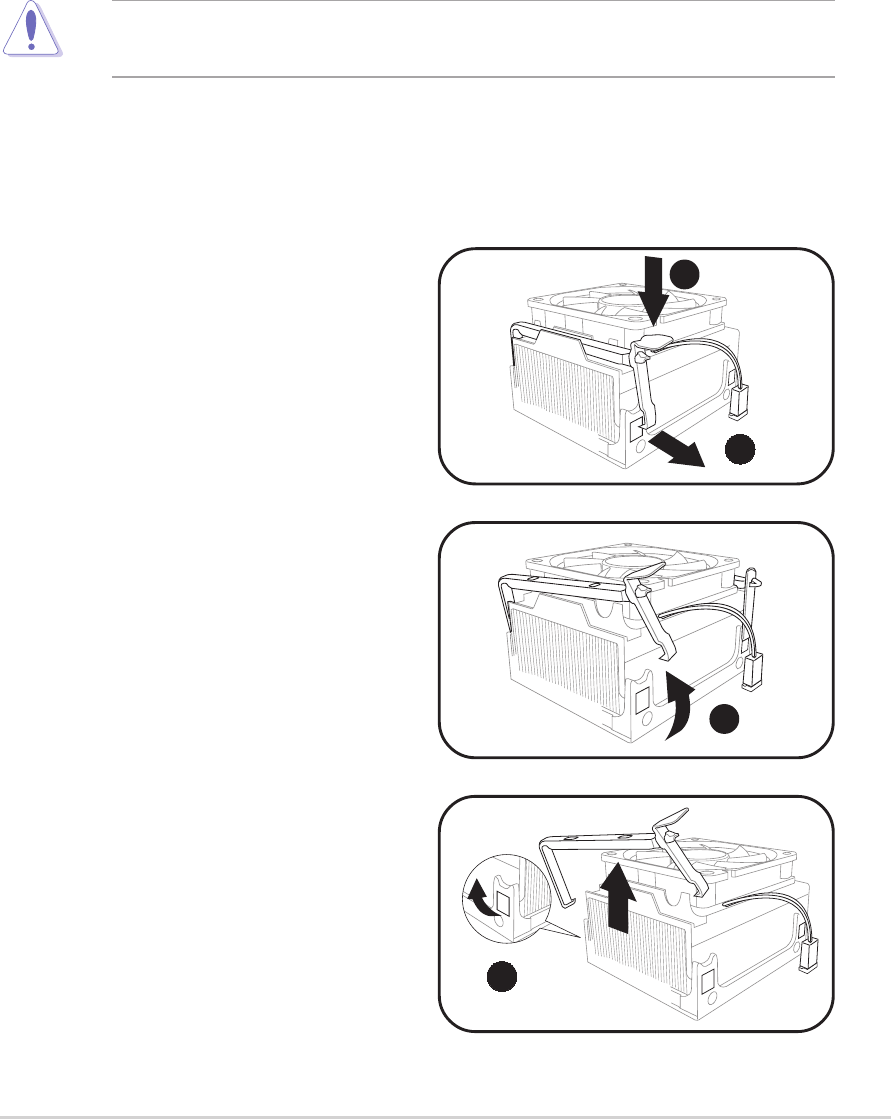
27
ASUS Terminator 2 barebone system
2.5 Installing a CPU
The P4P8T motherboard comes with a surface mount 478-pin Zero
Insertion Force (ZIF) socket. This socket is designed for Intel
®
Pentium
®
4
Northwood/Prescott processor.
2.5.1 Removing the CPU fan and heatsink assembly
The system package includes a pre-installed proprietary CPU fan and
heatsink assembly to ensure optimum thermal condition and performance.
3. Slightly lift the retention bracket.
4. Detach the other retention
bracket hook from the hole on
the other side of the retention
module, then lift.
5. Do steps 1-4 to remove the
second retention bracket.
You must remove the CPU fan and heatsink assembly before you can
install a CPU.
To remove the CPU fan and heatsink assembly:
1. Carefully press down the
locking lever of the retention
bracket
2. Detach the retention bracket
hook from the retention module
hole by flipping the locking lever
to the direction of the arrow.
1
2
3
4
DO NOT replace the proprietary CPU fan and heatsink with other
models.


















