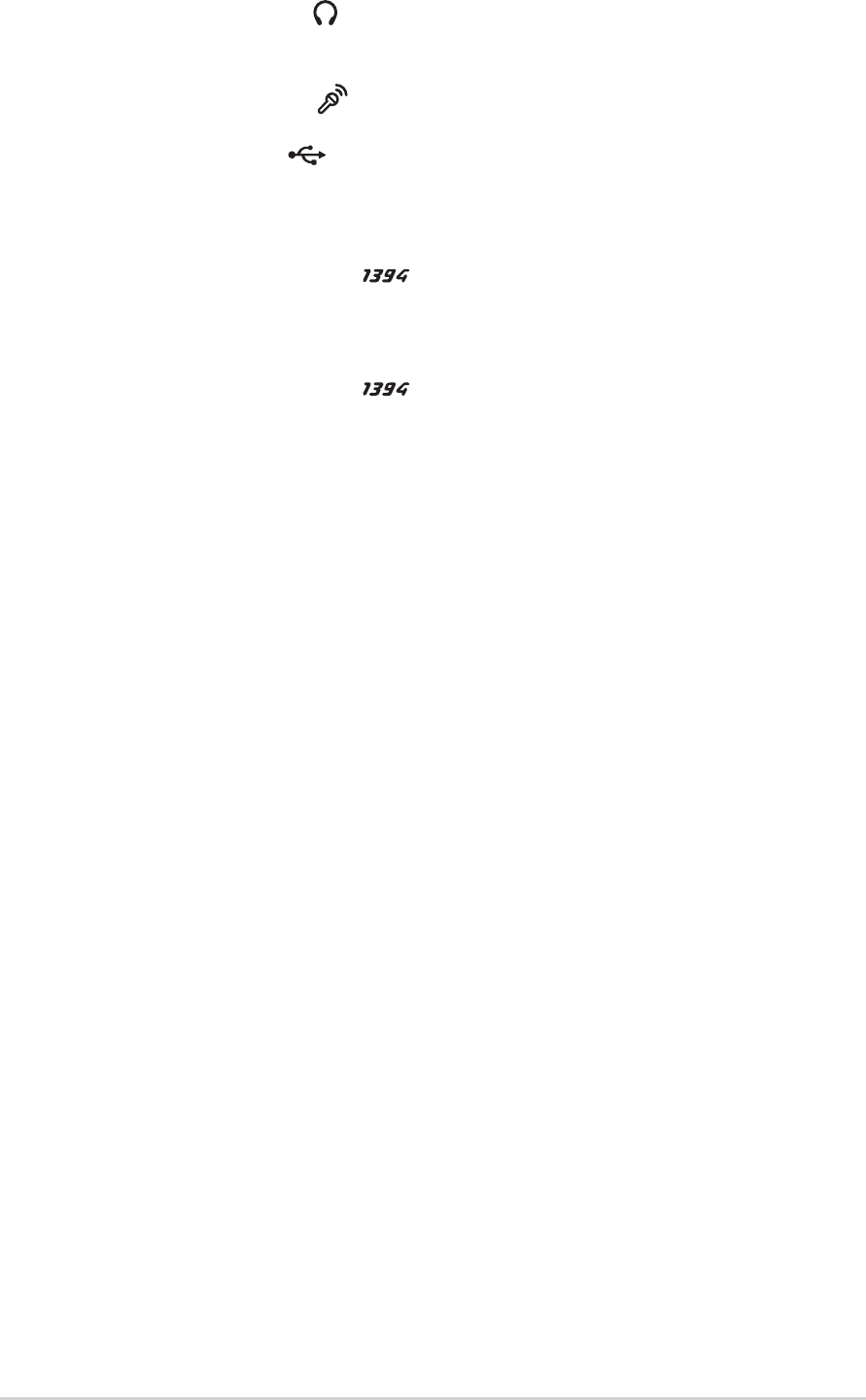
16
Chapter 1: System introduction
25. Headphone port (
). This port connects a headphone with a stereo
mini-plug.
26. Microphone port (
). This Mic (pink) port connects a microphone.
27. USB 2.0 ports (
2
.0
). These Universal Serial Bus 2.0 (USB 2.0)
ports are available for connecting USB 2.0 devices such as a mouse,
printer, scanner, camera, PDA, and others.
28. 4-pin IEEE 1394 port (
). This port provides high-speed
connectivity for IEEE 1394-compliant audio/video devices, storage
peripherals, and other PC devices.
29. 6-pin IEEE 1394 port (
). This port provides high-speed
connectivity for IEEE 1394-compliant audio/video devices, storage
peripherals, and other PC devices.
30. Optical S/PDIF port. This port connects your audio system for
5.1-channel surround sound and enhanced 3D audio.


















