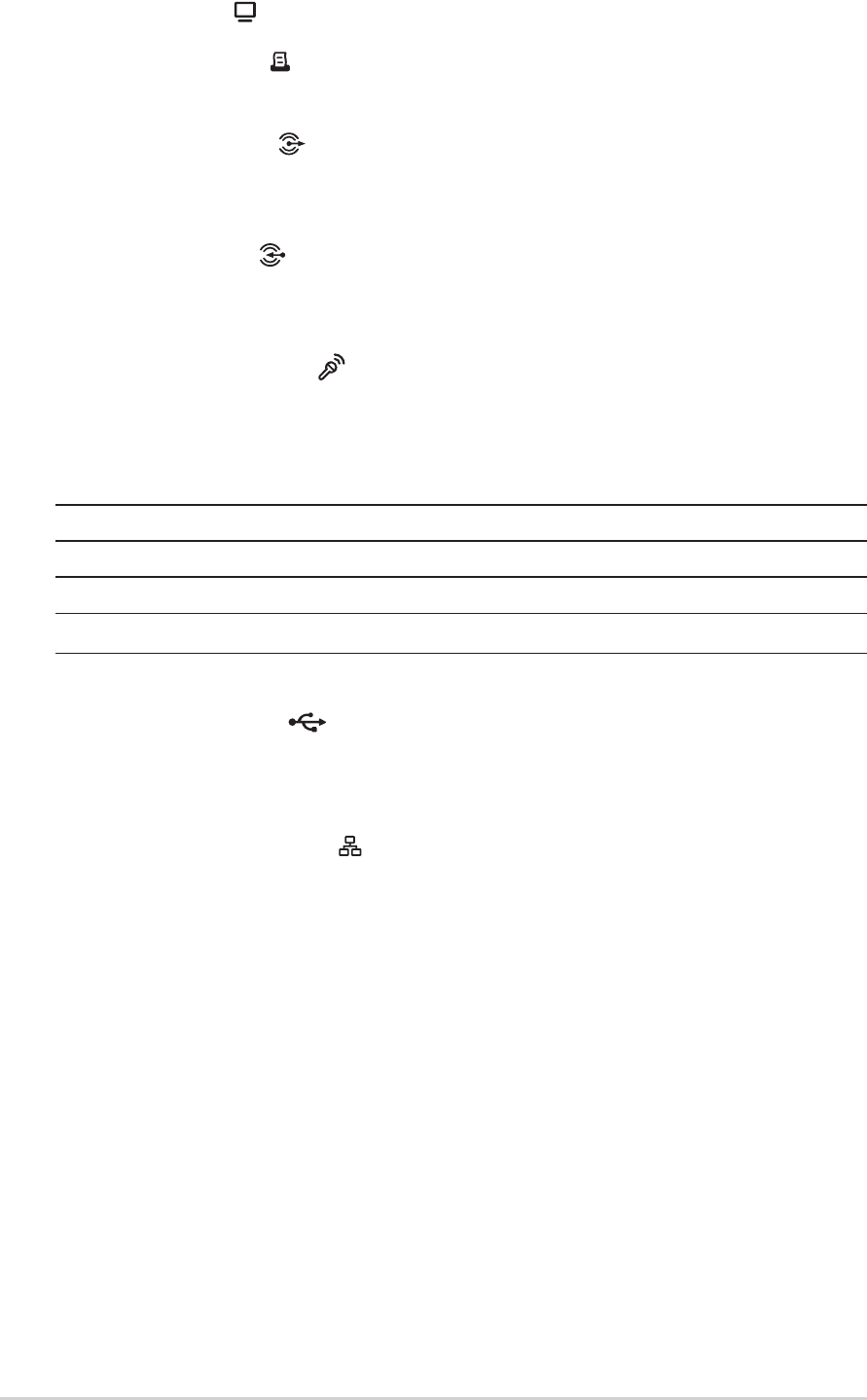
18
Chapter 1: System introduction
7. VGA port (
). This port connects a VGA monitor.
8. Parallel port (
). This 25-pin port connects a printer, scanner, or
other devices.
9. Line Out port ( ). This Line Out (lime) port connects a headphone
or a speaker. In 4/6-channel mode, the function of this port becomes
Front Speaker Out.
10. Line In port (
). This Line In (light blue) port connects a tape player
or other audio sources. In 6-channel mode, the function of this port
becomes Low Frequency Enhanced Output/Center.
11. Microphone port (
). This Microphone (pink) port connects a
microphone. In 4/6-channel mode, the function of this port becomes
Surround Speaker.
Audio ports function variation
Port Headphone/2-Channel 4-Channel 6-Channel
Light Blue Line In No function LFE Output*/Center
Lime Line Out Front Speaker Out Front Speaker Out
Pink Mic In Surround Surround
* Low Frequency Enhanced Output
12. USB 2.0 ports (
2
.0
). These Universal Serial Bus 2.0 (USB 2.0)
ports are available for connecting USB 2.0 devices such as a mouse,
printer, scanner, camera, PDA, and others.
13. Ethernet LAN port (
). This port allows connection to a Local Area
Network (LAN) through a network hub.
14. AGP slot bracket. Remove this bracket when installing an AGP card.
15. Chassis fan. This fan provides ventilation inside the system chassis.
16. Radio antenna port. This port connects an optional radio antenna.
17. Power supply unit fan. This fan provides ventilation inside the
power supply unit.
18. Power socket. This socket connects the power cable and plug.
19. Voltage selector. This switch allows you to adjust the system input
voltage according to the voltage supply in your area. See the “Voltage
selector” section on page 40 before adjusting this switch.
20. Expansion card lock. This lock secures installed expansion cards.
See page 33 for details.


















