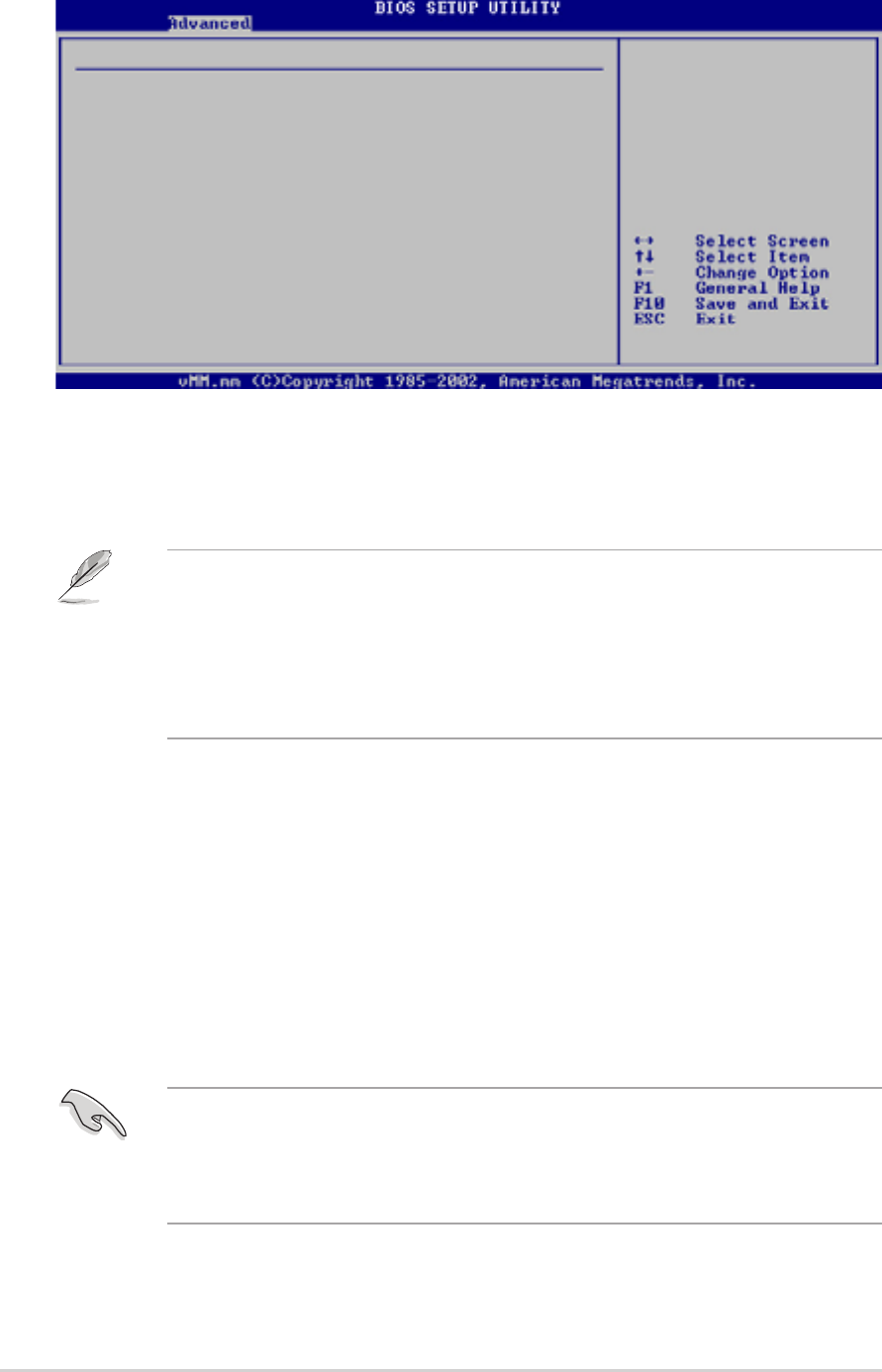
114
Chapter 5: BIOS setup
5.4.6 Instant Music Configuration
Instant Music [Disabled]
Allows you to enable or disable the Instant Music feature in BIOS.
Configuration options: [Disabled] [Enabled]
Instant Music CD-ROM Drive [IDE Secondary Master]
Allows you to select the CD-ROM drive that you wish to use for the Instant
Music CD playback. Configuration options: [IDE Primary Master]
[IDE Primary Slave] [IDE Secondary Master] [IDE Secondary Slave]
Radio Region [EUROPE]
This option allows you to select the radio region for the FM radio module.
Configuration options: [JAPAN] [USA] [EUROPE]
Instant Music Configuration
Instant Music [Disabled]
Disable/Enable Instant
Music feature.
• When Instant Music is enabled, the PS/2 keyboard power up feature
is automatically disabled. See page 54 for details on the ASUS
Instant Music.
• The following items appear only if you enable the Instant Music
option.
By default, the radio region of the ASUS FM radio module is set to
Europe. If you purchased the Terminator 2 system outside Europe
(USA or Japan), you must change the radio region according to your
location to receive FM radio signals.


















