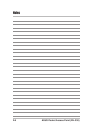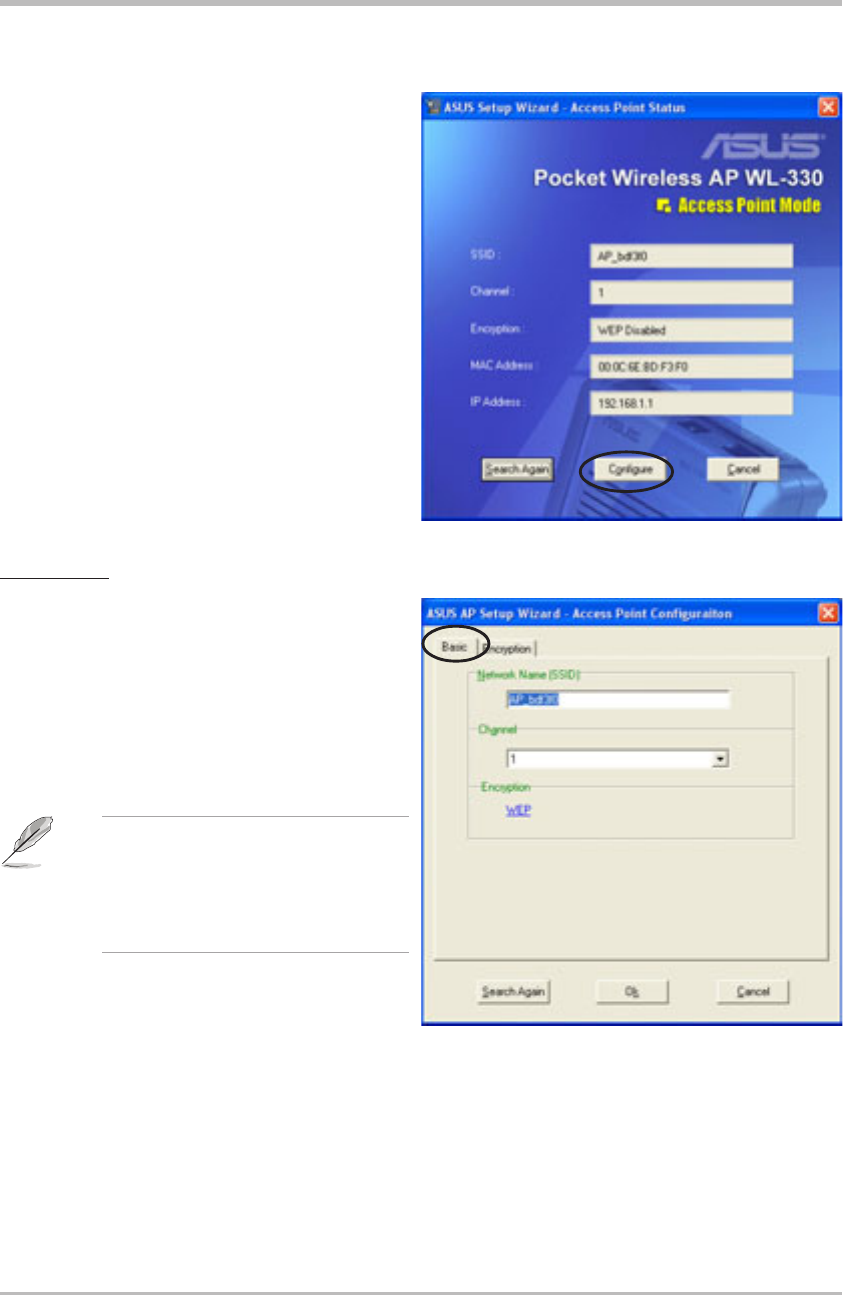
3-4 ASUS Pocket Wireless Access Point (WL-330)
Configuration
3.2.2 Access Point (AP) mode
By default, the ASUS Pocket Wireless
AP is set to access point (AP) mode.
The Setup Wizard auto-detects and
displays the device SSID, channel,
encryption, MAC, and IP addresses.
Click Configure to change these
settings.
Basic tab
Network Name (SSID). This field
allows you to set the ASUS Pocket
Wireless AP SSID. The SSID is an
identification string of up to 32 ASCII
characters that differentiate the device
from other manufacturers.
A wireless client must have the
same SSID with the ASUS
Pocket Wireless AP to establish
connection.
Channel. Select a radio channel the
ASUS Pocket Wireless AP uses in
communicating with other wireless device(s). IEEE 802.11b devices are direct
sequence spread spectrum devices that spread a radio signal over a range of
frequencies. A channel is a range of frequencies used by a direct sequence
device.
Click the Encryption tab to configure the device WEP encryption settings.