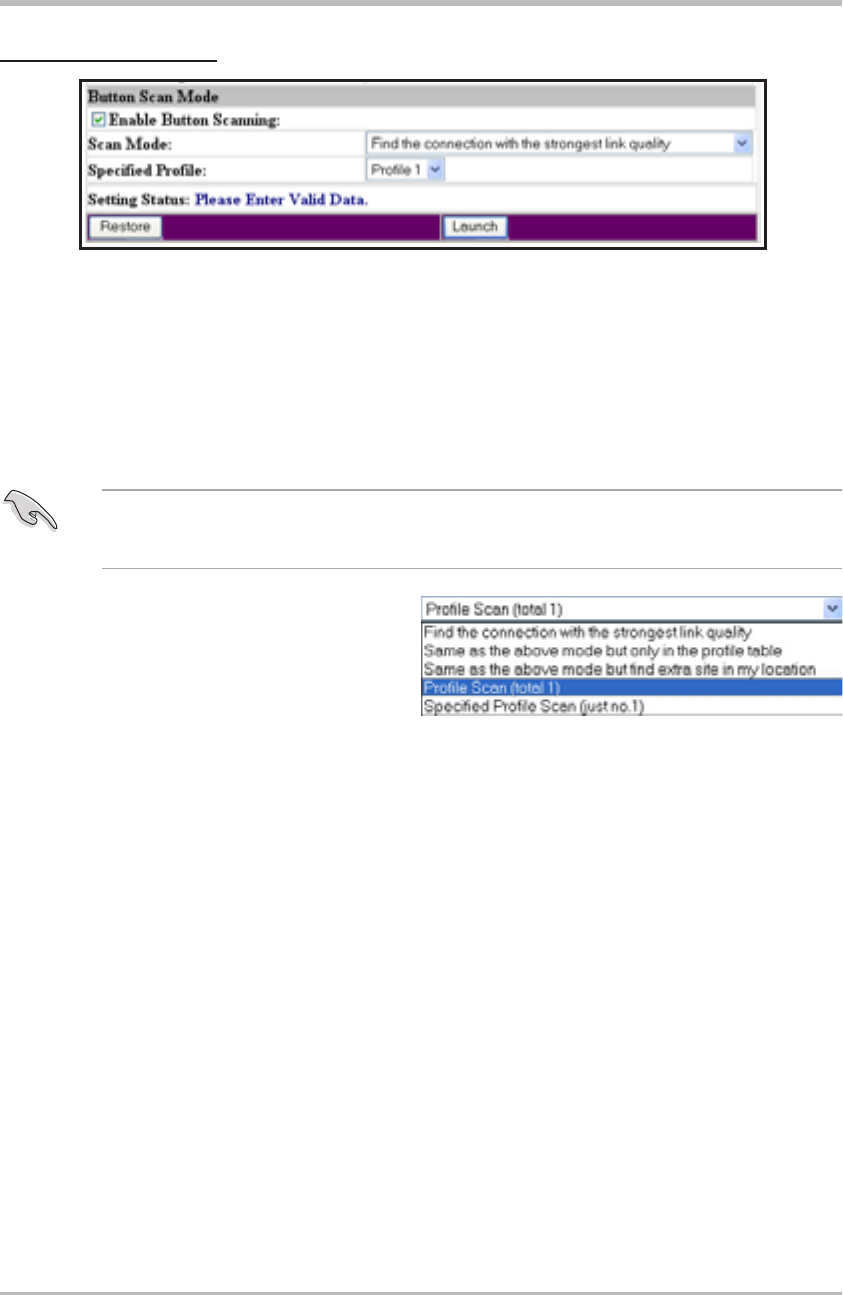
3-28 ASUS Pocket Wireless Access Point (WL-330)
Configuration
Button Scan Mode
Button Scan Mode. The Button Scan Mode allows you to use the reset button
to connect to an access point (Infrastructure mode) or wireless device
(Ad-hoc mode) saved in the Profile Table of the configuration utility or in
your lcoation.
Save the profile of the wireless connection using the Site Survey window.
See the next page for details.
Scan Mode. This field allows you to
select the scan mode for button
scanning. Click the arrow to
display available options.
You must save at least one wireless connection profile before using the Button
Scan Mode.
Find the connection with the strongest link quality- When the reset button is
pressed for less than five seconds, the ASUS Pocket Wireless AP connects
to an AP or wireless device with the strongest link quality.
Same as the above mode but only in the profile table - When the reset button is
pressed for less than five seconds, the ASUS Pocket Wireless AP searches
for an AP or wireless device in the Profile Table, then connects to the one
with the strongest link quality.
Same as the above mode but find extra site in my location- When the reset
button is pressed for less than five seconds, the ASUS Pocket Wireless AP
searches for an AP or wireless device in the Profile Table and in your
location, then connects to the one with the strongest link quality.
Profile Scan (total x)- This mode allows you to connect to a saved wireless
network by their sequence in the Profile Table. Press the reset button once
to connect to the first wireless connection in the Profile Table. Press again
to connect to the second wireless connection, and so on.


















