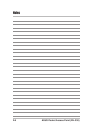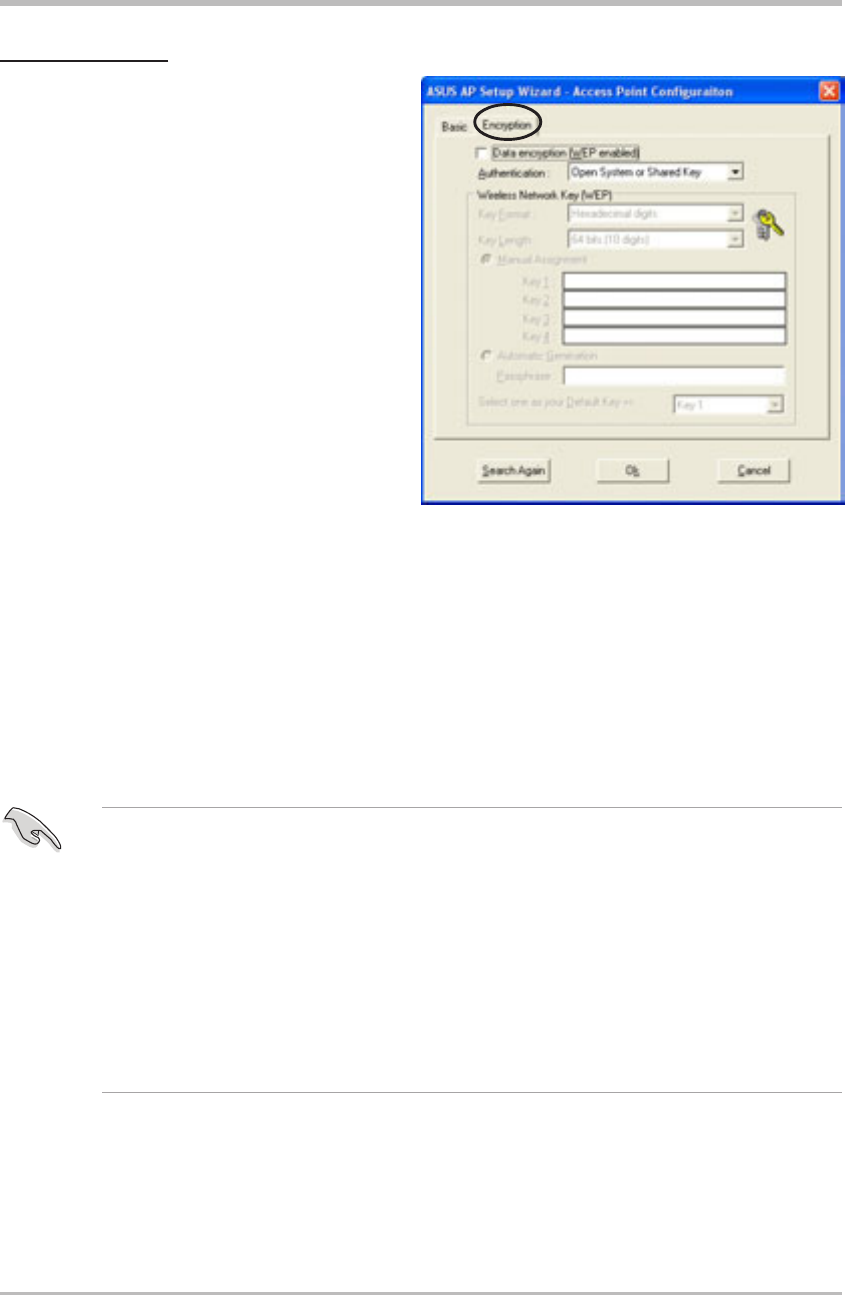
3-5ASUS Pocket Wireless Access Point (WL-330)
Configuration
Encryption tab
The Encryption tab allows you to
enable or disable the Wired
Equivalent Privacy (WEP) encryption.
WEP encryption secures data
transmission between devices in a
wireless network.
Authentication Method. This option
allows you to select the Authentication
method for WEP encryption.
Open System or Shared Key - When
selected, the AP accepts connection
requests from any wireless device
within its operating range.
Shared Key - In Shared Key method, wireless device(s) must have the same
WEP encryption as that of the AP to establish connection.
Key Format allows you to set a hexadecimal digit or ASCII character WEP key.
Key Length allows you to choose a 64-bit or a 128-bit WEP key. A 64-bit
encryption contains 10 hexadecimal digits or 5 ASCII characters. A 128-bit
encryption contains 26 hexadecimal digits or 13 ASCII characters.
• 64-bit and 40-bit WEP keys use the same encryption method and can
interoperate on wireless networks. This lower level of WEP encryption
uses a 40-bit (10 hexadecimal digits assigned by the user) secret key
and a 24-bit Initialization Vector assigned by the wireless LAN adapter.
104-bit and 128-bit WEP keys use the same encryption method.
• All wireless clients in a network must have identical WEP keys with the
access point to establish connection.
• Keep a record of the WEP encryption keys.