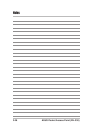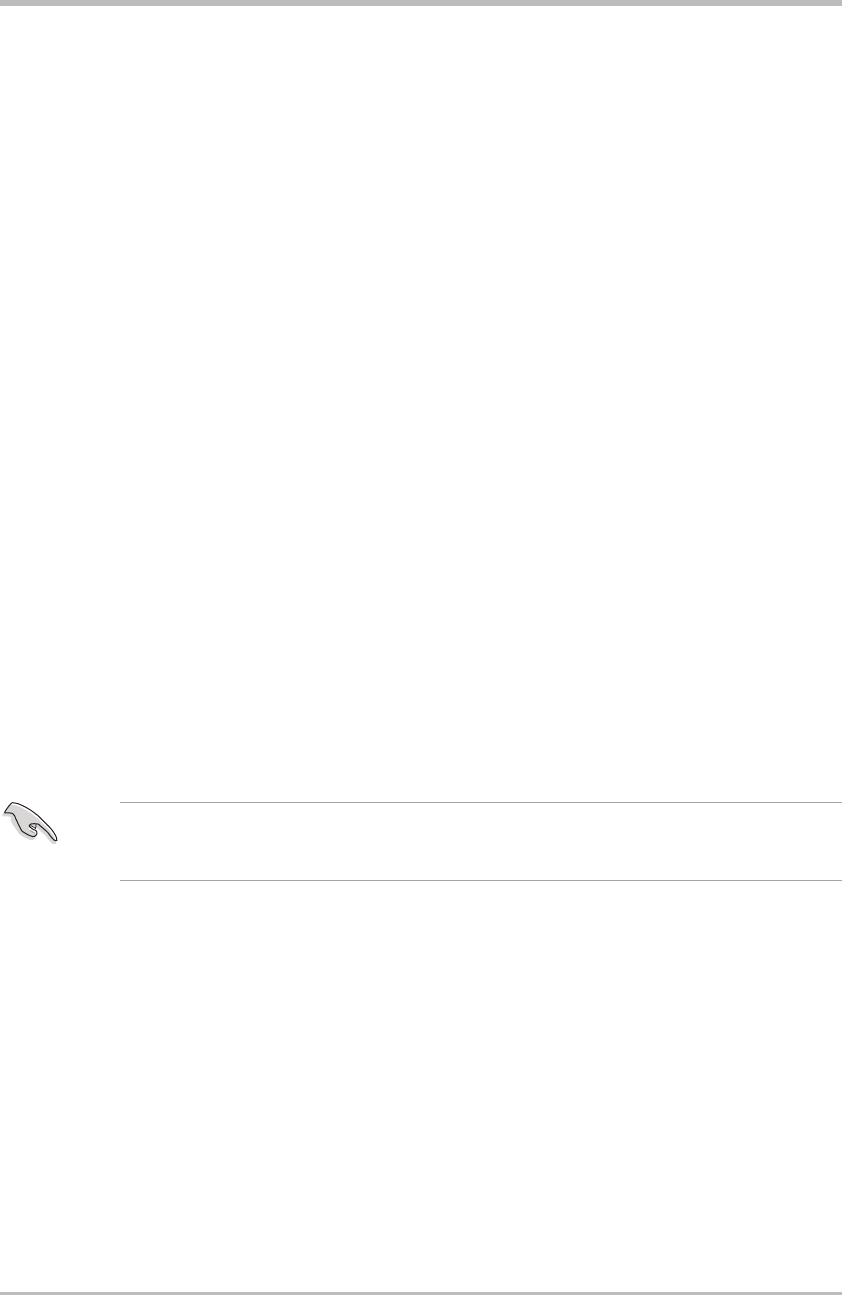
4-2 ASUS Pocket Wireless Access Point (WL-330)
Simple setup
This simple setup guide provides instructions on how to use your ASUS Pocket
Wireless AP in various operating modes and conditions.
4.1 Using the device in a local network
In a local network, you may use the ASUS Pocket Wireless AP to connect a
WLAN-enabled desktop PC or notebook with or without a DHCP server.
To connect a WLAN-enabled desktop PC or notebook to the ASUS Pocket
Wireless AP:
1. Switch the device to AP mode using the mode switch. (Default SSID:
AP_xxxxxx)
2. Turn on the ASUS Pocket Wireless AP, then connect one end of the RJ-45
cable to the Ethernet port of the device and the other end to the Ethernet
port of the local network
3. Use the WLAN adapter software in your desktop PC or notebook to perform
a Site Survey. Make sure the desktop PC or notebook WLAN adapter is set
to Infrastructure mode.
4. Establish connection with the ASUS Pocket Wireless AP.
5. Set the IP configuration of the desktop PC or notebook to establish
connection to the local network.
6. Check your connection.
Use the Web Configuration utility only if you need to change the device
SSID or WEP encryption settings.
4.2 Replacing the desktop PCs or notebooks
Ethernet cables
Follow these instructions to replace your desktop PC or notebook cable
connection to an ADSL or cable modem with the ASUS Pocket Wireless AP.
1. Switch the device to AP mode using the mode switch. (Default SSID:
AP_xxxxxx)
2. Turn on the ASUS Pocket Wireless AP, then connect one end of the RJ-45
cable to the Ethernet port of the device and the other end to the Ethernet
port of the ADSL or cable modem.