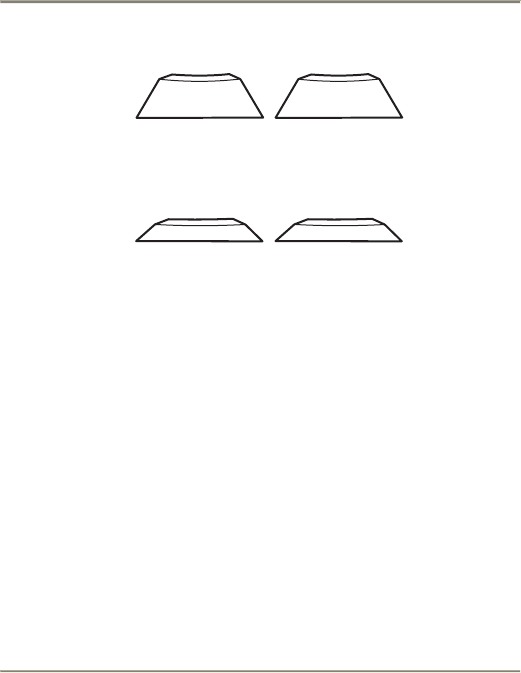
OnBoard User’s Manual, Page 9
Features
Standard desktop keyboard keycaps look something like this:
Standard laptop keyboard keycaps look something like this:
Note three things about these keycaps:
1) Desktop keyboard keycaps are more concave on the top than most
laptop keyboard keycaps.
2) A desktop keyboard keycap is taller than a laptop keyboard
keycap. Desktop and laptop keyboard keycaps have nearly
identical widths at the top and at the base of the keycap, but
because a desktop keyboard keycap is taller, the side flares out
more gradually going from top to bottom of the keycap.
3) A desktop keyboard key travels further before it engages.
So how do these factors come together to make desktop keyboard
keycaps easier to use? The determining factors are the relative travel
between adjacent keycaps and the reality that we do not always hit
keycaps in the center.


















