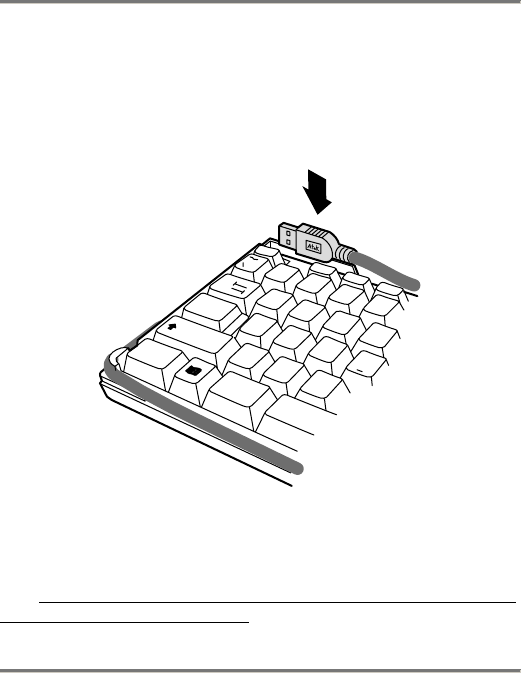
OnBoard User’s Manual, Page 17
Setup
Closing the keyboard
When you are done using the keyboard, wrap the cord around the post
on the bottom left corner of the keyboard first, then around the two on
the right side, and then push the connector into the nesting area where
you will find it fits snuggly.
W
E
R
F
D
S
A
Q
Z
X
C
Alt
Ctrl
CapsLock
Ta b
2
3
4
1
Esc
!
@
#
$
Shift
F1
F2
F3
When you wrap the cord around each post, gently pull some of the
slack out of the cord so that it does not sag too much over the side of
the keyboard and so that the connector reaches well into the nesting
area. For proper sliding action, nest the connector as close to the far left
side of the nesting area as possible.


















