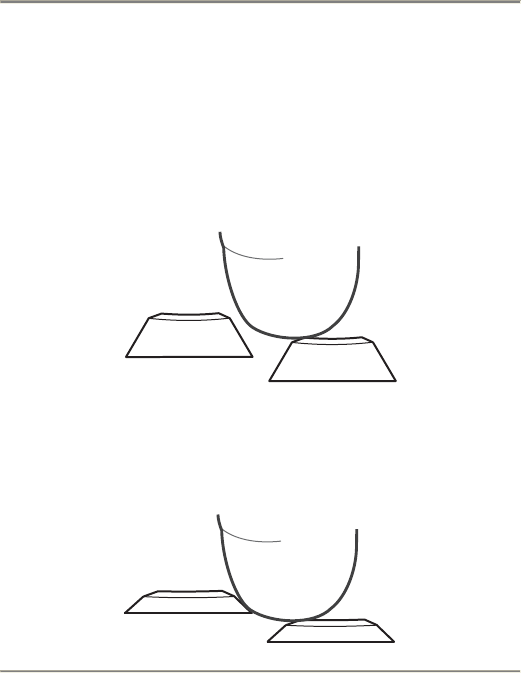
OnBoard User’s Manual, Page 10
Features
Most laptop keyboard keycaps are less concave on the top than desktop
keyboard keycaps, therefore it is a little harder for your fingers to find
and stay in the center of these flatter laptop keyboard keycaps. So let’s
see what happens if you hit a key off center.
When you push a key on a desktop keyboard, your fingertip remains
above the widest part (the base) of the adjacent keycap when the key is
pushed all the way down. So even if you hit it off center, you are
unlikely to touch the adjacent keycap.
However, on a typical laptop keyboard, when you push a key, the top of
the keycap typical travels down to, and usually even below, the base of
an adjacent keycap, which is the widest part of that keycap. If you hit
the keycap off center, the result may be something like this or worse:


















