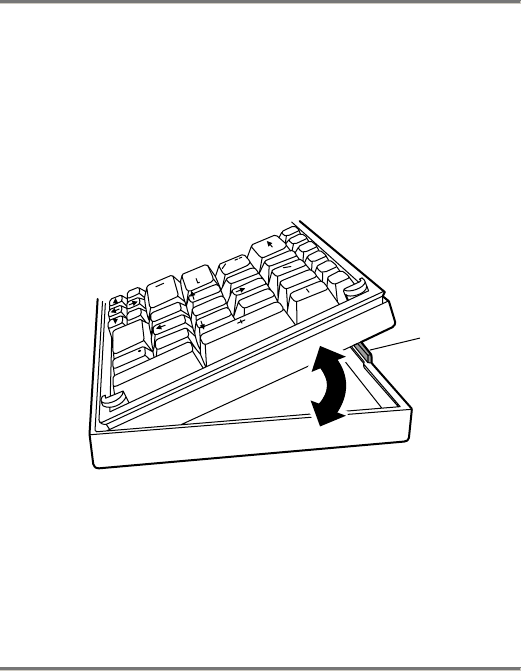
OnBoard User’s Manual, Page 16
Setup
You can use the OnBoard Travel Keyboard flat or in a tilt position. To
tilt the keyboard, you will use the top cover as a stand. After removing
the top cover from the keyboard, put the cover upside down on your
work surface with what was the front edge of the cover now at the back.
Next, place the front edge of the keyboard inside the upside down top
cover and then let the back of the keyboard lean against the back edge
of the upside down top cover. The back edge of the keyboard should
land just inside the two little plastic tabs so that it is stable.
6
9
8
5
4
7
1
2
3
Hom
E
nd
Del
Ins
ert
9
*
N
u
m
Lock
PgUp
End
P
g
D
n
Enter
Del
0
Ins
Backspace
F11
F12
Enter
Shift
PgDn
PgUp
Hom
Tab
The top cover has footpads on it, so no matter whether you use the
keyboard flat or in the tilt position, it should not slide on your work
surface.


















