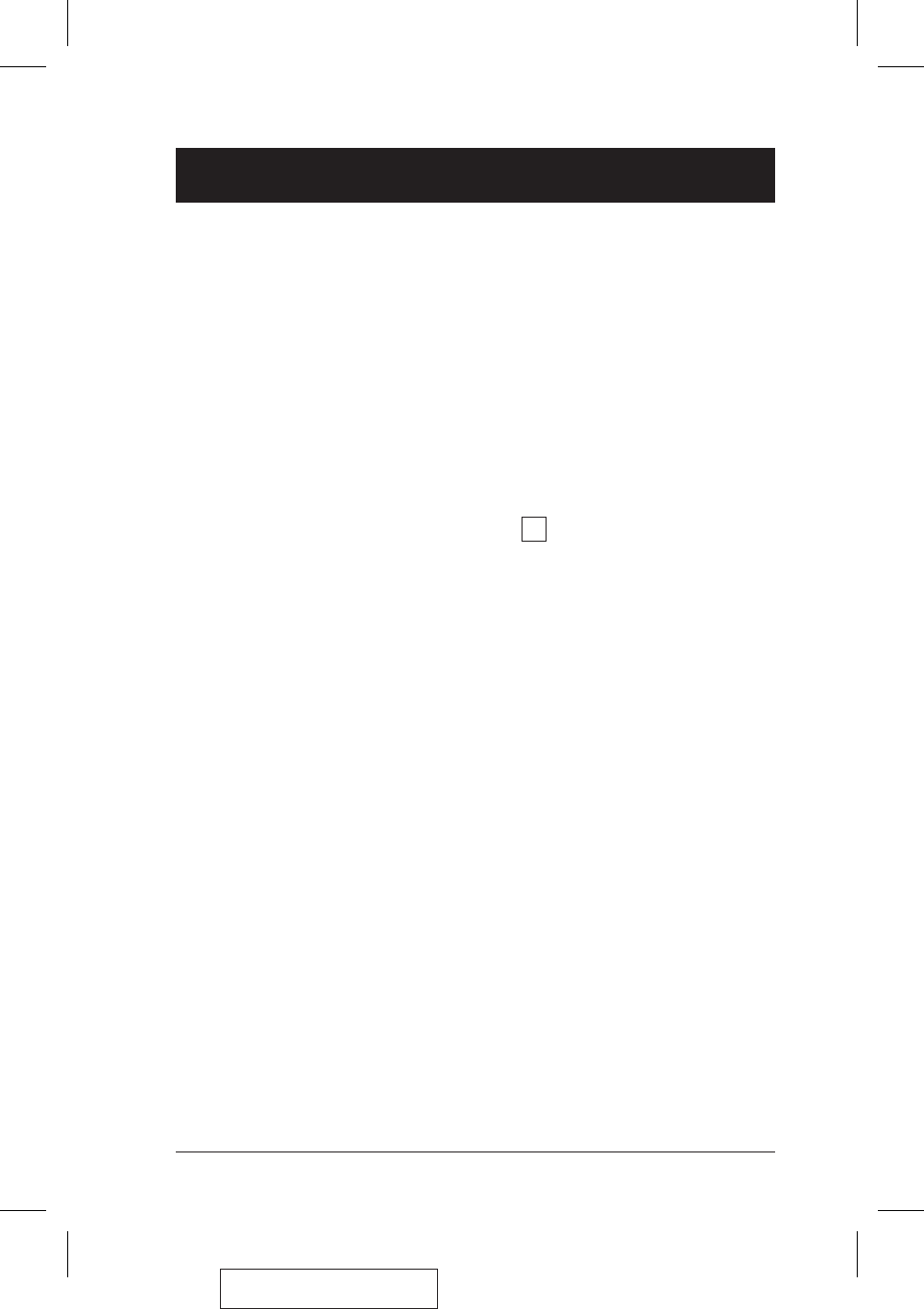
u
F2 SCAN:
Pressing [F2] initiates Quick View Scanning, in which the OSD cycles
through all the ports that are currently selected for this with the QV feature
(see F4 QV, below). It stays on each port for the amount of time set with
the Scan Duration setting under the F6 SET function (see p. 22). When you
want to stop at a particular location, press the [Spacebar] to stop scanning.
When you want to stop at a particular location, press the [Spacebar] to stop
scanning.
Note: 1. If the scanning stops on an empty port, or one where the system
is attached but is powered Off, the monitor screen will be blank,
and the mouse and keyboard will have no effect. After the Scan
Duration time is up, the Scan function will move on to the next
port.
2. As each system is accessed, an appears in front of the Port
ID display to indicate that it is being accessed under Quick Scan
Mode.
2005-12-21
CS-9134 / CS-9138 User Manual 19
S


















