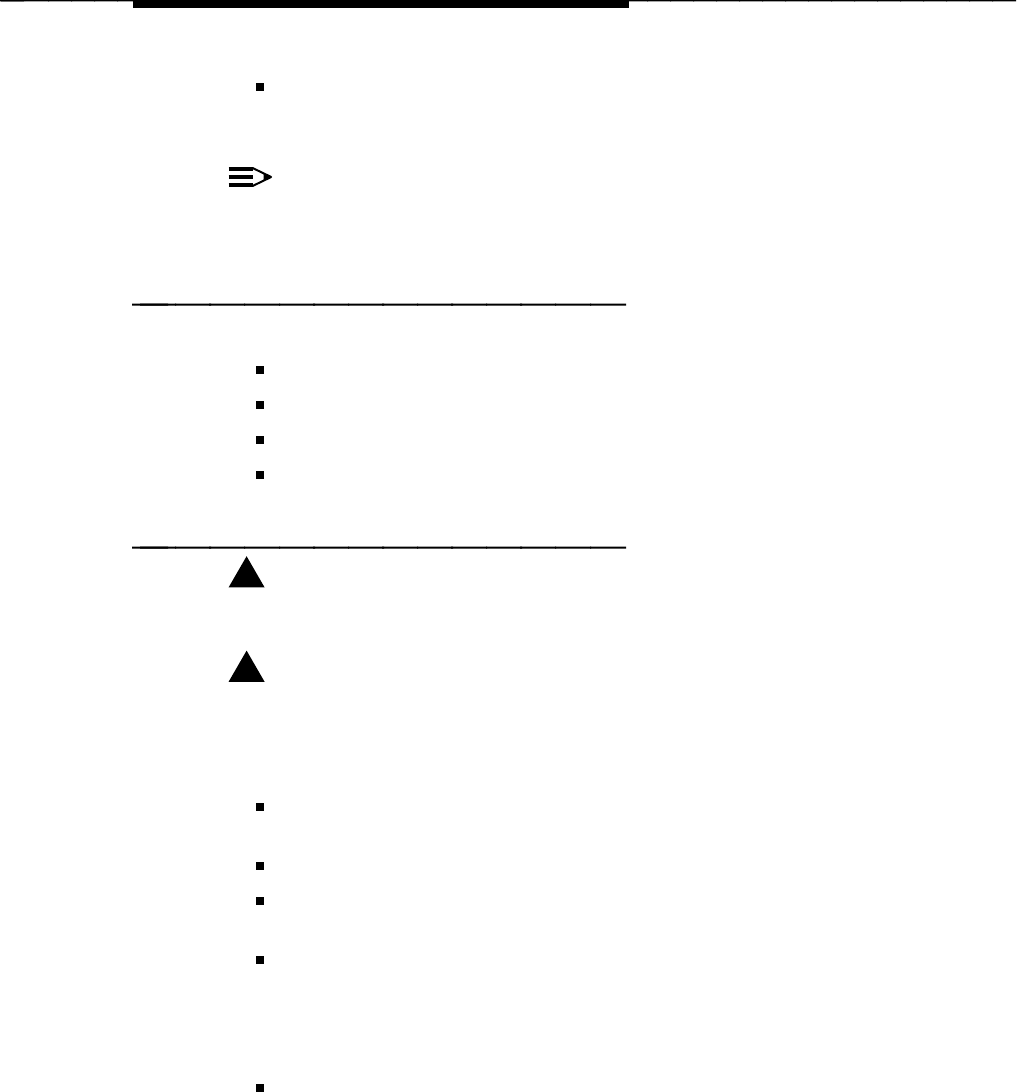
Installation
Humidity range of 20% to 80%, noncondensing. In addition, make sure the
site is secure and provides protection from excessive sunlight, heat, cold,
chemicals, static electricity, magnetic fields, vibration, and grime.
NOTE:
ASAI must be enabled on the DEFINITY Customer Options form for the
system to be fully operational.
Task 2: Gather Required Tools
To install a DEFINITY LAN Gateway system, you need the following tools:
Narrow width, flat-blade screwdriver
1/4-inch nut driver (recommended)
Antistatic grounded wrist strap
Punch-down tool
Task 3: Review Safety Considerations
!
WARNING:
Electronic equipment can be damaged by electrostatic discharge. Do not
touch any electronic component unless you are properly grounded.
!
DANGER:
Do not touch the switch backplane while installing the DEFINITY LAN
Gateway system. The backplane contains dangerous voltages and current.
To prevent damage to the equipment and yourself, adhere to the following:
Make sure you are familiar with the procedures necessary to prevent
electrostatic damage to the equipment.
Properly ground a wrist strap.
Place the grounded wrist strap on your bare wrist. (The wrist strap must
contact your bare skin directly — do not wear it over your clothes.)
Do not remove the system assembly from the polyethylene bag until:
— Your wrist strap is on your wrist and properly grounded.
— You have made room in the switch carrier and you are ready to
insert the system assembly in the carrier.
If you need to work on the system assembly — that is, disassemble it —
place the assembly on a grounded antistatic work mat.
Issue 1 January 1996 2-3


















