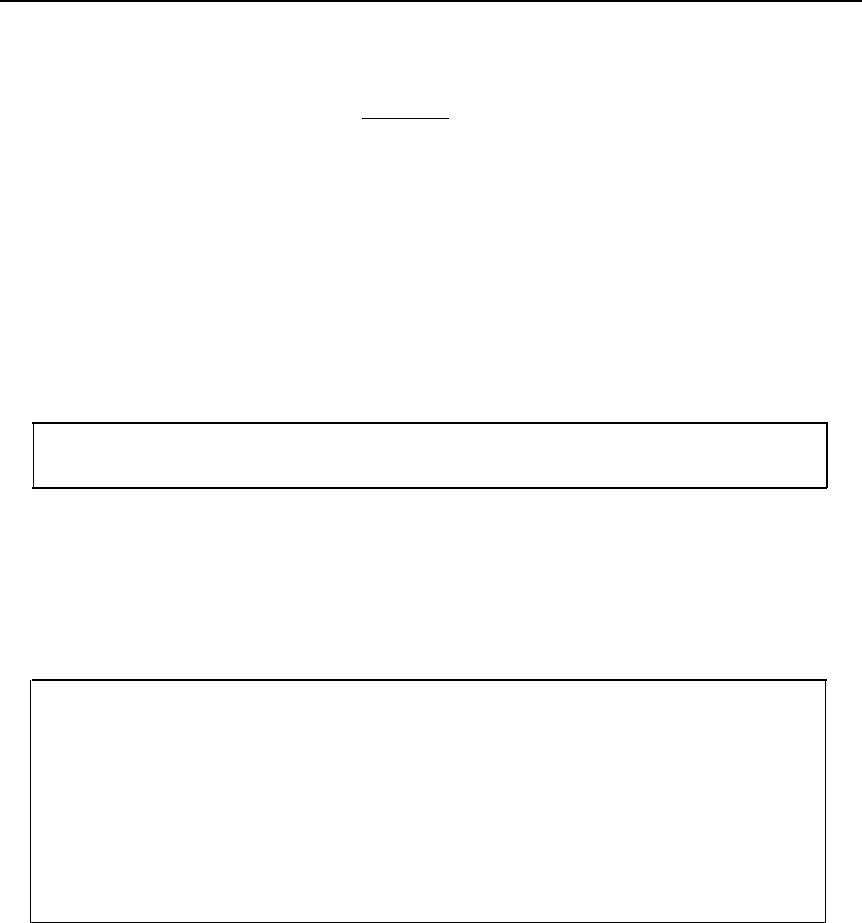
UR - User Restrictions
Syntax:
ur <full_or_partial_user_id, restr_id(s)>
[ RETURN ]
The User Restrictions command is used to assign time restrictions to a user or set of users. The
command assigns restrictions to a specified user if the full user ID is given, or all users beginning
with whichever characters are used, meaning it will assign the restriction(s) to all user IDs
beginning with the letter “a” if you enter ur a, <restr_id(s)>. It will take as many restriction
IDs as you enter, up to the full 14 from A to N.
To clear a user(s) restrictions, the syntax is
ur <full_or_partial_user_id, restr_id(s)>, clear
First Sample Command and Response:
> ur KEY20, abc
193 08/16/90 11:33:21 KEY20 Assigned Restr. ‘ABC’
To check that the restrictions were assigned as desired, use the List User Table command
described in this section. To check the parameters of the restriction IDs, use the List Restrictions
command described in this section.
Second Sample Command and Response:
> ur KEY, abc
194 08/16/90 11:36:21 Restr.
195 08/16/90 11:36:23 Restr.
196 08/16/90 11:36:25 Restr.
197 08/16/90 11:36:27 Restr.
198 08/16/90 11:36:29 Restr.
199 08/16/90 11:36:31 Restr.
200 08/16/90 11:36:33 Restr.
201 08/16/90 11:36:35 Restr.
202 08/16/90 11:36:37 Restr.
203 08/16/90 11:36:39 Restr.
KEY11 Assigned Restr.
KEY12 Assigned Restr.
KEY13 Assigned Restr.
KEY14 Assigned Restr.
KEY15 Assigned Restr.
KEY16 Assigned Restr.
KEY17 Assigned Restr.
KEY18 Assigned Restr.
KEY19 Assigned Restr.
KEY20 Assigned Restr.
'ABC'
'ABC'
'ABC'
'ABC'
'ABC'
'ABC'
'ABC'
'ABC'
'ABC'
'ABC'
To check that the restrictions were assigned as desired, use the List User Table command
described in this section. To check the parameters of the restriction IDs, use the List Restrictions
command described in this section.
RPSD System Administrator Command Set
3-17


















