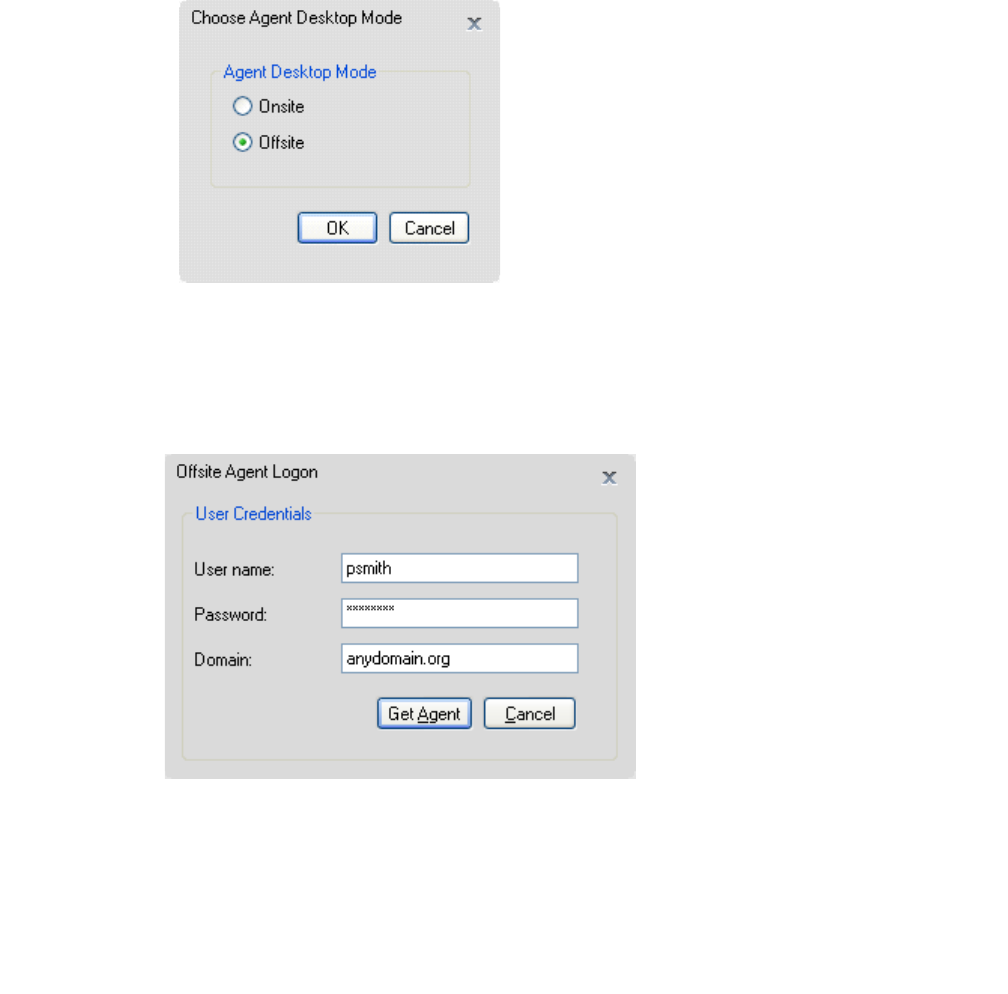
Overview of the Offsite Agent desktop application
14 NN44400-120 Offsite Agent User Guide 26 November 2010
Offsite Agent dialog
In addition to the standard Agent Desktop toolbars and dialogs, Offsite Agent provides
additional login and progress dialogs. These dialogs allow you to enter your access
credentials to connect to the contact center and specify the remote telephone you are
using for the session. The fields that are available for editing depend on the specific
configuration that the Offsite Agent administrator has applied for your agent profile.
The first time you start Agent Desktop it displays the Choose Agent Desktop Mode
dialog. You use this dialog to choose whether you are using Agent Desktop as an onsite
or offsite agent. Agent Desktop stores this setting and does not prompt you for it again.
You use the Offsite Agent Logon dialog to enter your access credentials to connect to
the contact center. This is a two-step process, requiring that you first validate your agent
profile, and then accept or modify your offsite phone number. Your Offsite Agent
administrator should provide you with your access details.
When Agent Desktop validates your log on credentials, the Offsite Agent Logon dialog
displays your agent ID and default offsite phone number. You can edit the existing
number or select other numbers depending on the permissions that the Offsite Agent


















