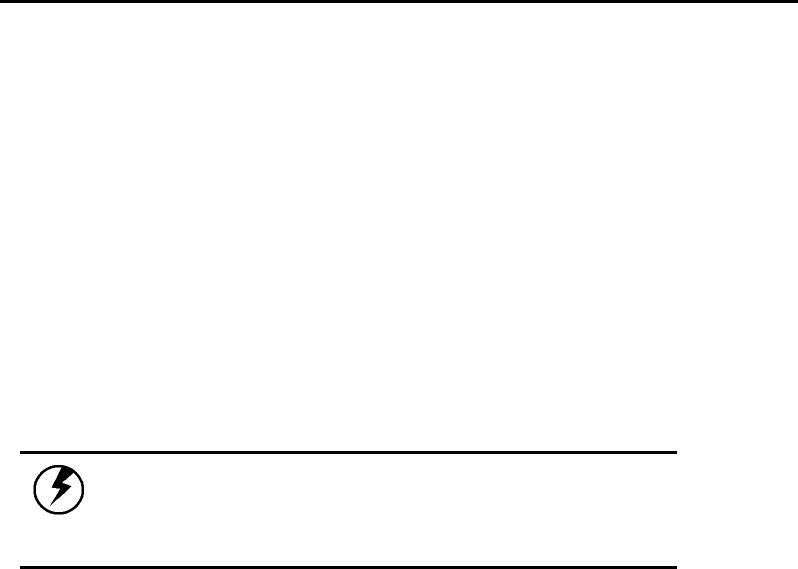
System Software —Error! Style not defined.
System Recovery
Before you start
Your system includes Recovery media in the event you choose to reinstall the
factory software. Follow the steps in the appropriate section below to reinstall the
factory software.
• The factory has pre-partitioned your system's hard disk, so you may directly
install the system software; however, if you change a new hard disk, you must
first partition it.
• If you reinstall the factory software , all of the data originally on the hard
disk will be overwritten. Before reinstalling the factory software, carefully
backup any important data.
Caution: When you re-install the factory software
using the Recovery Media, it is STRONGLY
recommended that you connect the AC adapter (do
NOT use battery alone).
Recovering Windows and Original Software
If your Windows operating system is lost or damaged, use the Recovery CD that
came with your notebook computer and follow the instructions found on the CD
case.


















