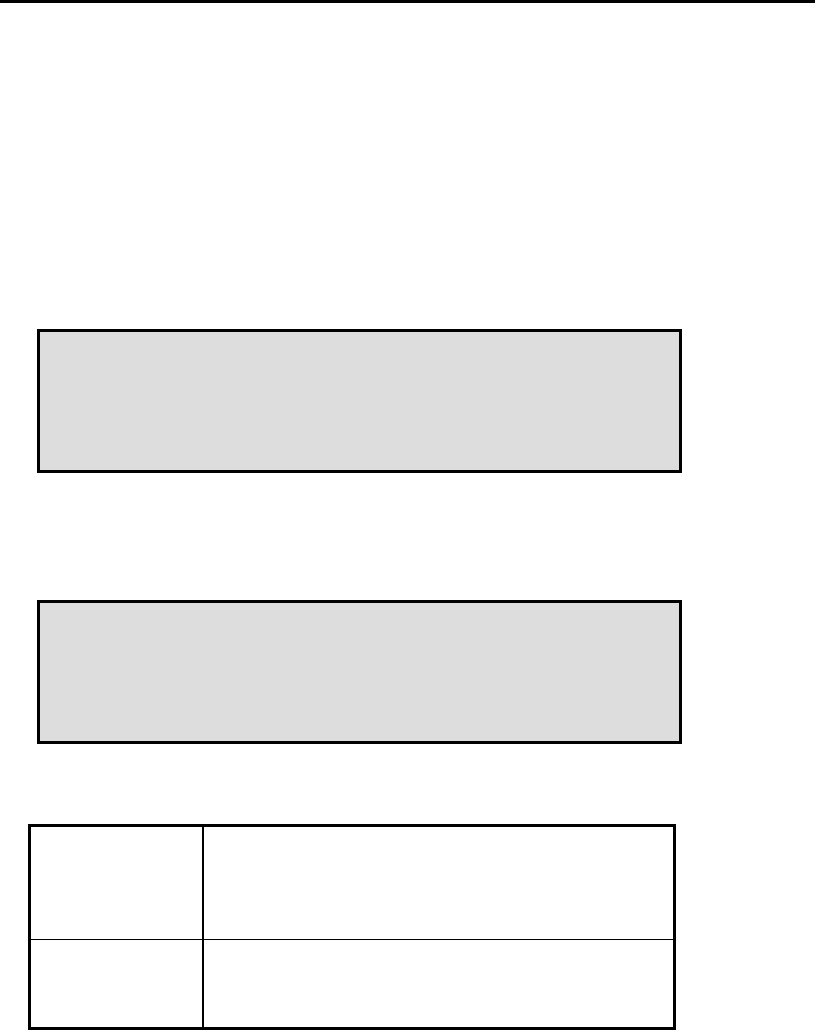
Using the BIOS Setup Utility —Change User Password
Change User Password
With a User password, you can enter the Setup Utility and change or remove the
User password, but you cannot enter the Setup Utility and change or remove the
Supervisor password, nor enable diskette access if it has been disabled.
Change Supervisor Password
A supervisor password must be set before a lower-level user password can be set.
After selecting Change Supervisor Password, press Enter. You will be prompted
for the new password, and then again to verify it. Type in 6 or fewer keystrokes. If
you make an error, press Esc to start over.
Auto Configuration with Optimal Settings
Enter new supervisor password:
The Auto Configuration pages reset the computer to default values. The Auto Detect
Hard Disks likewise helps users to configure their systems quickly. When you see
the following prompt, choose Y to reset the computer to default values.
Load high performance settings (y/n)? N
Exiting and Saving
Save Settings
and Exit
Select this option to save changes to the field
values, and restart the computer using the new
values. (Pressing F10 from any of the menu
screens also allows you to save settings and exit.)
Exit Without
Saving
Select this option to discard any changes you have
made to the field values, and restart the computer
using the old values.


















