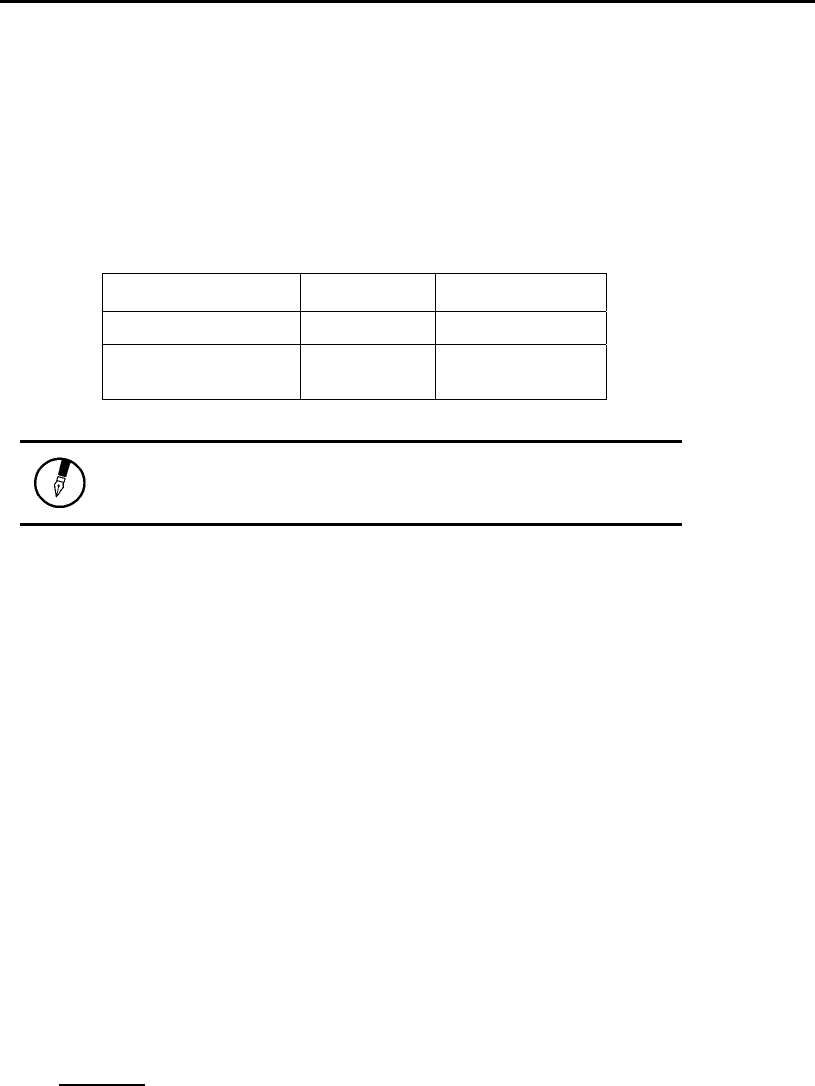
Power Management —Error! Style not defined.
Battery Charging
When you use the AC adapter to connect your Notebook to a power outlet, the
internal battery will automatically begin to recharge. While the battery is charging,
the Battery Charge icon on the indicator panel will be active. When the battery is
fully charged, the Battery Charge icon will turn off.
If your computer is turned off, a fully discharged battery will take about 2.5 hours to
recharge. If your computer is turned on and is not in suspend mode, it twill take
about 3 hours to recharge the battery. Refer to the following table:
Charging Discharging
System On
3 hours 3.5 hours
System Off
(suspend to RAM)
2.5 hours —
Note: A fully charged Li-Ion battery can run the
Notebook for up to 3.5 hours.
USB Power Always On
This Notebook PC provide a special feature for user. As long as the battery of this
notebook PC is fully charged. The USB ports on this Notebook PC are always on
even in power off state. User can use this feature to charge some kind of mobile
devices, such as PDA, MP3 player or mobile phone when needed . User needs a
specific cable for connecting USB port of notebook PC and the device. Please check
the device provider for that cable.
Power Saving Modes
Adjust the default power management settings in the Power Options/ Advanced
dialog box in the Control panel. The Power Options Properties dialog box allows
you to set different actions to take when the computer is left idle for a certain amount
of time.
Suspend Mode
There are several possible settings for suspend mode, which can be selected in the
Power Management dialog box: You may have the notebook standby, hibernate, or
you can power off the computer altogether.
Standby
All devices are powered up and in suspend mode
except for the CPU clock.


















