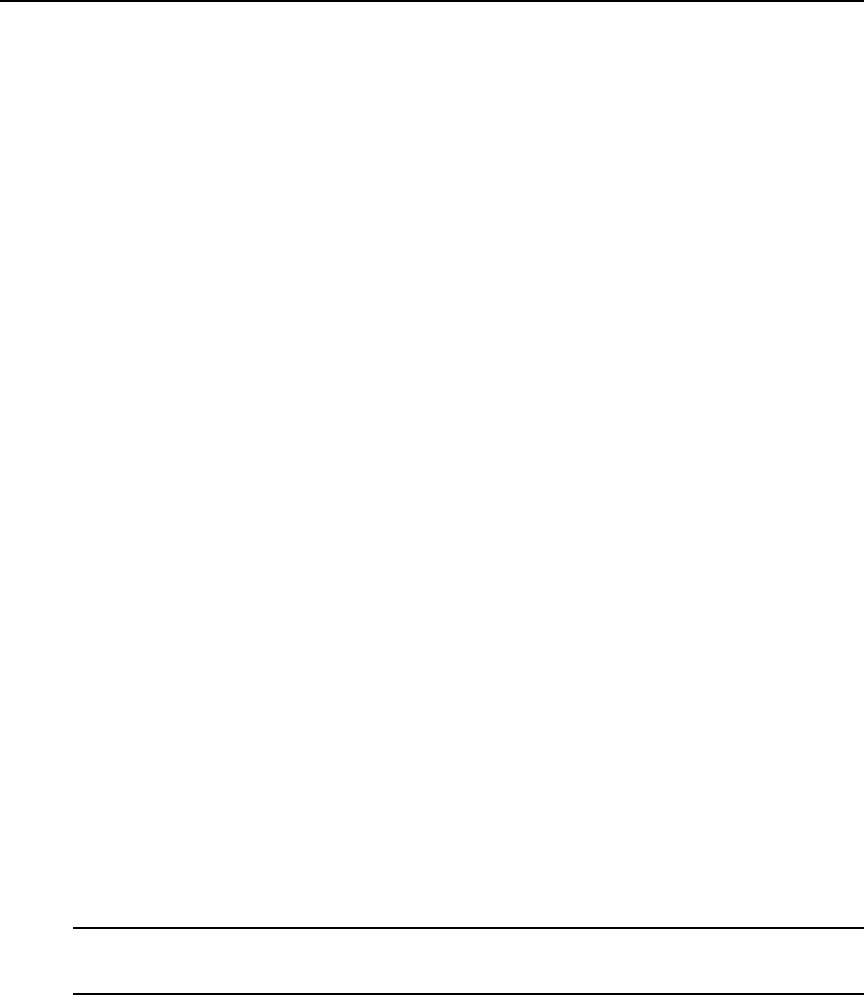
Chapter 4: Web Interface Operations 47
The Encryption option allows you to specify the type of encryption to be used for video, keyboard
and mouse sessions. You can select multiple methods when a new client connection is requested.
The AutoView 3008/3016 switch negotiates for the highest enabled encryption method.
The Login Timeout option specifies the time period allowed to respond to a log in request. The
default time is 30 seconds, but some WANs may require a longer time period.
Enabling Network Time Protocol (NTP) functionality
NTP settings can be configured for your AutoView 3008/3016 switch. The switch must have access
to the current time to verify that certificates have not expired and you can configure the switch to
request time updates from the network time server (NTP).
To enable NTP functionality:
1. Click the Configure tab in the OBWI, then click Appliance-NTP in the left column.
2. Click the Enable NTP checkbox and enter the IP address for the NTP server you want to use,
along with an update interval.
3. Click the Save button to exit, or Restore to leave the settings unchanged.
Configuring an Override Admin Account
As a failsafe measure, the AutoView switch can be configured with an administrator account that
can be used to access the switch from a network, even if the local accounts are locked or the LDAP
service has failed.
To configure an Override Admin Account:
1. Click the Configure tab in the OBWI, then click Users-Override Admin in the left column.
2. Enter a username and password for the Override Admin account and click Save.
Enabling and configuring SNMP
SNMP is a protocol used for communication between network management applications and your
AutoView switch. Other SNMP managers can communicate with your AutoView switch by
accessing MIB-II and the public portion of the enterprise MIB. When you select the SNMP
category, the OBWI will retrieve the SNMP parameters from the unit.
In the SNMP category, you can enter system information and community strings. You may also
designate which stations can manage your AutoView switch as well as receive SNMP traps from
the switch.
NOTE: The OBWI does not use standard SNMP to control switches and therefore does not use UDP port 161.
The OBWI uses a secure, proprietary protocol to communicate with the switch over a different network port.
However, if you check the Enable SNMP checkbox, the unit will respond to SNMP requests over UDP port 161.


















