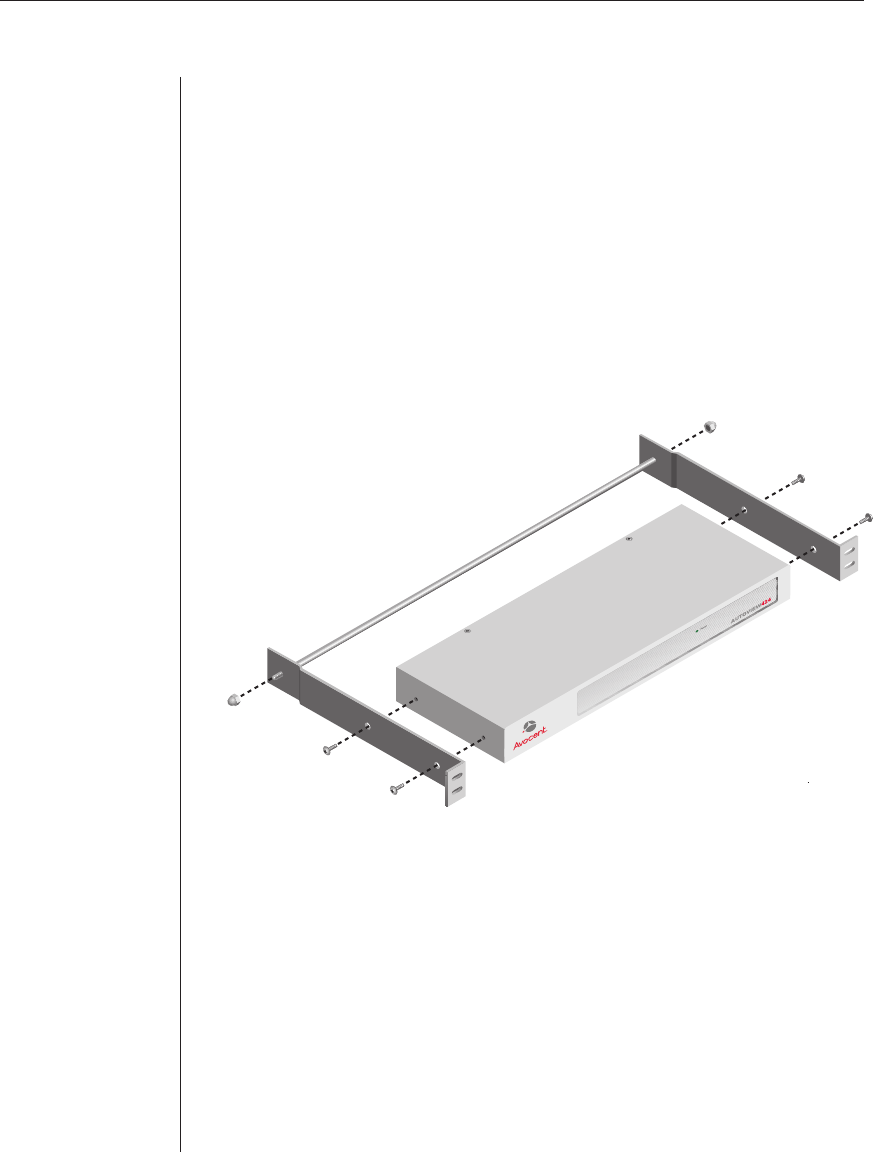
10 AutoView 424 Installer/User Guide
To install the rack mounting bracket:
1. Remove the side screws that secure the cover on your AutoView unit.
2. Line up the holes in the side brackets with the screw holes in the sides
of the AutoView unit.
3. Using the previously removed screws, thread one through each of the
holes in the sides of the rack mount brackets and into the AutoView cover.
Tighten them securely.
4. Install a snap on nut (provided) onto one end of the cable support rod.
Insert the rod through both brackets as shown above. Install the remaining
acorn nut on the other end of the support rod.
5. Tie wraps can be used to secure cables to the support rod.
Figure 2.1: Rack Mounting Diagram


















