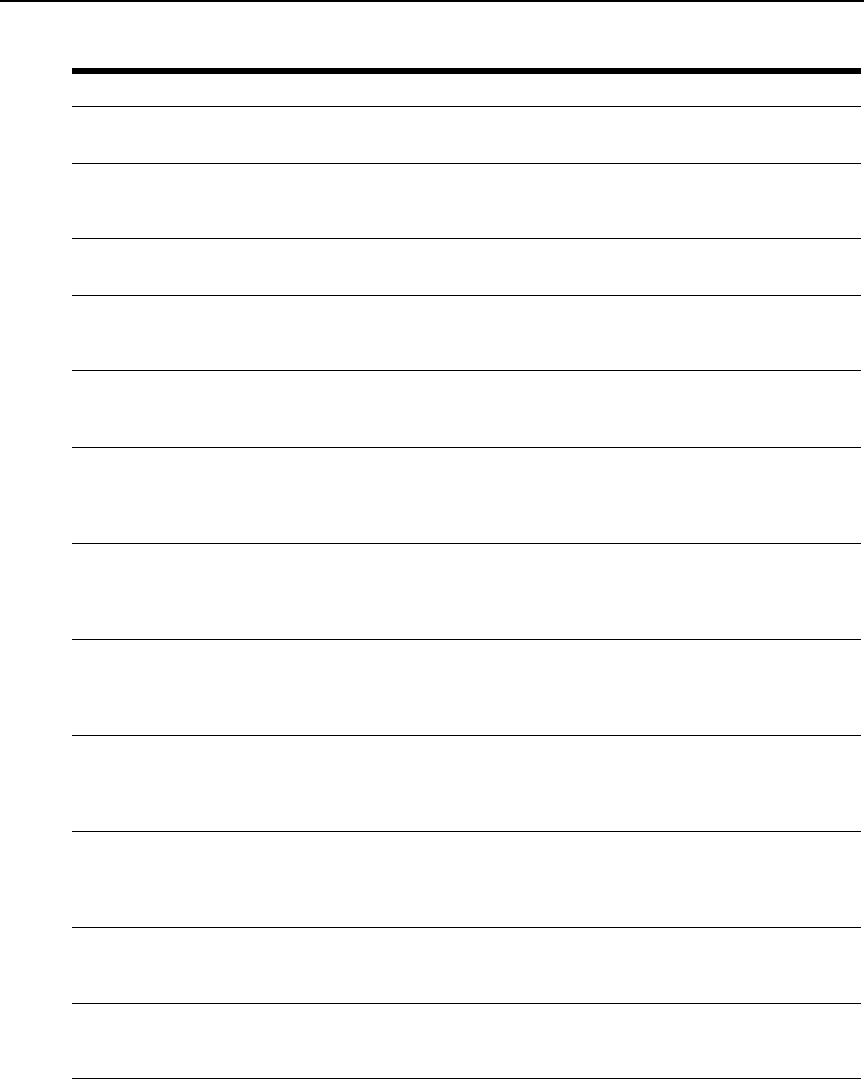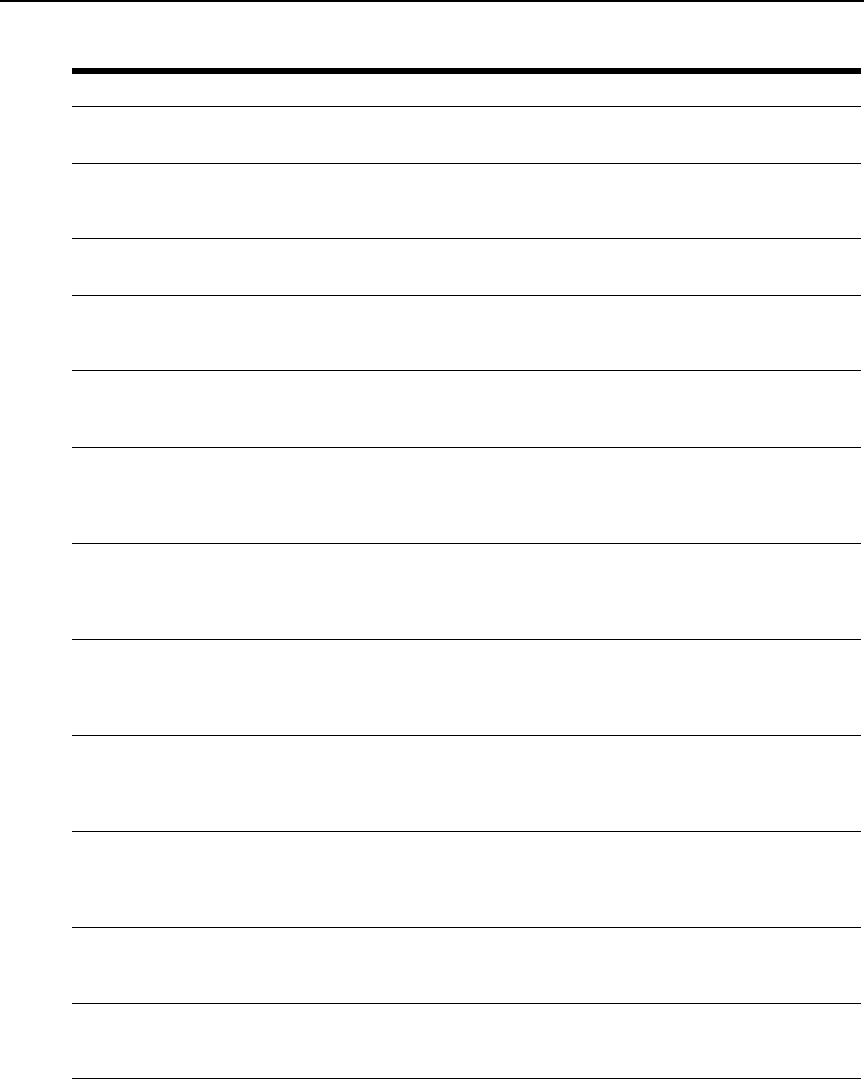
Appendices 83
userAuthentication
Failure
A user failed to authenticate with the CPS appliance.
Variable: username.
factoryDefaultsSet
The CPS appliance has received a command to set itself to factory default values.
(The appliance sends this trap after receiving the command, but before actually
reverting to factory default values.)
portAlert
The CPS appliance detected a port alert string on a serial port.
Variables: server name, port number and port alert string.
configurationFile
Loaded
The CPS appliance has loaded a configuration file. This trap applies to
DSView software.
Variables: command issued by username and name of loaded file.
userDatabaseFile
Loaded
The CPS appliance has loaded a user database file. This trap applies to
DSView software.
Variables: command issued by username and name of loaded file.
powerOnDetected
The CPS appliance detected that a port’s power on/off control signal is in the state
indicating power is on. This trap is sent upon initialization if the condition is detected.
Subsequent traps are sent only if this signal changes state.
Variables: server name and port number.
powerOffDetected
The CPS appliance detected that a port’s power on/off control signal is in the state
indicating power is off. This trap is sent upon initialization if the condition is detected.
Subsequent traps are sent only if this signal changes state.
Variables: server name and port number.
SPCOnline
An SPC device is online. This trap is sent upon initialization of the SPC device if it is
online and responding. Subsequent traps are sent if the SPC device changes from
offline to online.
Variables: SPC location name and CPS appliance port number.
SPCOffline
An SPC device is offline. This trap is sent upon initialization of the SPC device if it is
not responding. Subsequent traps are sent if the SPC device changes from online
to offline.
Variables: SPC location name and CPS appliance port number.
SPCLoginError
An SPC device has a login error. This occurs when the appliance is unable to log in
to the SPC device using the username configured in the appliance.
Variables: SPC location name, CPS appliance port number, username attempting to
log in.
SPCSocketOn
Command
The On command was issued to an SPC socket.
Variables: command issued by username, server name, SPC location name, CPS
appliance port number and SPC socket number.
SpcSocketOff
Command
The Off command was issued to an SPC socket.
Variables: command issued by username, server name, SPC location name, CPS
appliance port number and SPC socket number.
Table C.1: CPS Appliance Enterprise Traps (Continued)
Trap Description and Variable(s)