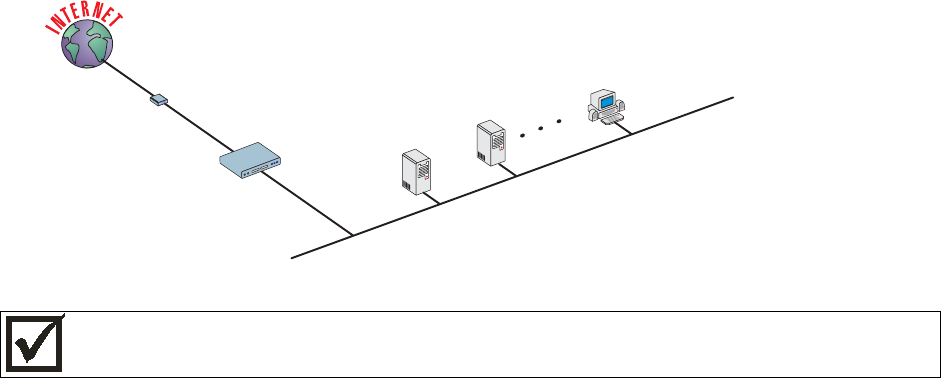
Cyclades-PR2000
19Chapter 4 - Step-by-Step Instructions
CHAPTER 4 STEP-BY-STEP INSTRUCTIONS FOR COMMON APPLICATIONS
This chapter provides detailed examples that can be used as models for similar applications. Turn to the
example that is closest to your application, read the explanations, and fill in the blank spaces with parameters
appropriate to your system. At the end of the section, you should have listed all the parameters needed to
configure the router. At that point, read chapter 3 if you have not already, and configure your router with help
from later chapters of the Installation Manual, when needed.
Example 1 Connection to an Internet Access Provider via Modem
This section will guide you through a complete router installation for the connection of a LAN to an Internet
access provider via PPP. The configuration of NAT (Network Address Translation) will also be shown. Figure
4.1 shows the example system used in this section. Spaces have been provided next to the parameters
needed for the configuration where you can fill in the parameters for your system. Do this now before
continuing.
PC
Host
Host
RS-232 Modem
_______
192.168.0.10 _______
192.168.0.1_______
192.168.0.11
192.168.0.30
_______
PR2000
Network IP:
192.168.0.0
SWAN
ETH0
Network Mask:
255.255.255.0
________
Speed: 38.4k
_______
FIGURE 4.1 CONNECTION TO ACCESS PROVIDER USING A SWAN INTERFACE AND A MODEM
Please read the entire example and follow the instructions before turning the router on. The router is
programmed to log the super user off after 10 minutes of inactivity. All data not explicitly saved to memory
is then lost. Collecting the data
while
configuring the router will likely cause delays and frustration.


















