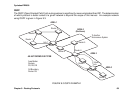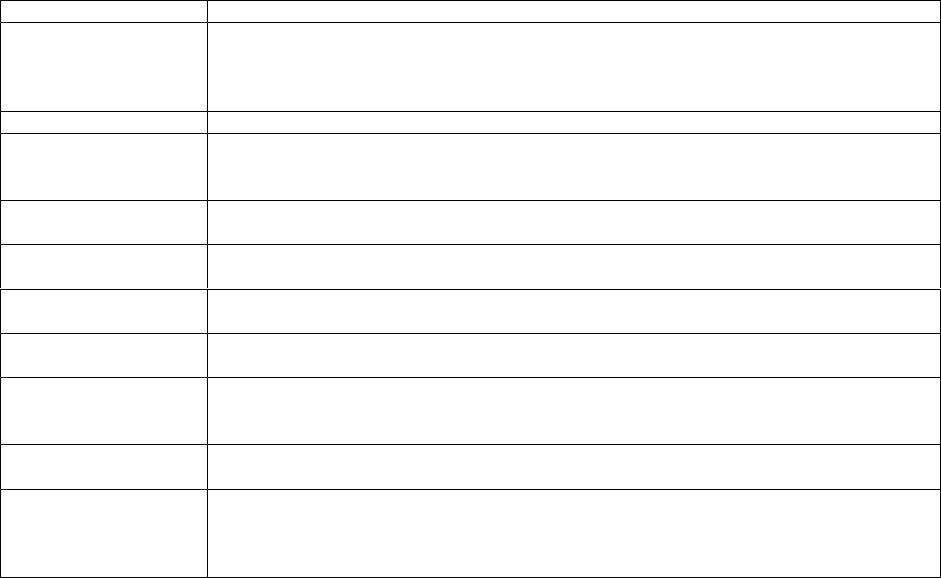
Cyclades-PR2000
Chapter 9 - Routing Protocols 67
Add Static Route Menu CONFIG =>STATIC ROUTES =>IP =>ADD ROUTE
Parameter Description
Destination IP
Address
Address that route will lead to. To configure a default route, type "default" for this
parameter, otherwise enter 0.0.0.0 in both this and the next parameter.
Both Examples
-- for the static route between Router 1 and Network 3, the IP
address is 192.168.100.0.
Subnet Mask
Both Examples
-- To access all hosts in Network 3, its mask, 255.255.255.0, is used.
Gateway or Interface
Example 1
-- the route is to a gateway.
Example 2
-- the route is to an interface since unnumbered interfaces are being
used.
Gateway IP Address Applies only when previous parameter is
Gateway
. It must be an address visible to
the router. In
Example 1
, it is 142.10.0.4.
Interface Applies only when previous parameter is
Interface
. Select the port (Ethernet or slot
N) that will be unnumbered. In
Example 2
, it is Slot 1.
Metric Relative cost of this link. Generally measured in number of routers between two IP
addresses.
Both Examples
-- 1.
Is This a Backup
Route?
Indicates that this route is used as a backup in a multilink circuit. See section 4.4 for
more information about multilink circuits.
OSPF Advertises
This Static Route
Static routes defined in the router can be advertised by OSPF. Both this parameter
and the parameter CONFIG=>IP=>OSPF=>GLOBAL=>ADVERTISE STATIC
ROUTES must be set to
Yes
for the route to be advertised.
External Metric Applies when
OSPF Advertises This Static Route
is set to
Yes
. Defines the metric
that will be advertised by OSPF.
External Metric-Type Applies when
OSPF Advertises This Static Route
is set to Yes. For
Type 1
, the total
metric of this route is composed of the internal metric (inside the autonomous system)
and the external metric (provided in the previous parameter). For
Type 2
, the total
metric of this route is the value provided in the previous parameter.