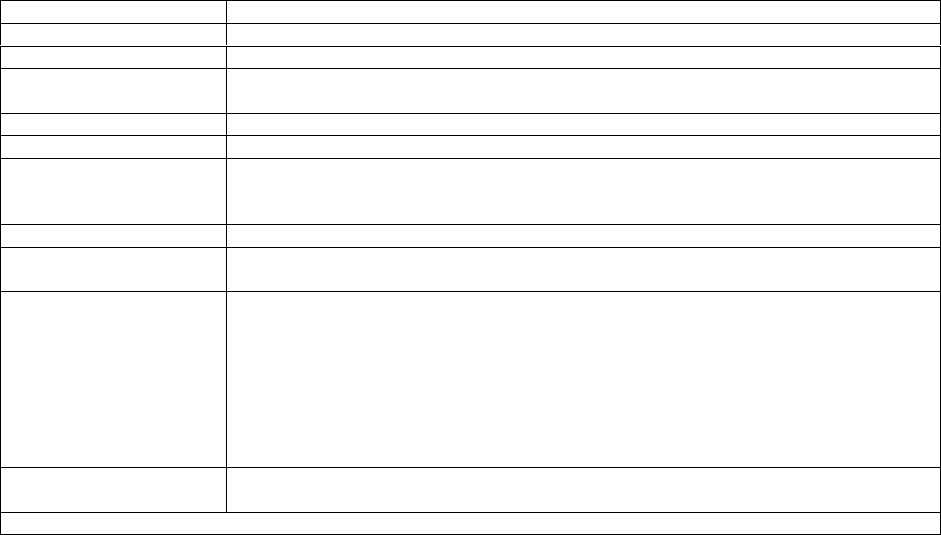
Chapter 7 Network Protocols
49
Cyclades-PR2000
The IP Protocol
If the preset values provided by the operating system are accepted, the interface will work at a basic level. The
most common options are explained in the following table.
Network Protocol (IP) Menu CONFIG=>INTERFACE=><LINK>=>NETWORK PROTOCOL=>IP
Parameter Description
Active or Inactive Activates this interface.
Interface Unnumbered Unnumbered interfaces can be used for point-to-point connections.
Assign IP From Interface Applies to
Unnumbered
interfaces. Applies the IP address of another router
interface to this one.
Primary IP Address Applies to
Numbered
interfaces. Address assigned to this interface.
Subnet Mask Applies to
Numbered
interfaces. Subnet mask of the network.
Secondary IP Address Applies to
Numbered
interfaces. Indicates a second (or third, etc. up to eight) IP
address that can be used to refer to this interface. This parameter and the next are
repeated until no value is entered.
Subnet Mask Applies to
Numbered
interfaces. Subnet mask of
Secondary IP Address
.
Enable Dynamic Local IP
Address
The terminal connected through PAD assigns an IP address to the router for
purposes of their connection.
Remote IP Address Type The computer connected through PAD or PPP sends its IP address in the
negotiation package.
Fixed
: The IP address sent must match the number set in the next parameter.
Same Net
: The IP address sent must be an address in the network set in the next
parameter.
Any
: The IP address can be any number that does not conflict with any local IP
address.
None
: Any IP address is accepted. This is not recommended.
Remote IP Address. If
Remote IP Address Type
not
None
. Used in conjunction with the previous
parameter.
this table is continued


















