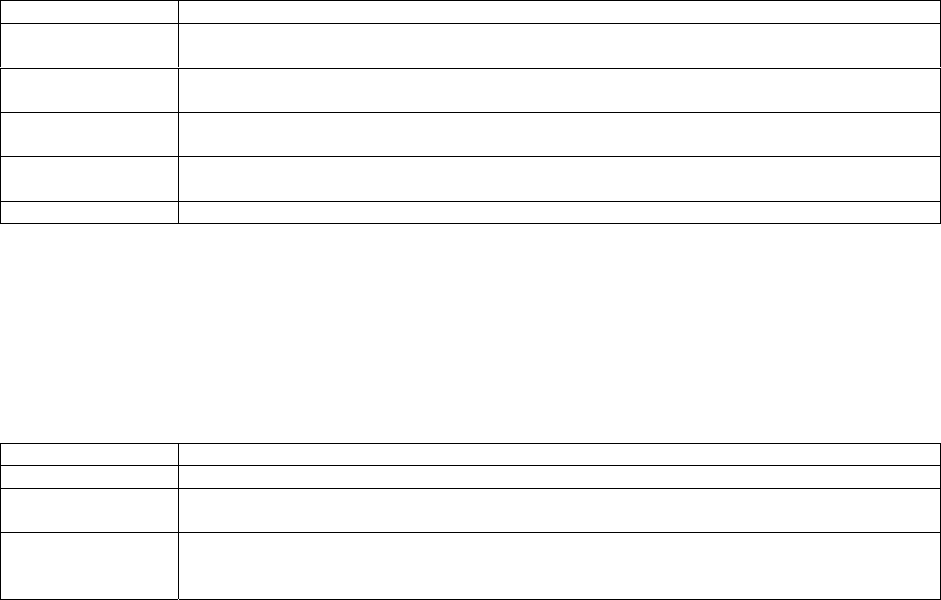
93
Cyclades-PR2000
Chapter 11 - NAT
An overview of the NAT menu is shown in the table below.
NAT Menu CONFIG =>SECURITY =>NAT
Menu Option Description
General Parameters for enabling NAT and choosing the NAT Mode. Also includes port
translation option.
Global Address The first and last IP addresses in the range. In the example, these numbers are
200.240.230.225 and 200.240.230.238.
Local Address The local network IP address and network mask, and whether or not the network should
be translated. In the example, these numbers are 192.168.0.0 and 255.255.255.0.
Static Translation Defines a static translation between a global IP address/port pair and a local IP
address/port pair. In the example, three such pairs are defined.
Timeout Definition of inactivity timeouts for UDP, DNS, and TCP dynamic NAT translations.
STEP ONE
The first step in the configuration of NAT is to enable NAT and choose the NAT Mode (Normal or Extended).
Only the extended mode is discussed in this chapter. The normal mode is a previous version of NAT
maintained for backwards compatability. See chapter 4 of the CyROS Reference Guide for information about
the Normal Mode.
NAT Menu CONFIG =>SECURITY =>NAT =>GENERAL
Menu Option Description
NAT Status Enables NAT.
NAT Mode Provides a choice between the previous NAT version (the
Normal Mode
) and the new
Extended NAT version.
Disable Port
Translation
Disables/enables NAT with port translation. If this parameter is changed while the router
is in use, all the active translations are destroyed, and their entries are removed from the
translation table.


















