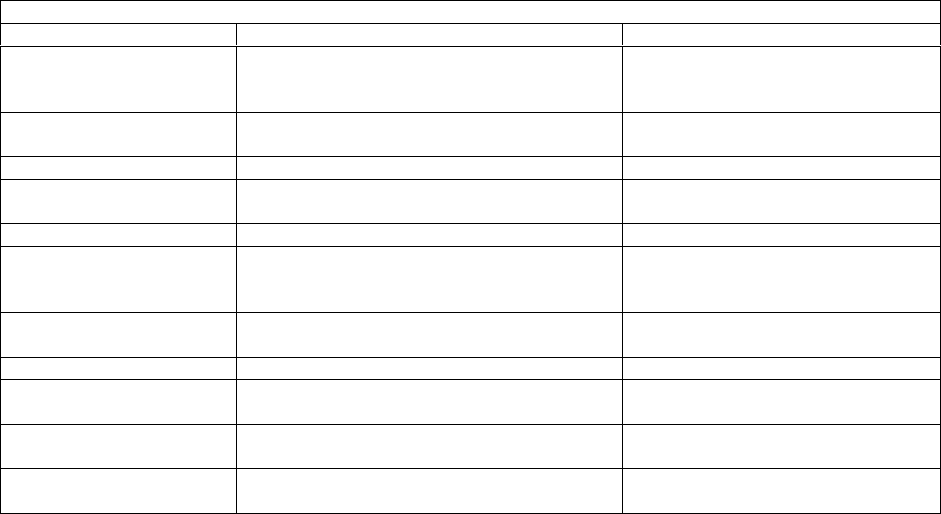
Cyclades-PR2000
30Chapter 4 - Step-by-Step Instructions
STEP THREE
The network protocol parameters, shown in Figure 4.12, are similar to those for the Ethernet interface. Fill in
the parameters for your network in the right-most column.
Menu
CONFIG=>INTERFACE=>SWAN=>NETWORK PROTOCOL=>IP
Parameter Example Your Application
Active or Inactive Active enables IP communication (IPX and
Transparent Bridge are not used in this
example).
Interface Unnumbered/
Numbered
Numbered
Primary IP Address 200.240.230.2
Subnet Mask 255.255.255.240 is the mask in the
example.
Secondary IP Address 0.0.0.0 for none.
IP MTU Use the preset value, 1500. This
determines whether or not a given IP
datagram is fragmented.
NAT Global, because NAT is not being used in
this example.
ICMP Port Inactive
Incoming Rule List None, filters are not included in this
example.
Outgoing Rule List Name None, filters are not included in this
example.
Routing of Broadcast
Messages
Inactive
FIGURE 4.12 SWAN NETWORK PROTOCOL (IP) MENU PARAMETERS


















