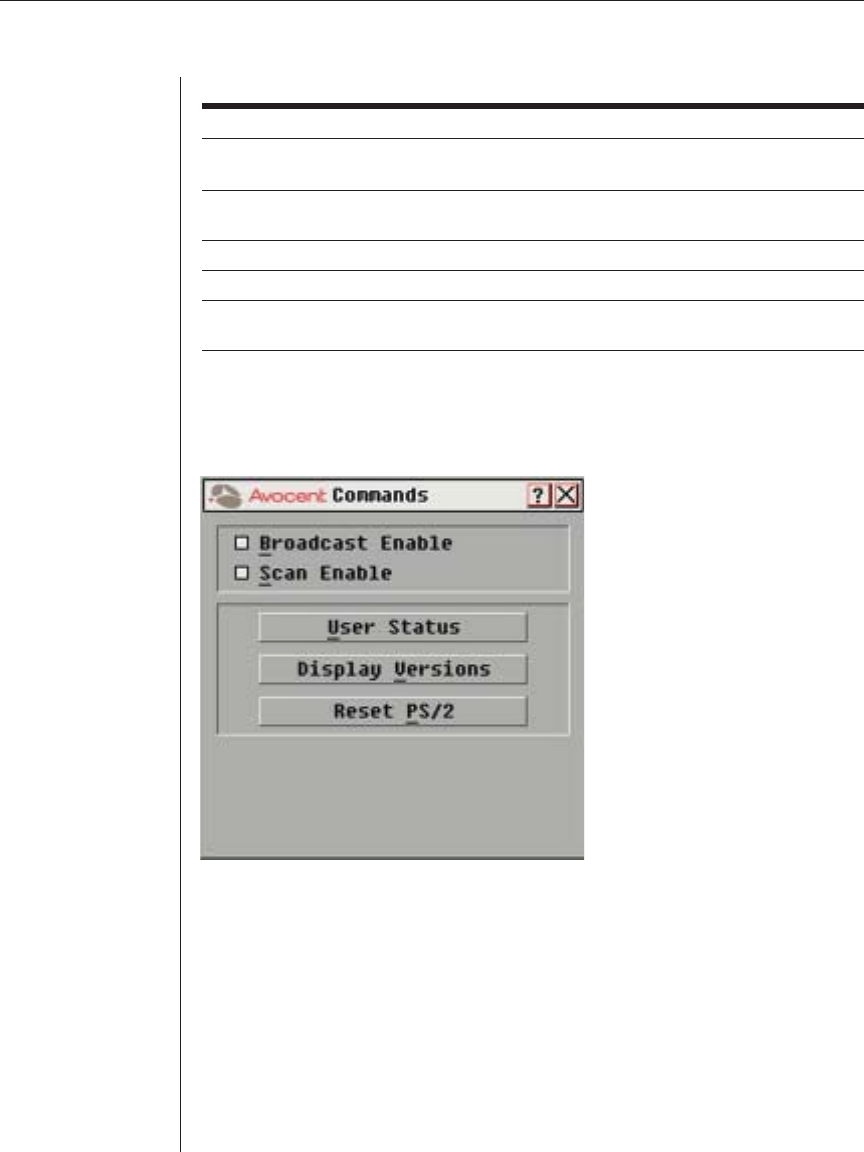
Chapter 3: Local Port Operation 43
Commands to Manage Routine Tasks for Your Servers
Feature Purpose
Broadcast Enable Begin broadcasting to your servers. Confi gure a server list for
broadcasting under the Setup dialog box.
Scan Enable Begin scanning your servers. Set up a server list for scanning in the
Setup dialog box.
User Status View and disconnect users.
Reset PS/2 Re-establish operation of PS/2 keyboard and mouse.
Display Versions View version information for the DSR appliance as well as view and
upgrade fi rmware for individual DSRIQ modules.
To access the Commands menu:
1. Press Print Screen to launch OSCAR. The Main dialog box appears.
2. Click Commands. The Commands dialog box appears.
Figure 3.15: Commands Dialog Box


















