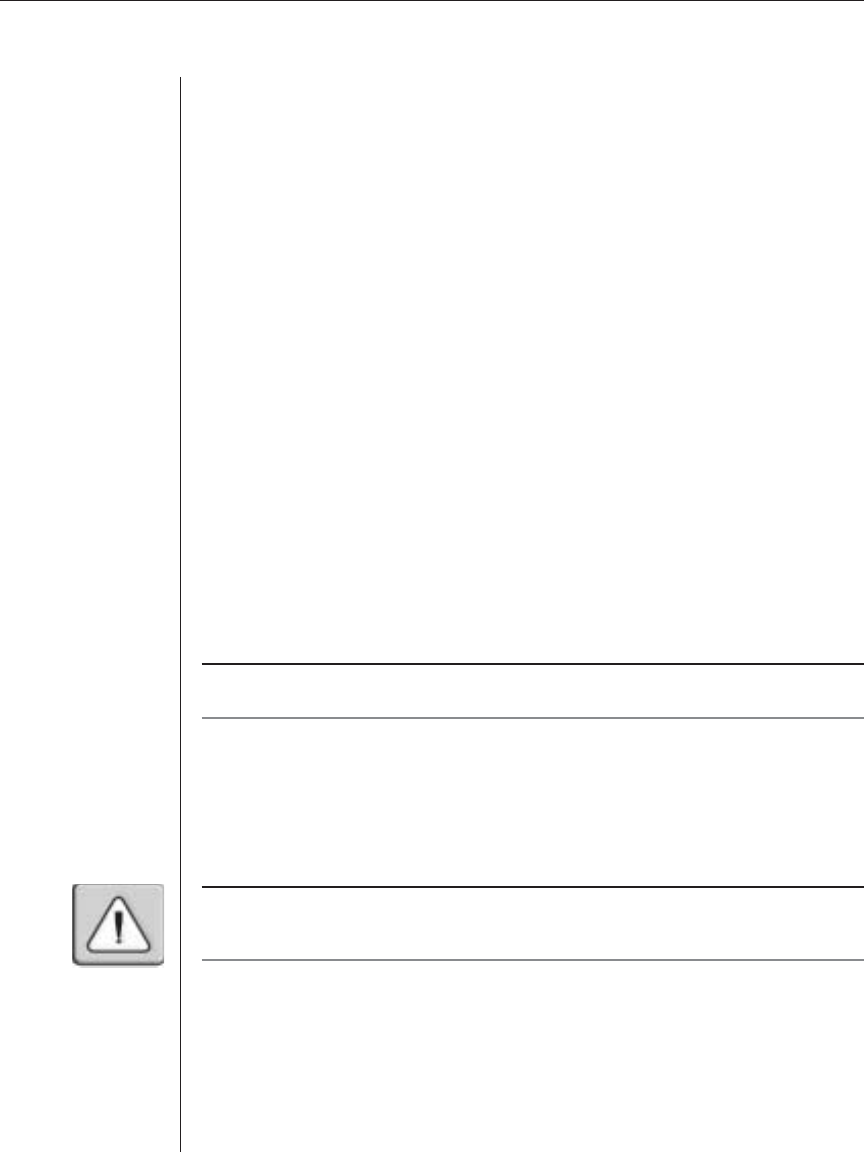
Chapter 4: Terminal Operations 53
Video Session Terminated - Displays the user who terminated the session,
the user who was terminated, port and channel number
Local Port Viewing Started - Displays the local port
Local Port Viewing Stopped - Displays the local port
Local Port Viewing Terminated - Displays user who terminated the session
and the local port
Image Upgrade Started - Displays the user who initiated the upgrade, the
type of image being upgraded and the current and new image versions
DSRIQ Added - Displays the DSRIQ ID and port number
DSRIQ Removed - Displays the DSRIQ ID and port number
Subsystem Upgrade Started - Displays the DSRIQ ID, port number and
information on the subsystem being upgraded
Subsystem Restarted - Displays the DSRIQ ID, port number and
information on the upgraded subsystem
Screen Resolution Changed - Displays the user, port and channel numbers
and the previous and current screen resolutions
When you have configured SNMP, enter
Ø
to apply your changes. You will
then be asked to confirm and returned to the main SNMP Configuration menu.
NOTE: The DSR supports an SNMP MIB agent that provides read/write access to the MIB-II
variables except for the EGP group.
Firmware Management
This menu option allows you to access two commands: FLASH Download and
Toggle Boot Firmware. The FLASH Download selection allows you to upgrade
your DSR firmware with upgrades available from Avocent. For more
information see Appendix A: FLASH Upgrades.
CAUTION: Do not cycle power to the DSR appliance or connected servers, and do not
disconnect DSRIQ modules during a FLASH upgrade. Doing so may render the module
permanently inoperable and require the DSRIQ to be returned to the factory for repair.


















