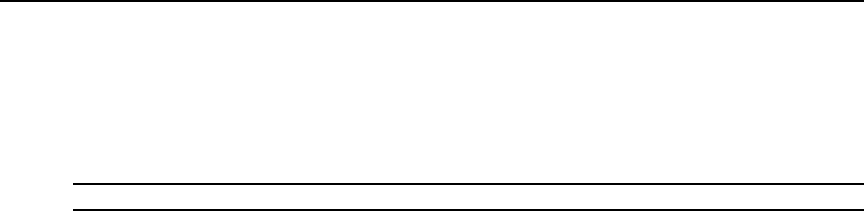
Chapter 3: Operations 27
4. Press 7 to select Console Settings and press Enter. The Console Settings Menu will appear.
5. Press 2 to select Audio Performance and press Enter. The Audio Performance Menu will
appear. This menu shows you the audio settings that you can choose from. The current setting
is indicated by an asterisk (*) symbol.
6. Type the number that corresponds to the audio setting you wish to apply and press Enter.
NOTE: If you choose off, audio support will be disabled.
7. To confirm your selection and exit the screen, type 0 (zero) and press Enter. The unit resets
after you press
Enter.


















