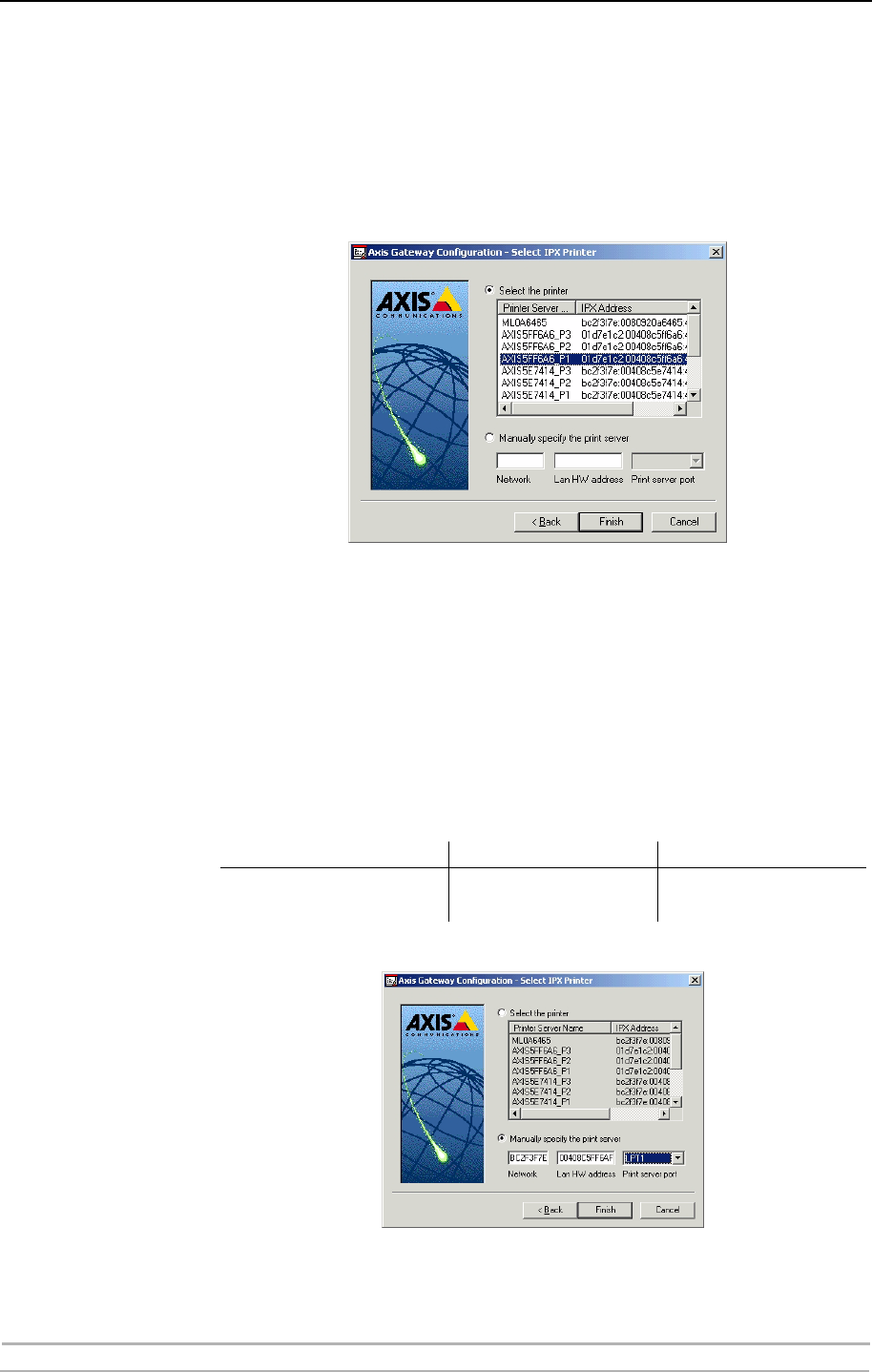
Adding Printers in NetWare
50 AXIS 5500 / AXIS 5550 User’s Manual
<IPX External Network Number>:<Print server’s HW
address>:<Socket Number>
Example: 01d7e1c2:00408c5ff6a6:400c, where
400c corresponds to the LPT1 physical port, and
401c corresponds to the USB1 physical port.
If the printer is not in the displayed print list, click Manually specify
the print server and do the following:
1. Enter the <IPX External Network Number> in the Network field.
2. Enter the <Print server’s HW address> in the LAN HW address field.
3. Choose a port in the Print server port field, e.g. 01d7e1c2:00408c5ff6a6
and LPT1
The port numbers are USB1 or LPT1; “other/unknown” denotes the
USB1 port.
4. When done, select your printer and click Finish.
Ports available USB port Parallel port
AXIS 5500 other/unknown —
AXIS 5550 other/unknown parallel


















