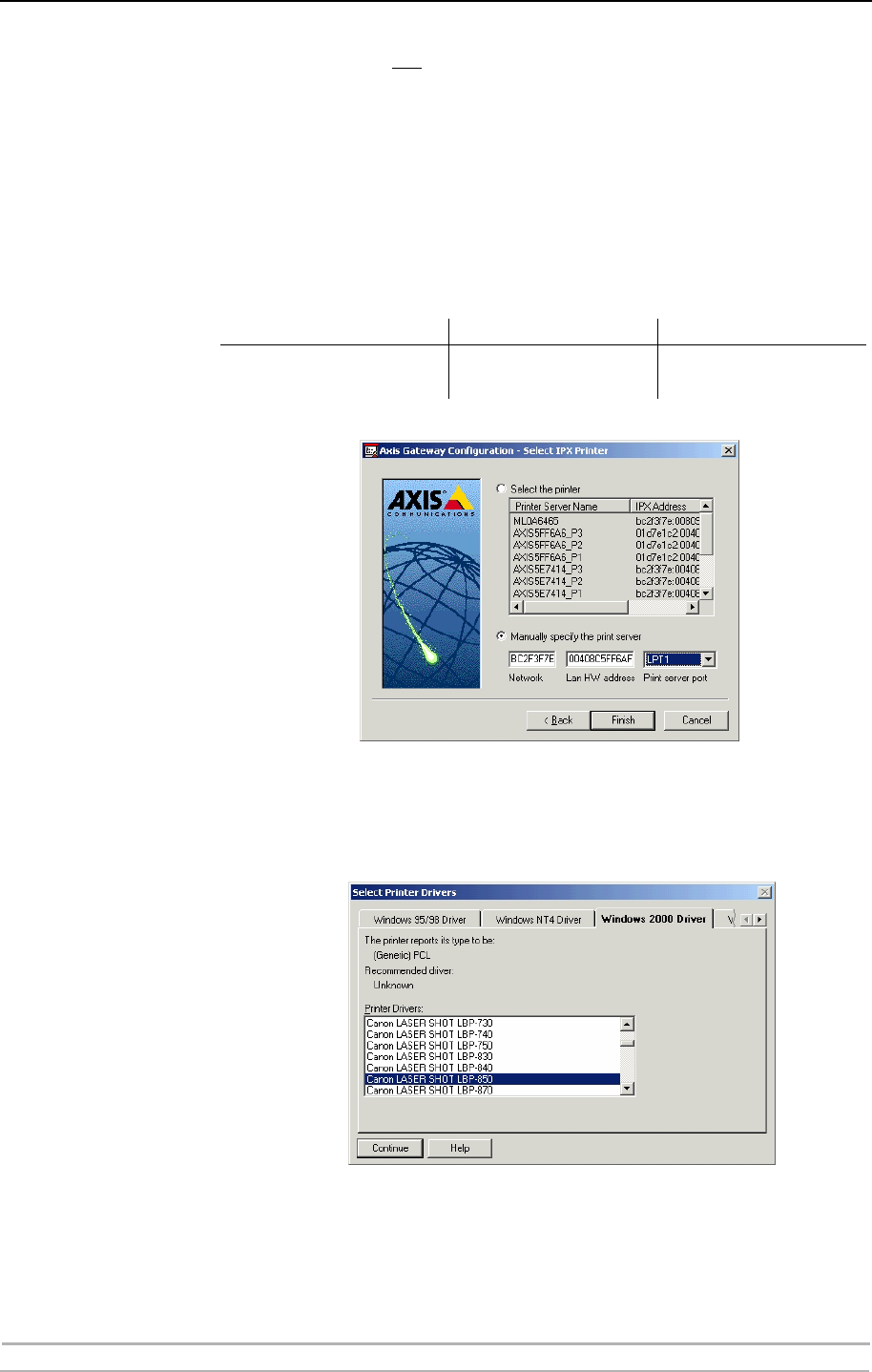
Adding Printers in NetWare
56 AXIS 5500 / AXIS 5550 User’s Manual
If the printer is not in the displayed print list:
1. Click Manually specify the print server and enter the <IPX External
Network Number> in the Network field.
2. Enter the <Print server’s HW address> in the LAN HW address field and
choose a port in the Print server port field:
e.g.: 01d7e1c2:00408c5ff6a6 and LPT1.
The port numbers are USB1 or LPT1; “other/unknown” denotes the
USB1 port.
3. When done, select your printer and click Finish.
4. Next, select the printer drivers for each client operating system (Windows
2000, NT and 95/98). These drivers will be automatically downloaded to
users’ workstations when they install this printer in the future.
Ports available USB port Parallel port
AXIS 5500 other/unknown —
AXIS 5550 other/unknown parallel


















