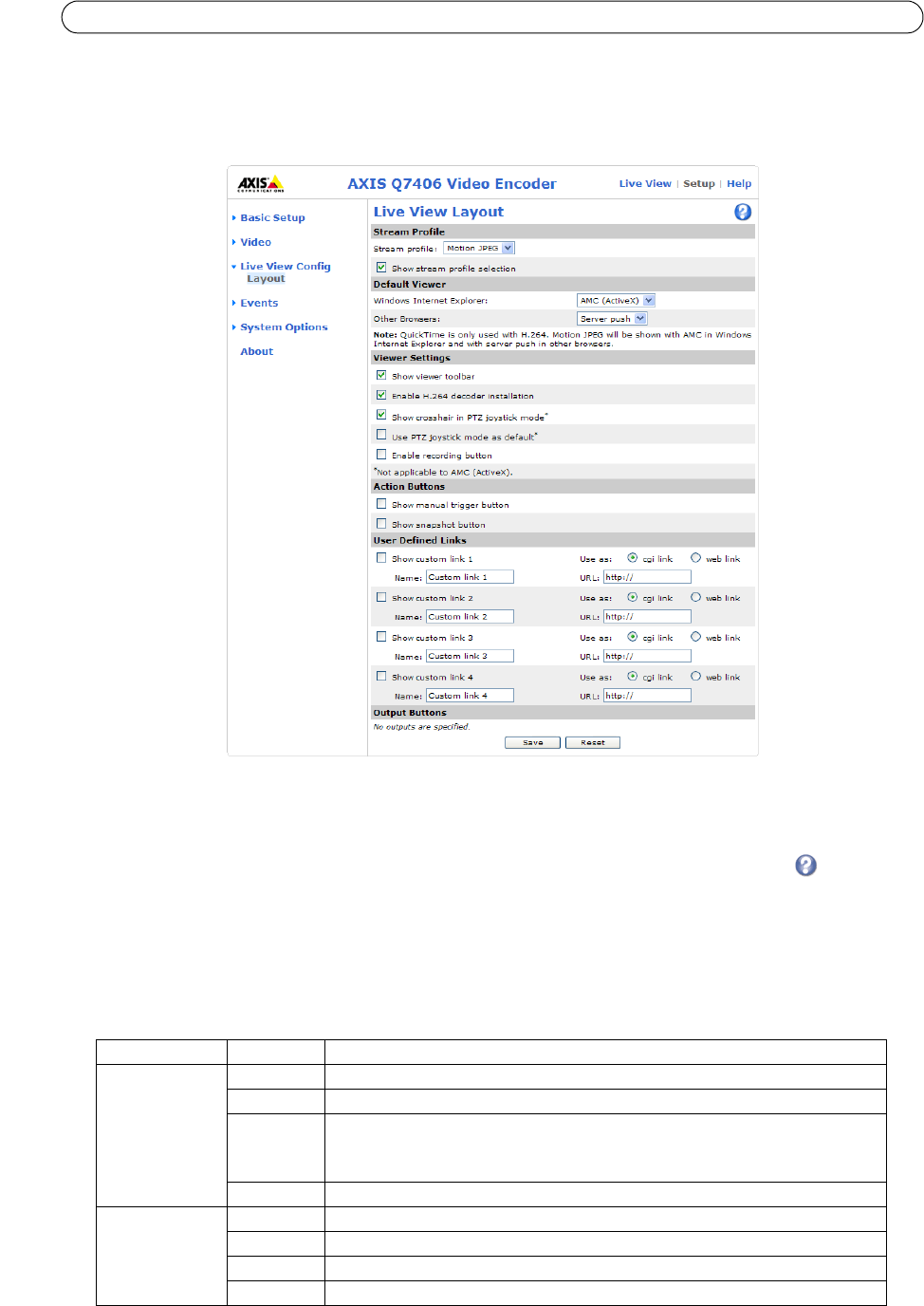
14
AXIS Q7406 - Live View Config
Live View Config
Layout
Stream Profile
From the Stream Profile drop-down list, select the stream profile that is to be used for the Live View page. Listed are the
standard stream profiles as well as the ones created under Video > Stream Profiles. See the online help files
on this page
for more information.
Default Viewer
From the drop-down lists, select the default method for viewing video images for your browser. The video encoder attempts to
show the video images in the selected video format and viewer. If this is not possible, the video encoder overrides the settings
and selects the best available combination.
Browser Viewer Description
Windows
Internet Explorer
AMC Recommended viewer in Windows Internet Explorer (H.264/Motion JPEG).
QuickTime H.264 only.
Java applet A slower imaging alternative to AMC. Requires one of the following installed on the client:
• JVM (J2SE) 1.4.2 or higher
• JRE (J2SE) 5.0 or higher
Still image Displays still images only. Hit the Refresh button in your browser to view a new image.
Other browsers
Server Push Recommended viewer for other browsers (Motion JPEG).
QuickTime H.264 only.
Java applet A slower imaging alternative to Server Push (Motion JPEG only).
Still image Displays still images only. Hit the Refresh button in your browser to view a new image.


















