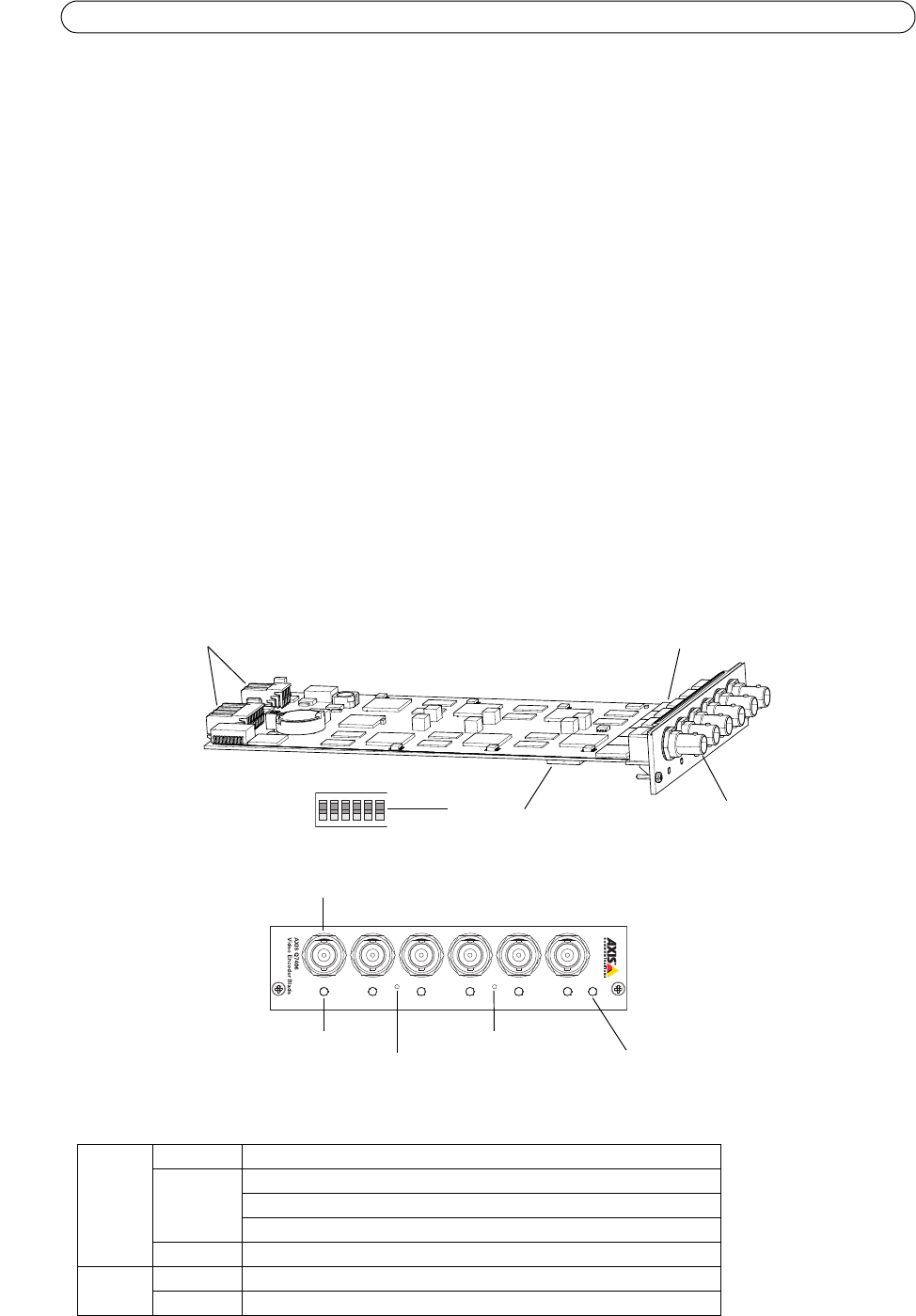
4
AXIS Q7406 - Product Description
Product Description
This manual applies to the AXIS Q7406 Video Encoder Blade.
Key features
• High-density solution
When AXIS Q7406 blades, which have 6 video inputs, are used with AXIS Q7900 Rack, up to 84 analog cameras can be
supported in one 4U, 19-inch rack.
• Superb video quality
AXIS Q7406 offers the highly efficient H.264 video compression, which drastically reduces bandwidth and storage
requirements without compromising image quality. Motion JPEG is also supported for increased flexibility.
• Multiple H.264 streams
AXIS Q7406 can deliver multiple, individually configurable video streams from each channel at full frame rate in all
resolutions up to D1 (720x480 in NTSC, 720x576 in PAL). This means that for each channel, several video streams can be
configured with different compression formats, resolutions and frame rates for different needs.
• Image setting adjustment
AXIS Q7406 also enables users to adjust image settings such as contrast, brightness and saturation to improve images
before encoding takes place.
• Intelligent video capabilities
AXIS Q7406 includes intelligent capabilities such as enhanced video motion detection and active tampering alarm. The
encoder’s external inputs and outputs can be connected to devices such as sensors and relays, enabling the system to
react to alarms and activate lights or open/close doors.
Overview
LED indicators
Status
Green Steady green - normal operation
Red One flash - the corresponding channel is starting up
Two flashes - the corresponding channel is resetting to factory default settings
Steady red - hardware error on the corresponding channel
Green/red Flashes for no connection to AXIS Internet Dynamic DNS Service
Power
Green Normal operation
Green/Amber Flashes for one or more channel upgrade
6 Video inputs
S/N & P/N label
Bus connectors
DIP switches
1 2 3 4 5 6
DION P
POWER
1
2
3
4
5
6
Control button
Video inputs 1-6
Power LED
Status LEDs 1-6
Reset button


















