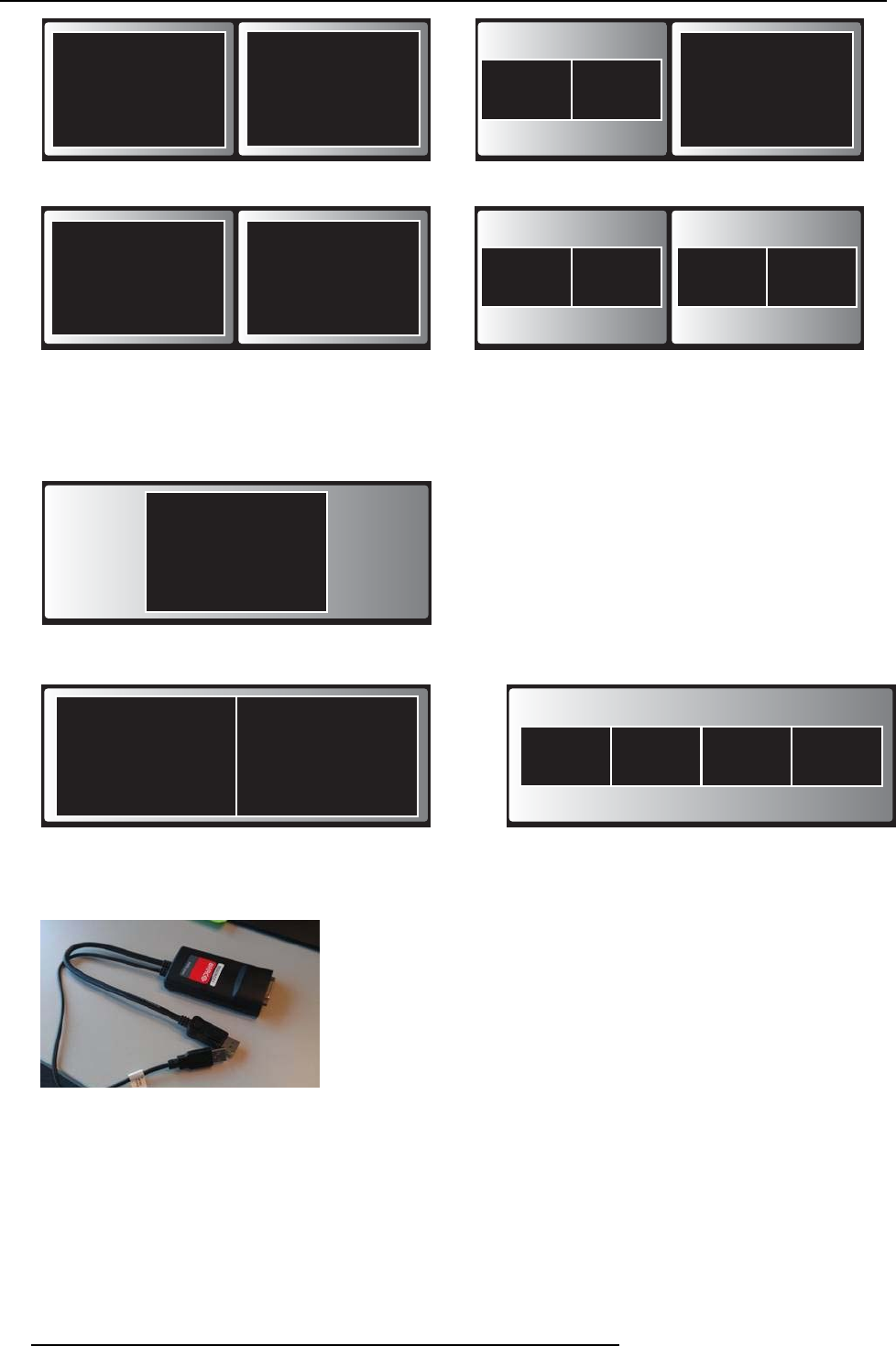
3. Getting Started
1 user
2 users
3 users
4 users
1
1
3
1 2
12
12 34
Image 3-10
Position on Dual screen
One display must support Display P ort, otherwise an adapter piece from display port to DVI must be used.
For a single display 2560x1080 Panoramic setup
4 users panoramic setup2 users panoramic setup
1 user panoramic setup
21
3412
1
Image 3-11
For Panoramic projectors which require Dual Link DVI in, us e the Barco kit B5606021 to convert DisplayPort into D ual Link DVI.
Image 3-12
DisplayPort convertor
If you are the fifth user who wants to share his screen, you are blocked. A message appears on your screen telling y ou the maximum
number of us ers being displayed simultaneously has been reached. You can de cide to wait until one of the four users removes his
content from the display or you can decide to show your content full screen. In that case, the four screens that were being displayed
are removed and your screen is displayed full screen.
To show your content on the display full screen
1. Click and h old the Button for 2 seconds.
16
R5900001 CLICKSHARE 21/11/2013


















