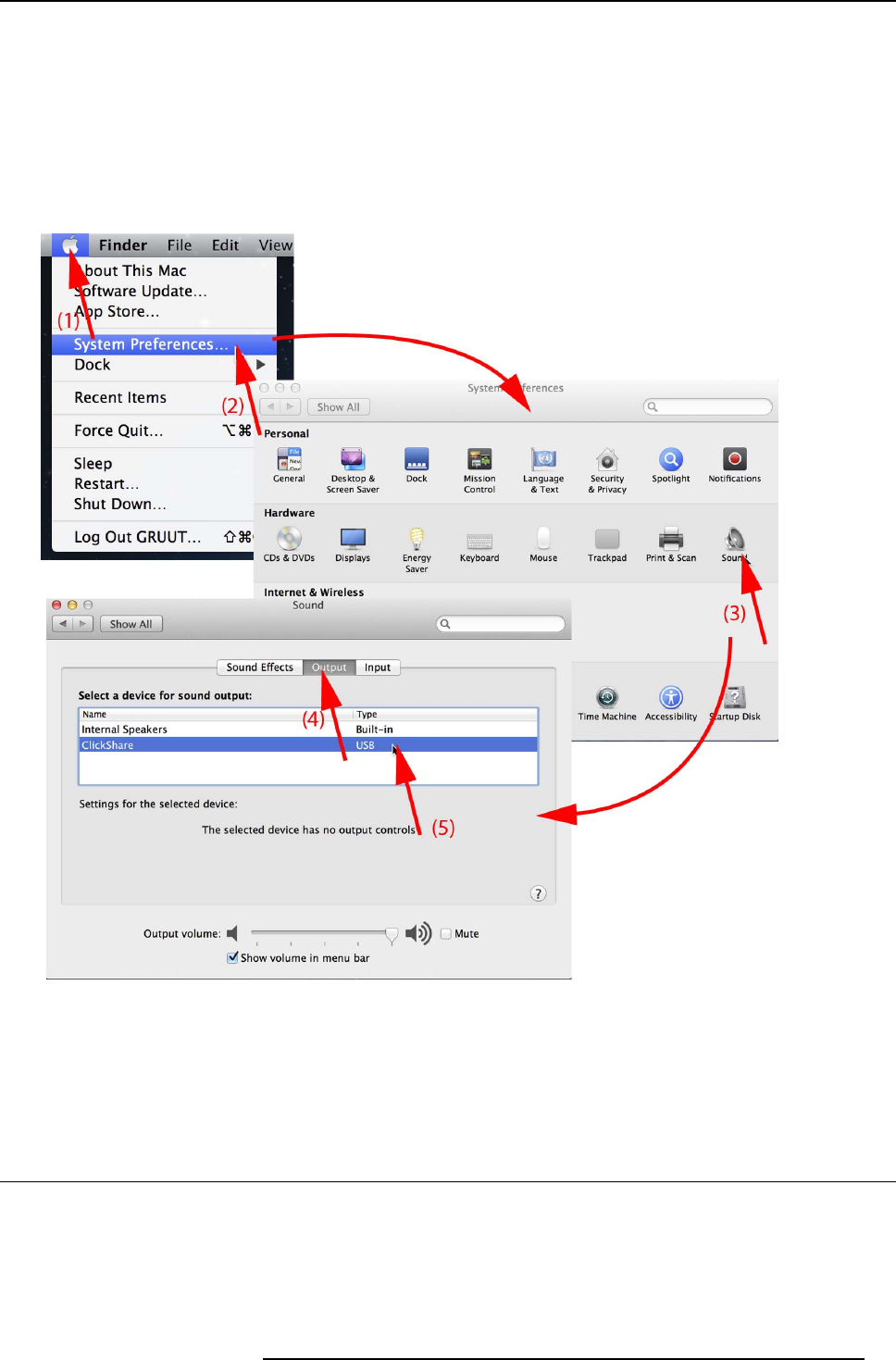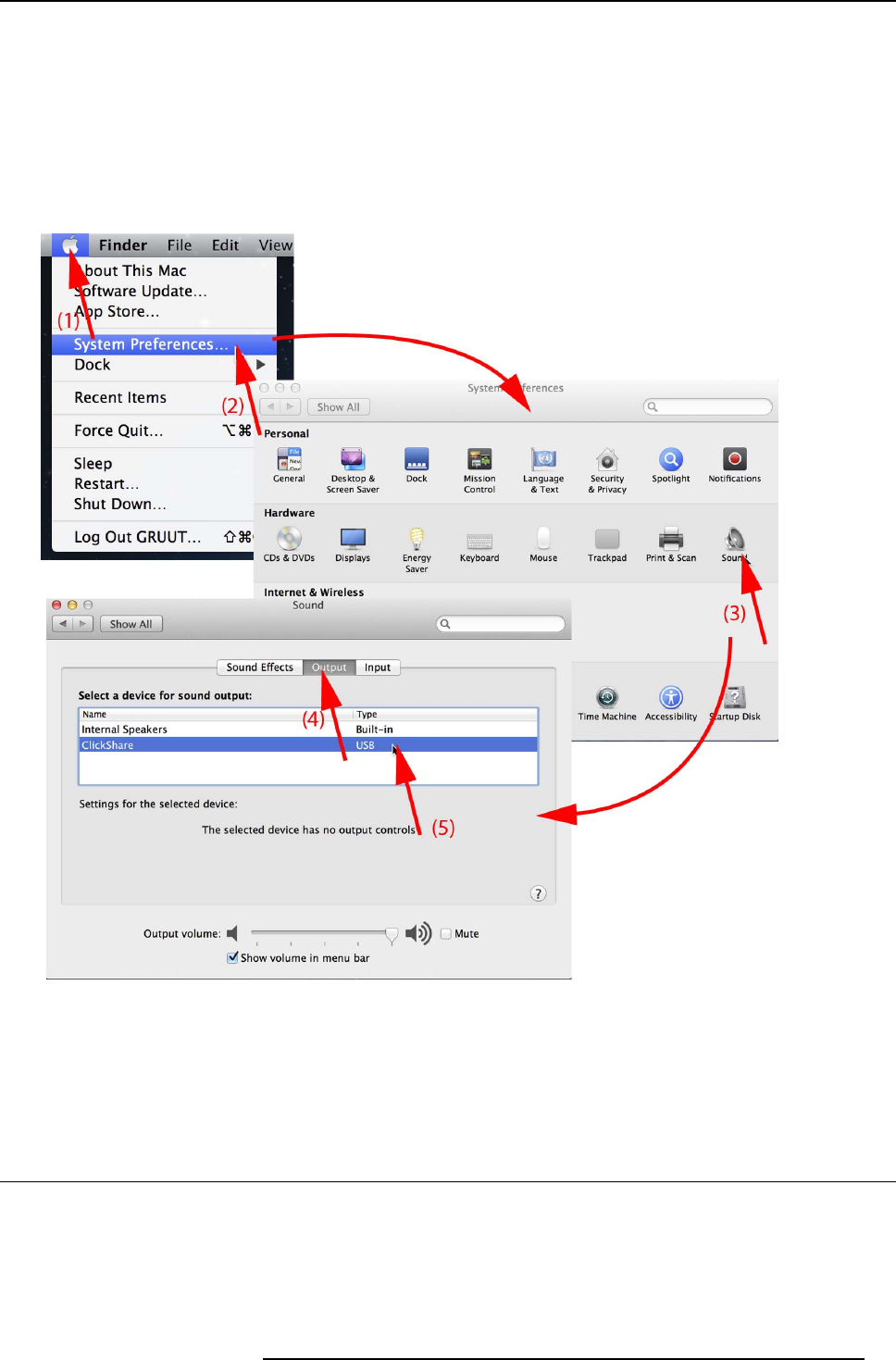
3. Getting Started
2. Click Adjust Audio Properties (1).
The Sound and A udio Devices Properties window opens.
3. Select Audio tab (2).
4. Click on the drop down box in the Sound playback pane and select ClickShare (3)..
5. Click Apply or OK to activate the new setting.
Set ClickShare as default on MAC
1. Click o n the Apple logo on the me nu bar (1) and select System Preferences.. ..(2).
Image 3-25
Speakers ClickShare, default
2. Click on the Speaker icon (3).
The Sound window opens.
3. Select the Output tab (4) and activate ClickShare (5).
3.9 Pairing
Pairing of the Buttons with the Base Unit
To be able to use a B utton it should be ass igned to the Base Unit you are using. This process is called pairing. By default, the four
Buttons delivered with the ClickShare set are already paired to the specific Base Unit.
In case you buy additional Buttons or when a Button should be assigned to another Base Unit, the Button needs to be paired (again).
When updating the Base Unit
software, it is advised to also pair your B uttons w ith the B ase Unit to update their software.
R5900001 CLICKSHARE 21/11/2013
23