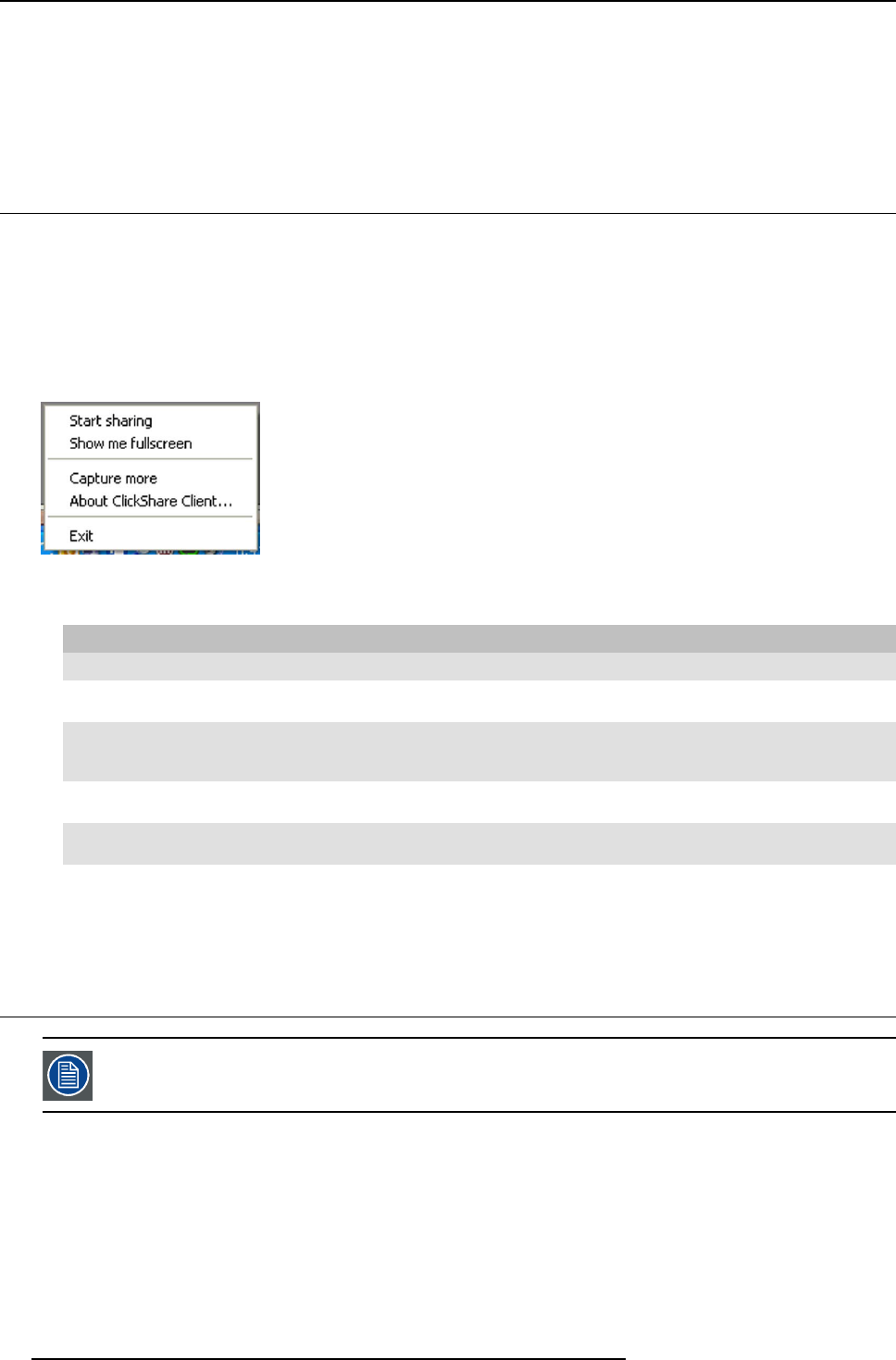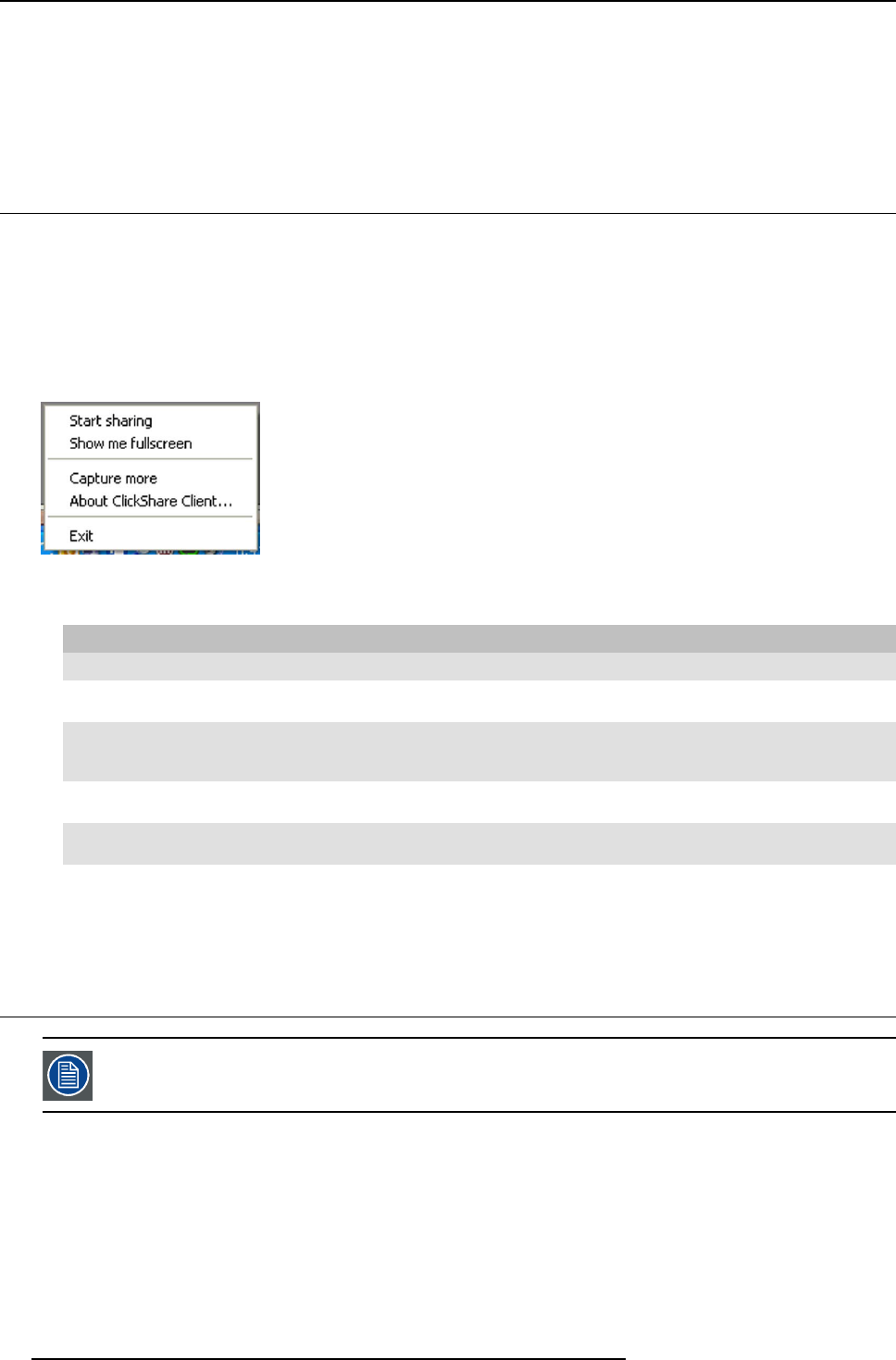
3. Getting Started
Connection via Apple TV
As per the above but connect the ClickShare Link input to the A pple TV instead of the iOS device.
1. Connect to the appropriate network and start s haring by enabling AirPlay mirro rin g . For more information on how to setup, consult
the iOS device’s user guide.
Note: Always use AirPlay mirroring. Streaming is not supported.
3.5 User Interface
User Interface functionality
After launching the client, the ClickShare icon appears in the system tra y.
ClickShare contex t menu
The content of the context menu is related to the operating system .
1. Right-click the ClickShare icon in the system tray.
The context menu appears.
Image 3-16
Context m enu
2. From the list, click t he action y ou want to perform .
Click To Result
Start sharing to show your screen on the display. The LED s of your Button become red.
Show me fullscreen to bring the content of your screen on
the display full screen.
The screens of other users that w ere
shown on the display disappear.
Capture mode to choose to capture v ideo with more
(slower performance) or less detail
(faster performance).
Tune video performance and q uality
Shared desktop (only for Windows7 and
Windows8)
to select primary or extended desktop Depending on the selection the p rimary
or the extended display is displayed.
About ClickShare Client to find out the ClickShare software
version.
Here you can find more information on
the ClickShare software v ersion.
Exit to close ClickShare. The ClickShare icon disappears from
the system tray and the LEDs of the
Button start blinking white.
3.6 Capture mode
Only for Windows XP an d Windows 7.
About capture mode
ClickShare is optimized for optimum video performance. Upon starting the client software it will disable Win7 Aero Glass to maximize
video performance. Upon quitting the ClickShare applications y our Aero Glass settings will be restored.
Transparent alpha layers on WinXP and Win7 are by default not captured. Therefore some windows may not be shown or may
appear different on screen. For exa
mple content of video players using overlays will not be shown.
With "Capture More" selected, Win7 Aero Glass settings will be restored and capturing of alpha layers is enabled. In this mode,
video throughput may decrease a bit and more details will be captured.
Default setting: Not checked.
18
R5900001 CLICKSHARE 21/11/2013