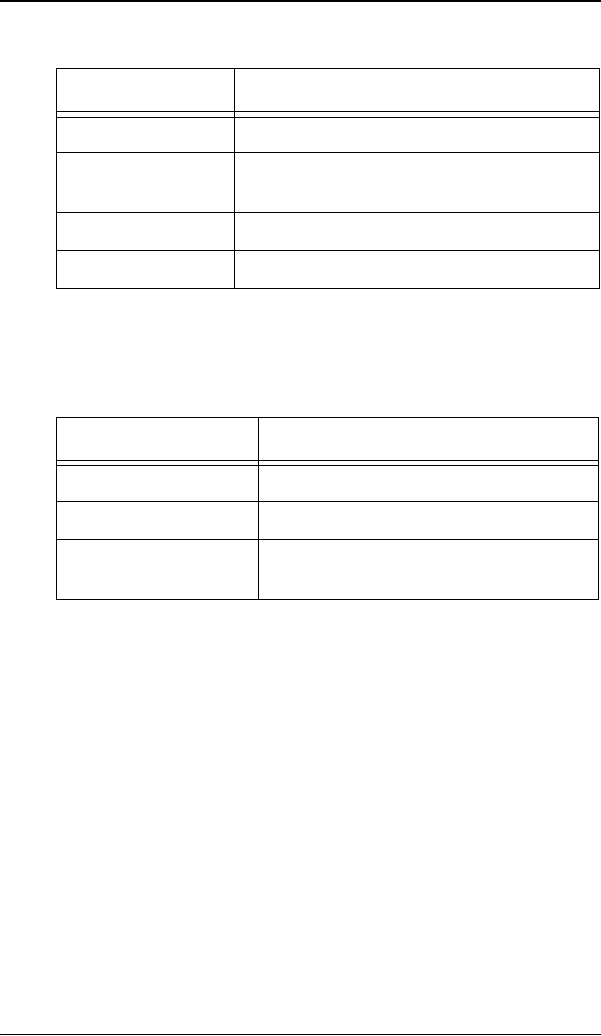
How to use the on-screen display (OSD)
92 System manual E1
Clock Menu
* Note: These functions are not available in DVI input mode.
Input menu: Input Selection
Function Description
OSD Position To display the OSD to your preferred position.
Clock * Adjust this function only when characters are
blurred.
Clock Phase * To adjust ADC sampling clock phase.
Main Menu To return to Main Menu.
Function Description
DVI Digital Select the DVI (digital) input.
Analog Select the DB15 (VGA) input.
S-Video Select the S-Video input.
This input is not supported.


















