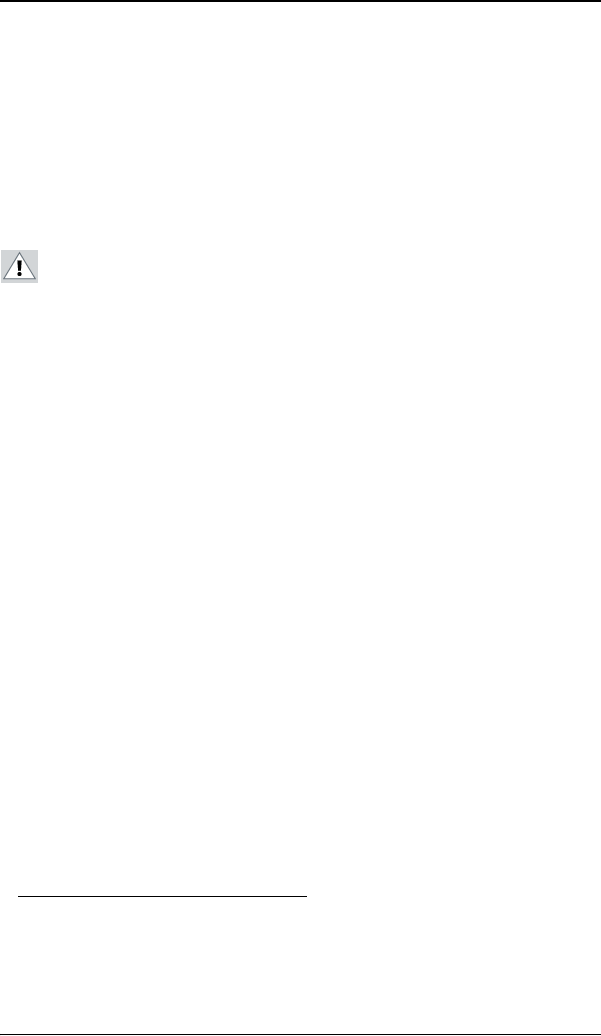
BARCOMED CORONIS display controller overview
20
BARCOMED CORONIS display controller overview
The BarcoMed Coronis display controller delivers a quality image with
1024 simultaneous shades of gray for medical viewing applications.
Minimum system requirements
• Pentium II 266 MHz with 128 MB RAM (Pentium II 800MHz with
256 MB RAM for cineloops)
Important: Other hardware and software installed in the
system may require more system memory for best performance.
• PCI 3.0 compliant slot (PCI version) or
PCIe 1.1 compliant slot (PCIe version)
• Windows
®
XP Professional
Windows
®
2000 Professional
Windows
®
2003 Server
Windows
®
XP Professional x64 Edition,
Windows
®
2003 Server x64 Edition
Features of the BarcoMed Coronis display controller
• Portrait or landscape Mode
• Dual Head Configuration
• 10-bit in/10-bit out LUT
• 10-bit performance on LCD
• 1024 Simultaneous shades of gray
• Hardware cursor
• Displays VGA boot messages on
CORONIS displays.
• 64-bit/66MHz Single slot PCI card (PCI version)
1
• 64MB Video memory (PCI version)
• Single slot PCIe x8 card (PCIe version)
2
• 128MB Video memory (PCIe version)
1. May be installed in a 32-bit/33Mhz PCI slot but with reduced performance.
2. May be installed in a PCIe x16 slot, however not all PC Bios’s support x8 cards
in the x16 slot. Check with your PC manufacturer.


















